Wordament update on the way, bringing improved connectivity and other features

While the developers of the popular Windows Phone word game Wordament have been busy adding new language support and building a Windows 8 Xbox Live-enabled version, the team have managed to get an update packaged for Windows Phone that should be hitting the Marketplace very soon. So what's new in Wordament version 1.1?
By popular request from players, the system tray (the status bar at the top of your Windows Phone screen) will now be displayed after it was previously removed when the game was Live enabled. In the official blog post detailing these improvements, there's a humorous explanation that the developers received numerous reports from users who missed classes, trains, etc. because they couldn't see the time while hooked on the addictive gameplay. The time, battery and signal indicators, and more will now be accessible.
As well as the system tray reintroduction, the team will also be adding an option in-game to change the orange brand-driven background to a more neutral colour for those who detest the mashup of red and yellow. The choice will be colourful rainbows or monochrome madness, both looking pretty sweet in the Metro UI influenced title.

If you so happen to encounter connectivity issues, instead of relying on the not-so-easy-to-find FAQ detailing what could be causing problems, the developers have added better error reporting within Wordament. A good example of this in action is the pesky "Can’t connect to Wordament.net" error which would normally throw the player out to the main menu. The app will now attempt to use the newly applied network retry logic to be more resilient to temporary network outages.
Coupled with more user-friendly reporting, the app will now perform less calls on startup with reduced data on transit between the app and backend servers. This will aid those in areas with weak signal coverage or on tight data plans, which is surely going to please many. The last improvement added in version 1.1 is targeting those with larger screens (eg. Lumia 900). The developers used code that tunes Wordament to work well on smaller devices but later found out this actually had negative implications for those with beefy Windows Phones. This has now been corrected in the update.
As always, the developers are eager for feedback to be sent their way for improvements to be continuously applied. Read more about the upcoming changes over on the Wordament blog. You can download Wordament from the Marketplace.
Thanks, Brandon, for the tip!
Get the Windows Central Newsletter
All the latest news, reviews, and guides for Windows and Xbox diehards.
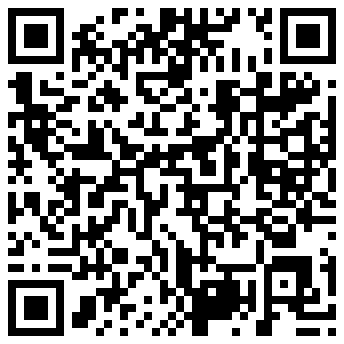

Rich Edmonds was formerly a Senior Editor of PC hardware at Windows Central, covering everything related to PC components and NAS. He's been involved in technology for more than a decade and knows a thing or two about the magic inside a PC chassis. You can follow him on Twitter at @RichEdmonds.
