Wonky Windows 10 update breaks antivirus protection — here's the fix
Windows Defender isn't doing much defending due to a recent bug.
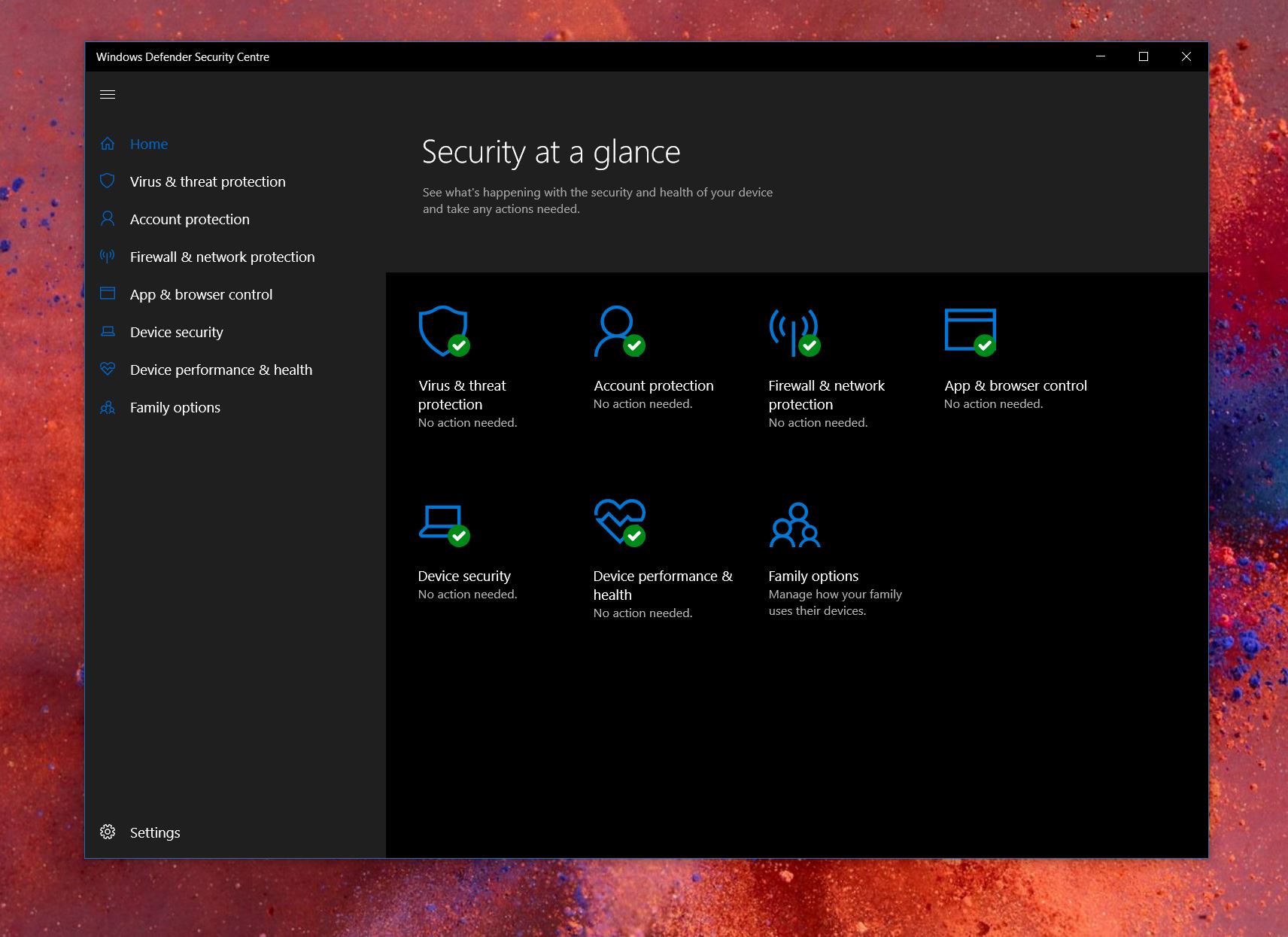
What you need to know
- Several people are having issues with Windows Defender following a recent update.
- Security Intelligence 1.313.1638.0 seems to cause the issue.
- The only way to fix the issue right now seems to be performing a System Restore.
Updated April 17, 2020: You can now fix the issue by updating Windows Defender. We've added the steps to do so at the bottom of the article.
Another Windows Update is causing issues for people. This time, the bug prevents people from scanning their System using Windows Defender. Windows Latest reported the issue first, including its root cause. While some people are pointing to the update that brought Windows 10 KB4549951, the issue seems to actually be caused by Security Intelligence 1.313.1638.0,, which shipped earlier today.
People online have reported the issue and several people reached out to Windows Latest as well.
When trying to run a security scan, people see an error message that reads, "The threat service has stopped. Restart it now." Another error message that appears states, "Unexpected error. Sorry, we ran into a problem. Please try again." The bug prevents Full and Quick virus scans from running in Windows Defender.
Windows Latest reports that a Microsoft support team staff member confirmed that Microsoft is aware of the issue.
Tom's Hardware reports that you can now fix the issue by updating Windows Defender. The latest updating brings version 1.313.168.0. Here are the steps to update it.
- Open Windows Search (You can do this by pressing Windows key + 'S').
- Type Security.
- Selecct Windows Security.
- Click Virus & threat protection. Note: You may have to click the hamburger menu to see Virus & threat protection.
- Click Check for updates (blue text).
- Click Check for updates (within the box).
Get the Windows Central Newsletter
All the latest news, reviews, and guides for Windows and Xbox diehards.

Sean Endicott is a tech journalist at Windows Central, specializing in Windows, Microsoft software, AI, and PCs. He's covered major launches, from Windows 10 and 11 to the rise of AI tools like ChatGPT. Sean's journey began with the Lumia 740, leading to strong ties with app developers. Outside writing, he coaches American football, utilizing Microsoft services to manage his team. He studied broadcast journalism at Nottingham Trent University and is active on X @SeanEndicott_ and Threads @sean_endicott_.
