WMExperts on the iPhone 3G: Full Round Robin Review

As I said a couple of times in my first look at the iPhone 3G that we're all pretty familiar with the basics of the iPhone: how it looks, how it works. You can check out TiPb's hardware review and software review if you're looking for a general overview. More to point, the changes since last year's Smartphone Round Robin aren't necessarily the sorts of changes that are worth pointing out in our regular Smartphone Round Robin way. Apple has kept the basic UI of the iPhone unchanged and haven't updated their core apps in ways that will blow your mind. Fortunately for those of us who love these Round Robin posts, there's a lot more to the story.
Changes since last year
The line between the capabilities of a smartphone and the capabilities of feature phones is becoming blurred to the point where it's hard to distinguish the two. In fact, I made the argument (much discussed last year) that the iPhone 2G was not a smartphone at all. To me, the clearest line between a smartphone and a feature phone is to figure out whether the device is built on a platform that fosters a robust ecosystem of developers who create native apps that extend the abilities of the phone in important ways. Bluntly: that didn't apply to the iPhone last year.
Yes, the iPhone 3G is still a basic slab with a very good touchscreen and not much in the way of buttons. Hardware-wise, I can sum up the differences form last year very quickly: the 3G is fast, the improved speaker is louder but easier to cover up, and the plastic back is not as elegant. The hardware is good. Done.
What's changed is the capabilities of the software. With the advent of iPhone 2.0 (and the later bugfixes), the iPhone is now truly a smartphone. Users can download and install applications and some of these applications are already pretty incredible. Additionally, Apple has added quite a few new core features as well to appeal to enterprise users. In all, the iPhone OS has developed more rapidly than any OS that I've ever seen. Period.
Enterprise & productivity

Apple has added support for Exchange email and PIM sync on the iPhone, a feature that I think helps Windows Mobile as much as it hurts it. I say that because while the iPhone's ability to get push email off Exchange might draw off some potential business customers, it also helps establish Exchange Push as the new industry standard for Push Email. Basically, the theory goes “anything that hurts RIM in the Enterprise helps Microsoft.” However, I think it's more complex than that.
If companies start thinking of Exchange as the de-facto push solution, then the issue becomes “which phones do we allow?” If users have more choice, then Windows Mobile -- which offers more device choice than anybody -- has a better chance. More importantly, however, the real issue is device management. Right now, there are basically two popular systems (and a few smaller ones like Good) for managing mobile devices in the enterprise space: BlackBerry Exchange Server (BES) and Microsoft System Center Mobile Device Manager (MSCMDM). If companies start moving away from BES, the larger ones will still need to be able to manage devices. By that standard, then, Windows Mobile clearly beats out the iPhone -- although there are basic device management tools for the iPhone, they don't hold a candle to MSCMDM.
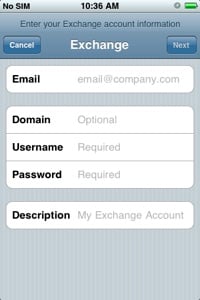
Anyway, I digress. Exchange push support is there and it works -- though of course the iPhone fails on the “Four Pillar of PIM” in that it cannot sync notes or tasks. For Shame. For somebody who wants even a modicum of productivity on their devices, this is just plain silly.
All the latest news, reviews, and guides for Windows and Xbox diehards.
Also missing from the iPhone: the ability to natively edit office documents. This isn't something I use very often, but when I need it I need it. There are web app solutions to this and there's still hope that the excellent Doc To Go suite will make its way to the iPhone, but for now it's not there and that hurts productivity.
Power, Speed, Stability
Another change since last year is that Apple has come a long way towards adding speed and stability to the iPhone platform. Safari crashes less often, there are fewer pauses throughout, and generally the thing feels snappier.
...Which isn't to say I still don't experience pauses, weird freezes, and the occasional crash. Overall, compared to Windows Mobile Pro, the iPhone tends to perform a little better. Compared to Standard (non touchscreen), I'd call them about even. That's the upside.
The downside is that one of the ways Apple achieves this speed is, again, the complete lack of multitasking except for certain core applications like Safari (sort of), Mail, phone/sms, and the iPod app. Third party apps close completely when you exit them. This is essentially a necessary condition because the iPhone has (by WinMo standards) an anemic 128mb of Program Memory to work with tied to a processor clocked at around 400MHz.
The lack of true multitasking support also makes Apple's job easier when it comes to working on and upgrading the OS -- you're much less likely to run into the issues found on Windows Mobile when you're able to guarantee each app is going to be completely gone from Program Memory when it closes.
As a WinMo user, however, this really grates. Sure, in terms of day-to-day usage I can get by pretty well, but there are certain touchstone usage scenarios that I depend on. One is streaming music while using turn-by-turn directions -- both things that the iPhone cannot do well. It can only stream music by using a 3rd party app -- which close when you exit them. Turn by turn it can't do at all. Granted, you can jump in and out of Google Maps relatively quickly and Google Maps does do a tremendous job of remembering its state and getting you back to what you were doing properly, but it still grates.
I'm not sure I expect Apple to change this anytime soon. I can't say this with authority, but sometimes it feels like the apps are already pushing the limits of what the hardware is capable of. It took some time with the phone to realize it, but there are pauses, they just seem less annoying because instead of a spinning ball you get a pretty transition, a screenshot of what you're about to do that sticks briefly before switching to the live app, or a blank screen. All of it is very brief, generally, but as a WinMo user you start to recognize these pauses as being similar to the pauses we get on WinMo.
Bottom line: while the iPhone is getting closer to being a 'power device,' it's definitely not there yet and probably won't be there before Microsoft manages to catch up in the eye-candy and usability areas (fingers firmly crossed). Background notifications, which allow 3rd party developers to send push alerts to their apps even when they are closed, are coming and will help a bit. When they're coming and how much they'll actually help, however, is anybody's guess.
Ok, one last note: the iPhone's core UI and functionality is remarkably consistent, which is good, but completely unconfigurable, which is bad. There is clearly a tradeoff here that is similar to what I talked about with the BlackBerry Bold earlier in this year's Smartphone Round Robin. Namely: with the iPhone you do it the iPhone's way, period. With Windows Mobile you get multiple ways and can set up how much of the core functionality works. Sometimes with WinMo you are forced to do this, but the option is there.
Applications

The biggest, splashiest, most important change with the iPhone since last year is the introduction of 3rd party apps. As I wrote earlier, this is the main thing that makes the iPhone a smartphone. It's a big, huge, gigantic win. There are already nearly 10,000 iPhone applications available and surely many more on the way. Sure, many of these apps are of the 'flashlight' variety, but there are plenty of quality apps to be found here.
Right now the hot hot heat in the mobile application world is clearly with the iPhone. The biggest (and) best category is in games. While I don't want to disparage the development ecosystem around Windows Mobile, the gold rush on the iPhone is clearly having an effect, I think. Just one example: my favorite kind of game to do on a phone is crossword puzzles and while there is a handful of different apps available for both platforms, the quality of the iPhone versions far surpass what can be found on WinMo.
That 'quality gap' certainly doesn't exist in every category and in a lot of categories (notably in productivity, customizability, and browsers) Windows Mobile is ahead of the iPhone. Still, the point is that the action right now is on the iPhone and Microsoft has its work cut out for itself to try to stir up some excitement for Windows Mobile again.

One of the big reasons that Apps are so big on the iPhone is that Apple was the first (and still the only) company to really nail application distribution. They have an on-device app store that's tied to iTunes which makes it dead-simple to purchase, download, install, and update applications. What makes up an iPhone application bundle: I frankly have no idea and don't expect to in the near future. Whereas with Microsoft you have a confusing array of stores, sites, cab files, exes, and the like, the iPhone's installation process is clean, simple, and easy. That ease has brought in huge money for app developers and probably Apple as well. Microsoft owes it to their developers to match this store, ASAP.
Openness
However, just as I was unhappy with the platform last year because it was tied down to only Apple-created applications, this year similar restrictions within the App Store have soured me on the iPhone platform.
I prefer physical QWERTY keyboards, I prefer the power of Windows Mobile, I prefer having an extendable Today Screen, I prefer choice in form factors. There are a lot of reasons I pick Windows Mobile over the iPhone and I'll try to touch on some of them here. One of the biggest, though, is openness and flexibility.
Here, Apple has absolutely crapped (ahem) the bed. They have decided to become the arbiters of what can and cannot go into the App store, as is their right, but their arbitration is arbitrary. Some apps that allow the download of a single podcast are let through, but the best one that would allow streaming is not. Applications that compete with their email client are denied, others that kinda sorta compete are let through.
The situation wouldn't be so egregious except that Apple has done nearly everything in their power to prevent users from loading apps onto the iPhone via other means. They lock down jailbreaking when they can, they don't allow a way to sell apps other than the App Store.
When authority doesn't allow questioning, it tends towards being absolute. Apple is mysterious and or flat-out stonewalls when addressing this issue. I also contend that when authority is arbitrary is also tends toward the absolute. If you can't meaningfully question a system or puzzle out its motivations and rules, then it's more absolute. (For those that are wondering, I'm hijacking a Saussurean concept here -- 'Cat' refers to that animal 'absolutely' in that the 'connection' between the word and the thing itself is arbitrary and pretty much impossible to logically puzzle out). It's become a cliche that Apple -- in the person of Steve Jobs -- likes to have control over their devices. By making their application decisions arbitrary and opaque, Apple has ensured that the cliche has a basis in reality.
Sure, there are cracks in Apple's absolute authority over the iPhone. Yet the arbitrary nature of that authority tends to make it feel more absolute. I don't like the feeling of Apple having absolute authority over my smartphone.
There's an opening here for Microsoft to continue their tradition of being the most open smartphone platform around. Quite honestly, openness is the one of the strongest hands they have against the iPhone and they need to play it with their planned app store (and in other arenas as well). That, quality apps, and better searching and filtering features on a Windows Mobile App Store would go a long way towards helping Microsoft in the development ecosystem.
Right now, the iPhone platform may not have the best, biggest, or most powerful application ecosystem, but it definitely has the most exciting and the fastest growing ecosystem.
Have I mentioned that the games are great? They are.
Calendars and Contacts (and PIM, oh my!)
I already dinged the iPhone for not syncing notes and tasks (heck, there's still not a native To Do Application!), but this here sentence is me dinging it again because it's crazy-making.
That said, PIM sync happens one of three ways:
- Over the cloud with Apple's MobileMe Service
- Over the cloud with Exchange
- Via iTunes to either a Mac or a PC with Outlook
All three work and work well. Apple gets extra kudos for having a relatively decent backup system. It's not as good or as clear as the third party options available to Windows Mobile, but at least it's built into iTunes.
Calendars and Contacts both have received upgrades. Calendars support colors and multiple calendars. Contacts finally (finally) has a search bar for filtering contacts. I originally wrote “quickly filtering contacts,” but then realized that was a lie. When I pick up a smartphone, I would say that at least 40 to 50% of the time I'm doing it to get in contact with somebody in some way. On Windows Mobile (and BlackBerry, the PalmOS, and even Android) there is a quick and easy way to do this. You either start typing on the homescreen or the contacts app to filter down your contacts, hit the contact you want, then hit the method of communication you want to use. Fast, simple, intuitive.
Seriously, I use this method every day and am heartbroken when I run into WinMo users who don't know about it. I don't even bother with favorites/speed dial anymore -- there's simply no need for them on a properly-designed smartphone.
On the iPhone, theoretically, you can use this same process. In practice, however, it doesn't work that way. When you open the contacts app, the iPhone leaves your 'scroll state' where you last left it. Let's say I want to call Donald Trump. Here is my process, to a 'T' (so to speak):
- Open contacts
- Note that I'm currently looking at the 'Ds' in my contact list.
- Pause while I decide whether to: a. Scroll down to the 'Ts,' quickly then scroll more slowly to Donald Trump or b. Scroll up to the search bar, tap it, wait for a few moments for the keyboard to appear and for the iPhone to generally get its act in gear, and then start typing 'trump.'
- Pause again while I curse the people at Apple who apparently only have a half dozen people in their contacts list.
- Pick A or B
Granted, the search feature in the contacts app is worlds better today than when it first appeared some time ago, but it's still not good enough. CrackBerry Kevin may harp on the lack of a green 'Send' button on the iPhone, but the critical failure for me is that instead of taking fewer than 2 seconds to get to a contact, it usually takes me somewhere between 5 and 10 seconds.
Big ups for quality Exchange support and for continuing the email app's great IMAP folder and filing support. A deep and abiding hate for the number of taps it takes for me to get from one inbox to another -- that'd be four taps, each with its own time-sucking transition.
That's all I have to say about that.
Media
The iPod on the iPhone is still the best media player on any device for playing media stored directly on the phone. That last distinction inserted because the iPhone falls flat when it comes to streaming media off the internet. We've already mocked the Podcast download feature here at WMExperts, but it gets worse in that 3rd party media streaming apps like Pandora cannot work unless open.
Still, if you are willing to buy into the iTunes ecosystem, you have all sorts of big wins here. The ability to purchase music over the air. A clean system of syncing. iTunes' auto-playlist-creation tool called 'Genius,' which goes a long way towards making it easier deciding what parts of your massive desktop library will get to go on the limited storage space on the iPhone. Best of all, for me, is the great video purchasing/renting experience. No other smartphone does movies and TV better. I do wish that the video wasn't wrapped tightly with DRM, but it sure is easy.
Errata
Bummers about the iPhone 3G I have yet to mention (or want to mention again): No removable battery or storage expansion. The dock connector instead of a more standard, USB-based system. Battery life that is ok but not great. No video recording. Closed system.
Joys about the iPhone 3G I have yet to mention (or want to mention again): Great glass touchscreen that uses capacitive hardware instead of resistive. Decent volume. Games. Browser.
Wrapping Up
Here's my thumbnail take on the iPhone: a great piece of kit if you don't mind being tied into both Apple's media ecosystem and Apple's control of what you can do. It would greatly benefit from being able to multitask, but what it really (really) needs is to open up a bit. I'd like to see a competing email app, a streaming music player that works in the background, the ability to, well, to do a lot more.
Ultimately, I think that the iPhone is a great entertainment smartphone. It has a really great media player, great games, and handles other smartphone functions decently enough for most.

Home to the most invested and passionate Microsoft fans, Windows Central is the next generation destination for news, reviews, advice and buying recommendations on the Windows, PC and Xbox ecosystems, following all products, apps, software, AI advancements, and accessories. We've been around for more than decade, and we take our jobs seriously. Windows Central writers and editors value accuracy and editorial independence in everything we do, never receiving compensation for coverage and never pulling punches.
