WMExperts on the BlackBerry Bold: The Round Robin Review

Welcome back to the Smartphone Round Robin, everybody! Today's episode: WMExperts reviews the BlackBerry Bold for really-real, to see what a Windows Mobile user thinks of this beast. Earlier in the week when we posted our video take on the Bold, I was having a few fits and jags but overall found myself much more impressed with the platform than I was last year.
What can a Windows Mobile user expect if they're moving to BlackBerry? What are we missing? What are we not missing? Read on.
(Of course, this is an official Smartphone Round Robin Contest Post. Every day you comment here, you're entered for another chance to win a Fuze and a Redfly!)
Hardware
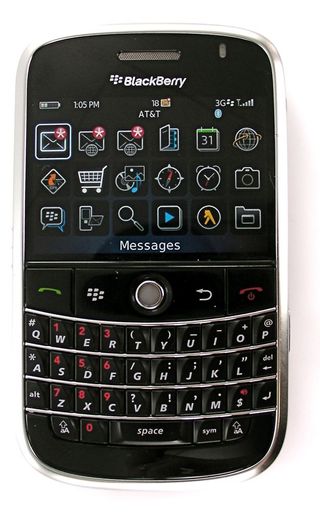
We can keep this pretty short and sweet: the hardware of the BlackBerry Bold is great. It feels solid, there's very little creak, and most of all: the screen is gorgeous. In fact, I found myself wanting to use it as a touchscreen on more than one occasion and I don't think it's just because I so commonly use touchscreen devices.
I will say that it's a touch wide, although honestly it's no wider than a Moto Q9h -- must just be that I haven't used that Q9h in awhile. I also have to be brutally honest and say that I don't like the plastic/silver rails on the side of the Bold. Yes, the hardware is solid and looks good, but it doesn't look or feel quite as sexy or top-of-the-line as the latest stuff from HTC.
The keyboard is also very easy to type on despite the lack of spacing between the keys. RIM has placed ridges on each key to make them easier to hit and to distinguish from one another.

In my video review I bemoaned the lack of hardware shortcut buttons. This is mitigated by the fact that there are two 'convenience keys,' one on each side of the phone, but as a diehard WM user I'd like more. The good news, as I learned at the CrackBerry.com Forums, is that if you turn off auto-dial from the home screen you get a whole raft of keyboard shortcuts directly from the home screen.
Get the Windows Central Newsletter
All the latest news, reviews, and guides for Windows and Xbox diehards.
They take some remembering and (barring a hack?) there's no way to remap them, but one-hit shortcuts to the most popular apps.
The leather battery cover is nice enough and if you buy extra covers it's fun to switch them out for different colors. Speaking of the battery, battery life is solid. Two full days without a recharge. Good stuff. Also -- glad to see they kept the flash on the Bold.

As for ports and doors and such, it's loaded for bear. In addition to the standard (yay!) miniUSB and standard (yay!) 3.5 mm headset jack, there's also contacts on the bottom for charging via a dock. I officially curse all smartphones that lack a real 3.5mm headset jack. It's the standard, folks, deal with it.

As far as trackball vs. dpad, put me in the middle. I like the trackball fine, but you will miss your target sometimes and you'll also tire of scrolling at other times. On the other hand, it's a lot more elegant than the clicky-clicky of dpads.
Main Brain (the OS)
As a Windows Mobile lover, using a BlackBerry for your one and only device means, well, the BlackBerry uses you! Well, it's not that extreme, but there are certain things that you're going to have to do the 'BlackBerry Way' instead of whatever way you might happen to prefer. This is one of the main reasons that I prefer Windows Mobile to BlackBerry -- crazy good customization. Again, if you're looking for an overly-involved explanation of what I'm talking about here, check out the email section of my first look last year, wherein I get into the “Protestant vs. Catholic” approach to smartphones.
To be fair, though, 'the BlackBerry Way' isn't all that bad of a way, it's actually pretty good. I do have my gripes (see esp. the email section), but many of them can be mitigated with third party software.
My first, biggest, and perhaps most surprising (to me) gripe is that I love and miss the today screen. I received several excellent suggestions that I download and install a custom theme that duplicates the functionality of the Today Screen, but I have to admit: it's not the same. Sure, I could experiment with different themes or even get into building my own, but I prefer the simplicity of setting up the Today Screen on Windows Mobile Pro. (Admittedly, WM Standard has some similar issues, but overall I also find it easier as well).

Overall, though, the BBOS feels like it has come quite a long way in a year. A lot of this is just subjective: the fact that RIM has a gigantic screen to work with means they can provide prettier, anti-aliased fonts. The new look of the Bold (the 'Zen' Theme) is pretty stylish, although like others I'm not fond of these wireframe icons, they're too difficult to distinguish from each other without giving the phone your full attention.

The other thing that's impressive about the BBOS on the Bold is that it's fast. Responsiveness overall approached PalmOS levels of speed when switching apps and performing tasks. The data entry on PIM and whatnot wasn't quite as good as the PalmOS, but it was certainly better than WM.
Now, with the BBOS you're going to become intimately familiar with that BlackBerry / Menu button (henceforth the Menu button). I'm still not a super-big fan of this menu button -- it hides too many options and it changes too often depending on context for it to ever be especially intuitive for me. This isn't to say that Windows Mobile (especially Standard Edition) doesn't suffer from menu-itis either, but at least WM has the 'soft buttons' on the bottom to save you the occasional click.
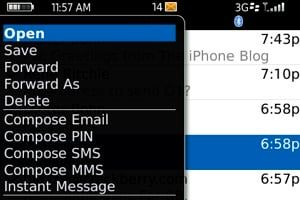
I'm still confused by the settings, which sometimes feel like they're located arbitrarily. The BlackBerry-specific stuff like Service Books still feel like a foreign language. I shouldn't harp on this too much, though, as settings in Windows Mobile aren't exactly easy to figure out.
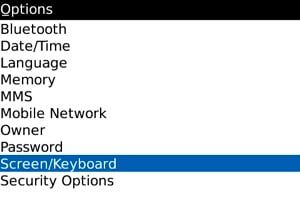
I've mentioned it before, but I'll mention it again: hooray for decent, on-device search!
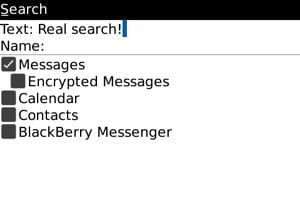
A Long Aside on Where I Suspect the BlackBerry OS is...
Overall, though, I still can't get past the feeling that something feels un-modern about the BBOS. Kevin's recent reportage from the BlackBerry Developer's Conference has mitigated my feelings on what I'm about to write here, as has the Storm a bit, but I'm going to plow ahead regardless because I think it's still pretty valid. I've been saying this to people (and probably in a podcast or two) for a long time now, so it's past-time for me to put it in print:
The BlackBerry Bold is the Treo 650 of the BlackBerry Ecosystem.
What I mean by this is the following: for those that weren't around, don't remember, or mis-remember, the release of the Treo 650 was a watershed moment in the world of smartphones. Despite gains made with the Treo 600 and other smartphones before it, the 650 really was the first smartphone to get it. At the time, it had an incredible mix of form factor, features, software, power, looks, and more. There are likely tens of thousands (if not more) of these 650s still in active use and for good reason: it was a great phone.
It was also the last time that the PalmOS saw significant upgrades that made a real difference for users. Sure, the 700p brought 3G and some memory management “improvements” (scare quotes intentional there), but it was definitely evolutionary. The reality is that even back in late 2004 and 2005, the PalmOS was coming up on the limits of what it was capable of doing. Though for the next five years we continued (and continue!) to see incredibly cool 3rd party software created and released for the platform, the OS itself stagnated for a variety of reasons.
In many ways, I see the BlackBerry Bold in the same context. It's not quite the revolution that the 650 was, but it's brought together a great array of features and combined them with a snappy but slightly tired-feeling OS. Although I do think that the BBOS does have more 'legs' in it than the PalmOS turned out to have, I also think that it won't be long before it starts hitting the same sorts of ceilings that the PalmsOS hit.
Looking at the smartphone landscape in the US, we have Smartphone Operating systems based on:
- Linux (Android)
- Mac OSX (iPhone)
- WinCE (Windows Mobile)
- Java (BlackBerry)
- PalmOS (Palm OS)
The order I've listed these in is intentional. The first two are robust, desktop-class operating systems that are proven to be stable, fast, and able to be extended to do pretty much whatever you'd like. The third, WinCE, has a clear roadmap for future features, a massively popular, and easy-to-use development environment. All three of these core OSes can be developed for in much the same way you develop for the desktop: the same tools, many of the same APIs, and much of the same power.
I'm not smart enough about Java to say this with absolute authority, but a desktop-class OS it is not. What's worse, the differentiation between different BlackBerry models, OSes (it's dizzying to track what runs on what), and carrier variants is so crazy bad it makes Windows Mobile's fractured device ecosystem look like the iPhone. What I mean is that while on Windows Mobile you do have to develop for multiple phones and a few variants of the OS, it's still easier to do that than deal with the fragmentation that's currently happening on the BlackBerry side of things.
Finally, although it's too early to say for sure, the early reviews of the BlackBerry Storm have a whiff of the Treo 700p to them: a nice enough upgrade, but some things are slower and the OS is starting to show its age.
The preceding paragraphs paint a pretty grim picture of the BBOS' future, but I don't think it's terminal. RIM -- and especially the developers -- can still squeeze some life out of the BBOS as it's currently structured. However my hunch is that they're going to need to completely start over -- from scratch -- within the next 3 to 5 years at the outside. They're going to need to let go of full backwards compatibility in favor of emulation and move to one of those desktop-class core OSes. Seriously, the BBOS still has the original 2-way pager code in there somewhere.
Ok, I need to end this section on an up note, so here's one. The Bold solves one of my top 10 hates with cellphones. When you are connected to a bluetooth headset and answer the phone by hitting a button on the Bold, it automatically transfers the call to the headset. All phones do this, and it drives me batty. The Bold, however, pops up a dialog when you do this offering to immediately transfer the call back to the handset. Nice.
PIM and Sync
My original goal for the Round Robin was to never attach a smartphone to my computer (a Mac) for syncing PIM or installing apps. I don't typically use an exchange account, but I am able to quickly and easily sync the following from my Mac to the cloud, thusly:
- my Contacts to Google, Yahoo, and Mobile Me.
- my Calendar to Google and Mobile Me
- my ToDo to Remember the Milk
- I don't sync notes, but want to.
With the first round, the BlackBerry Bold, I failed in my endeavor. I am willing to settle for simply Contacts and Calendar, though ideally I would also sync todo. With the Bold, I was able to sync Calendar via Google Sync and ToDo via Remember the Milk's sync app. Contacts, though, stymied me and eventually I had to relent and install PocketMac. Aside: PocketMac is not a good app, very un-Mac-like and has a horrendous installer. If you have the cash, I think I have to recommend The Missing Sync to Mac Users.
Of course, yesterday Google updated their sync app to include contacts, so it turns out I gave up too soon. Since yesterday, I've had seamless sync of all my PIM data.
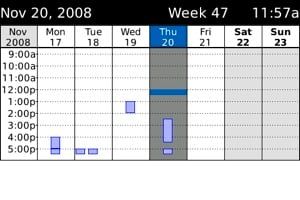
Now, as a Windows Mobile user, I'll just say this: there are several ways to sync all of the above without even resorting to an Exchange server or to tethering via USB. I think 3rd party app support for Windows Mobile is ahead of what's available on the BlackBerry.
Email and SMS
There's not much more to say here that I didn't say last year. I did my due diligence by setting up a full BIS (BlackBerry Internet Service) account. I figured out the “no password” trick: you enter in your Gmail address but leave the password blank, which tricks the BIS into letting you enter your email settings manually instead of setting up standard POP email. I did this so I could get true IMAP.
At least with Gmail, email set up via the BIS doesn't appear to be true IMAP. Items come in quickly (very quickly) and reliably, but they always appear as “unread” whether I've read them elsewhere or not. About once every half hour I'm finding myself just going into the email client and marking everything as opened.
Lots of people recommended I give the 'unified inbox' a try. This lists all of your email and SMS in a single page, which I suspect is very convenient. However I do my best to maintain a firewall between personal email and business email and so it wasn't for me.
SMS, well, it works fine, but truly, I wish that the BlackBerry either had true threaded SMS or it just let it go and listed messages individually. Instead what you have is a hybrid of the two that I found disconcerting.
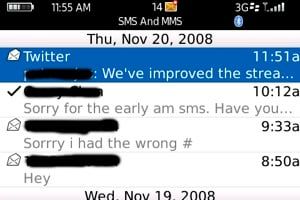
...I don't know enough people with BlackBerrys to have messed around with BlackBerry Messenger. I will that that on principle I don't like the idea of BlackBerry Messenger. Yes, I get that it's fast, convenient, and cheap since it only costs for 'data,' which for most is unlimited. Still: communication shouldn't be platform-dependent. I'm unwilling to use a method of communication that can't be made to work on virtually any platform.
Yes, the carriers charge an ungodly amount of money for SMS, but the solution to that shouldn't be to switch to a method of communication that only works on one kind of device.
Directions
Google Maps is awesome on the BlackBerry, but I wanted to give the built-in BlackBerry Maps application a try. I was pleasantly surprised. Maps render quickly under 3G and I picked up a GPS signal in about 2 minutes.

It's not as good or as robust as Live Search, but it is on the device, is free, and requires no configuration to set up. Microsoft: make Live Search a required bundled app, please. It's time somebody stood up to the TeleNav/Carrier cabal, that somebody is you.
Bluetooth and WiFi
Quality. I miss the instant-on WiFi button/switch found on the Treo Pro and the Mogul, but if you set a convenience key to the network manager on the BlackBerry, it's not really an issue. Bluetooth supports A2DP Stereo and works well with headsets. I don't know if it's the BlackBerry or the Motorola H15 (review coming soon!), but I was able to walk a full 50 paces away from the Bold until static started getting introduced into my phone call.
Apps & Games
I've already mentioned the excellent Google Sync app, which I'm now officially a fan of. What I'm not a fan of is the certificate permissions system on the Bold. Every time Google would go to sync, I would get multiple (and I mean multiple) pop ups asking me to confirm the certificate. I tried to get it to just trust it and created a “Key Store” password, but that didn't seem to work. Some folks on the CrackBerry.com forums suggested that I need to plug it into a Windows Machine and change a setting there. I also tried a few settings in the security section, all to no avail.
I'm not sure what I did to deserve seeing the following pop-up so often, but it must have been very, very bad:

Otherwise I love Viigo and FlyCast. I love BrickBreaker. I love Nintaii. Actually, it's unhealthy how much I love Nintaii: check it out:
There are more and better apps for the BlackBerry than I remember last year, but for power and breadth of apps, it's still not caught up to Windows Mobile.
Browser
The default browser on the BlackBerry Bold is better than Windows Mobile's Pocket Internet Explorer. That's faint praise, to be sure, but it's praise nevertheless. It's relatively fast at rendering pages, but not perfect. I find that Opera Mobile 9.5 Beta is better all around than the default BB Browser (and better than Opera Mini as well), although Opera Mobile is a little heavier than it ought to be.
Still, quick rendering of pages and -- for me at least -- the biggest hassle were the constant certificate pop-up messages.

Media
As with the Browser, the default media app on the Bold is better than the default you'll find on Windows Mobile. Again, though, I find that there are 3rd party apps on Windows Mobile that seem to be better at this than the third party apps available on BlackBerry. I'm no BB app expert, so I could be proven wrong here, but in my perusal I didn't find anything that held a candle to Kinoma Play.
Still -- kudos to BlackBerry for making the default app good enough.
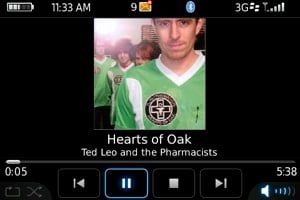
Concluding Thoughts
So there you have it, my review of the BlackBerry Bold as a Windows Mobile user. I should say right now at the beginning of this Round Robin that you're not likely to see me (or any of our editors) suddenly want to switch camps. What we're doing is trying to get you some perspective on the advantages and disadvantages of each platform from another platform's perspective.
From a Windows Mobile user's perspective, then, here's the quick summary of how the BlackBerry Bold looks:
Pros
- Snappier
- Generally (but not always) prettier
- Good at email in the 'BlackBerry Way'
- Generally better default apps like the Browser and the Media Player
Cons
- Confusing settings, especially with regard to security
- Less powerful
- Less customizable
- Less 3rd party software
If you can adapt yourself to the 'BlackBerry Way,' and don't need the power of Windows Mobile, a Bold would be a totally respectable choice. I'll admit there's not a front-facing QWERTY-Keyboard device, touch-screen or no, that matches it feature-for-feature, since the Treo devices only have 320x320 screens. I hope (and expect) that to change someday and an exciting day that will be for me.
Home to the most invested and passionate Microsoft fans, Windows Central is the next generation destination for news, reviews, advice and buying recommendations on the Windows, PC and Xbox ecosystems, following all products, apps, software, AI advancements, and accessories. We've been around for more than decade, and we take our jobs seriously. Windows Central writers and editors value accuracy and editorial independence in everything we do, never receiving compensation for coverage and never pulling punches.
