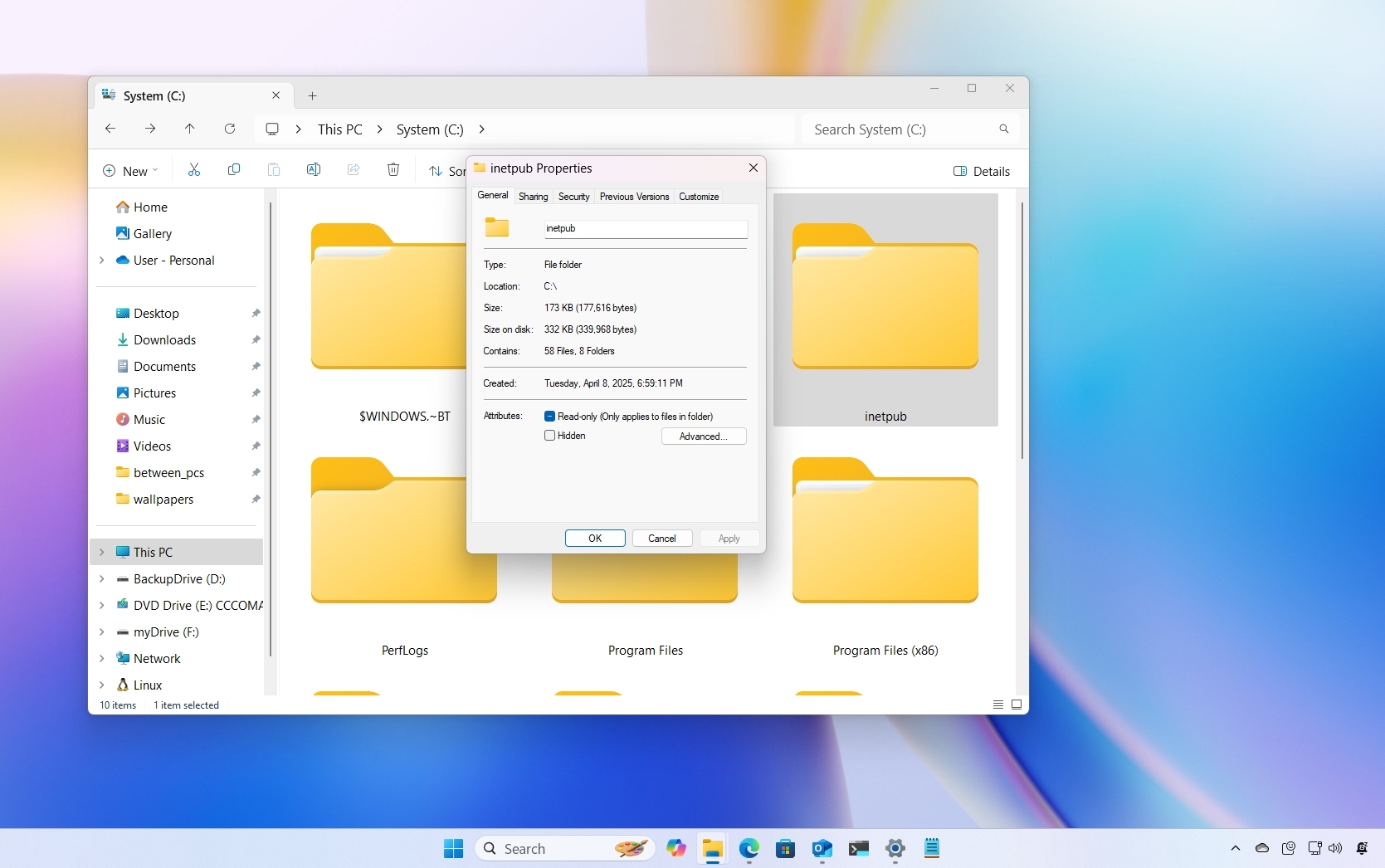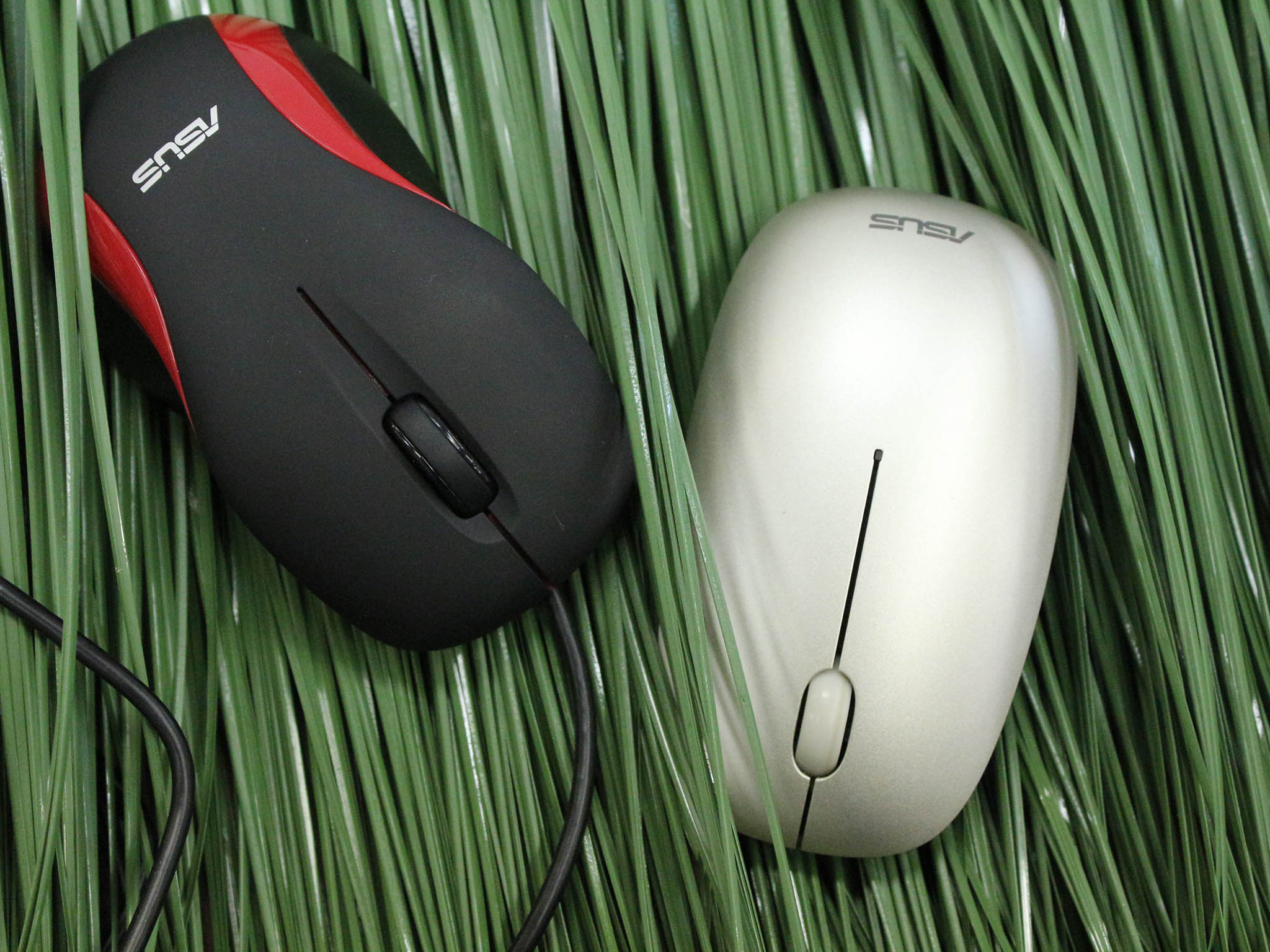
The debate of wired vs. wireless mice has been raging for years and won't likely go anywhere soon. What's the big deal? Just pick one and run, right? It's a bit more complicated that just tail or no tail. Let's have a look at the benefits and downsides of wired and wireless mice so that you can make up your mind once and for all and be rid of the internal struggle.
Wired mice

Wired mice might seem like a thing of the (recent) past, but many people continue to swear by the cable. Why?
Better precision and response for gaming and graphic design
Although some of the wireless mice being made these days do cut down the difference of precision to an almost indeterminable level, many professional gamers and graphic designers will continue to swear by wired mice because of reduced input lag. In industries where milliseconds and micrometers make a difference, it's good to know you're getting the most precise mouse possible.
No interference
Listening to music through a set of Bluetooth headphones while typing on a Bluetooth keyboard while pointing with a Bluetooth mouse could lead to hiccups. Bluetooth is pretty good about avoiding interference these days, but with the ever expanding menagerie of wireless-equipped devices in our lives, it's all but inevitable. If your mouse is wired, you don't have to worry about those annoying freezes that sometime result from too much air traffic.
No worry about battery life
This one is important. With a wired mouse there's no worrying about need a spare cable to plug in and recharge or a stash of replacement batteris. There's also no worry about decreased performance as your batteries wheeze their way to an untimely death. Out and about trying to put the finishing touches on a project? If only you had ten more minutes of battery life!
No dongle
You know that tiny dongle that doesn't take up much room at all in your laptop bag? It also fits easily between couch cushions, beneath coffee-shop lounge chairs, and in that bowl of assorted junk you keep on top of the fridge. Where did I put that dongle?! Prepare yourselves… frustration is coming.
Wireless mice

Wireless mice have their top benefit right in their name: no wires! They're no longer a new and exciting thing, but plenty of people still swear by them — here's why:
Get the Windows Central Newsletter
All the latest news, reviews, and guides for Windows and Xbox diehards.
Better mobility
The ability to use a mouse while on the go (e.g. in an airport or at a coffee shop) without getting tangled in a cord is no doubt an attractive option. You can sit in a comfortable chair and use the mouse on the leg of your pants. You can lay back and use the mouse on your stomach or chest. You get the idea. If you're one with a home entertainment setup, a wireless mouse is almost a necessity. No one wants to get off the couch to switch the channel (or AVI file).
Less resistance
While this relates to better mobility, it is a bit different. Desktops can become quite cluttered — if you're a gamer you might be able to relate to the feeling when you attempt to whip around to shoot and your mouse cable gets caught on the edge of those player manuals and energy drink cans. You can only watch from the corner of your (avatar's) eye as you get mowed down. No one wants to clean; why not invest in a wireless gaming mouse instead?
No real price difference
Wired mice used to be a lot cheaper than wireless mice, but thanks to the ever-marching advancement of technology, you can pick up a decent wireless mouse for the same price (or cheaper) than a wired mouse. This isn't exactly a fantastic reason for picking up a wireless mouse, but at least if you don't like it you won't curse yourself for spending the big bucks when you could have just picked up a wired mouse for around the same price.
Does the debate rage on?
Choosing a wireless or wired mouse is ultimately up to you. Oftentimes you'll just use whatever is close at hand in order to get the job done.
Did the reasons listed above help sway you one way or the other? We'd love to know your opinion on mice, and your preference when it comes to wired and wireless. Let us know in the comments section below!

Cale Hunt brings to Windows Central more than eight years of experience writing about laptops, PCs, accessories, games, and beyond. If it runs Windows or in some way complements the hardware, there’s a good chance he knows about it, has written about it, or is already busy testing it.