Winstall now lets you quickly install packs of apps
Bulk installing apps onto Windows is now easier than ever.
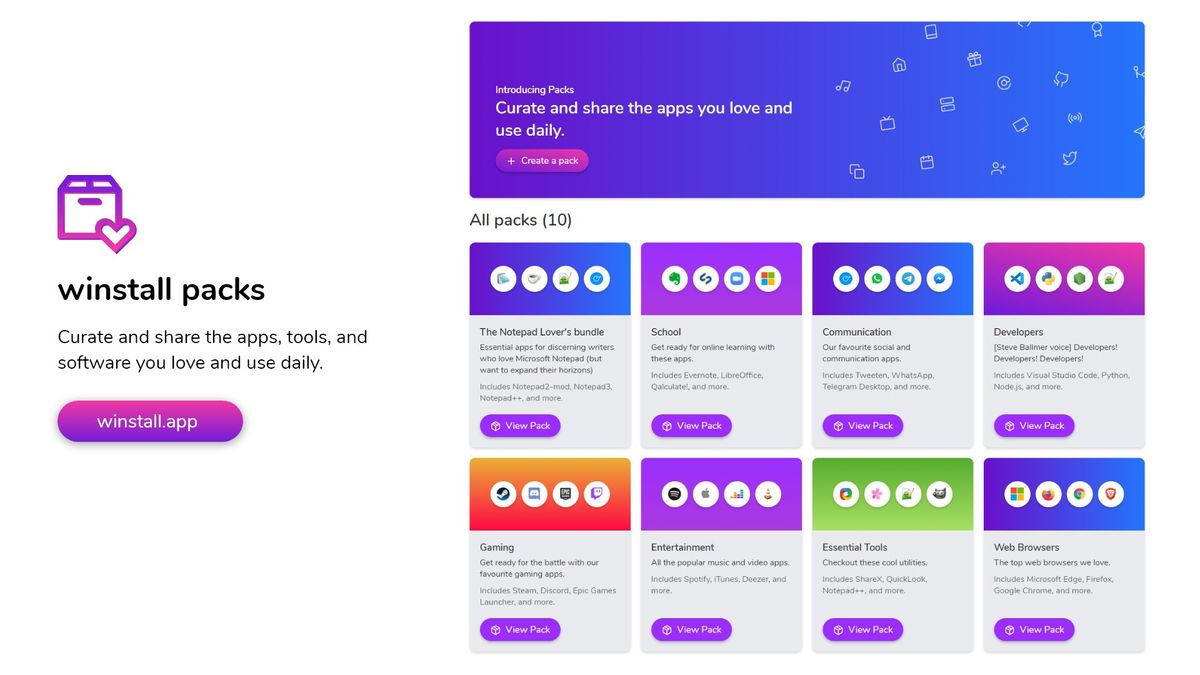
What you need to know
- Winstall now allows you to install packs of apps.
- Winstall allows you to easily install Windows Package Manager apps.
- You can create your own packs of apps or install apps from featured lists.
Winstall is a tool that allows you to easily install Windows Package Manager apps. The tool came out in the first half of 2020 and has gained a handy new ability today, the ability to install packs of apps. When browsing through Winstall, you can look through featured packs of apps or create your own packs to quickly install apps in bulk.
Packs can be used to create collections of apps, such as apps for working from home or keeping yourself entertained. Winstall has several featured collections, including packs for school, gaming, and for developing apps.
When browsing through a featured pack, you don't have to install every app within it. Instead, you can select five or more applications to install. For example, if I performed a clean install on my PC, I could jump into the "Get work done from home" pack and select to install Microsoft Teams, Slack, ShareX, Microsoft Edge, and Discord. To install your selected apps, you can run a PowerShell script or download a .bat file.
If you create your own pack of apps that you like, you can share it with the community.
Get the Windows Central Newsletter
All the latest news, reviews, and guides for Windows and Xbox diehards.

Sean Endicott is a tech journalist at Windows Central, specializing in Windows, Microsoft software, AI, and PCs. He's covered major launches, from Windows 10 and 11 to the rise of AI tools like ChatGPT. Sean's journey began with the Lumia 740, leading to strong ties with app developers. Outside writing, he coaches American football, utilizing Microsoft services to manage his team. He studied broadcast journalism at Nottingham Trent University and is active on X @SeanEndicott_ and Threads @sean_endicott_.