Windows Terminal preview updated with new title bar and accessibility features
Acrylic backgrounds, ahoy!
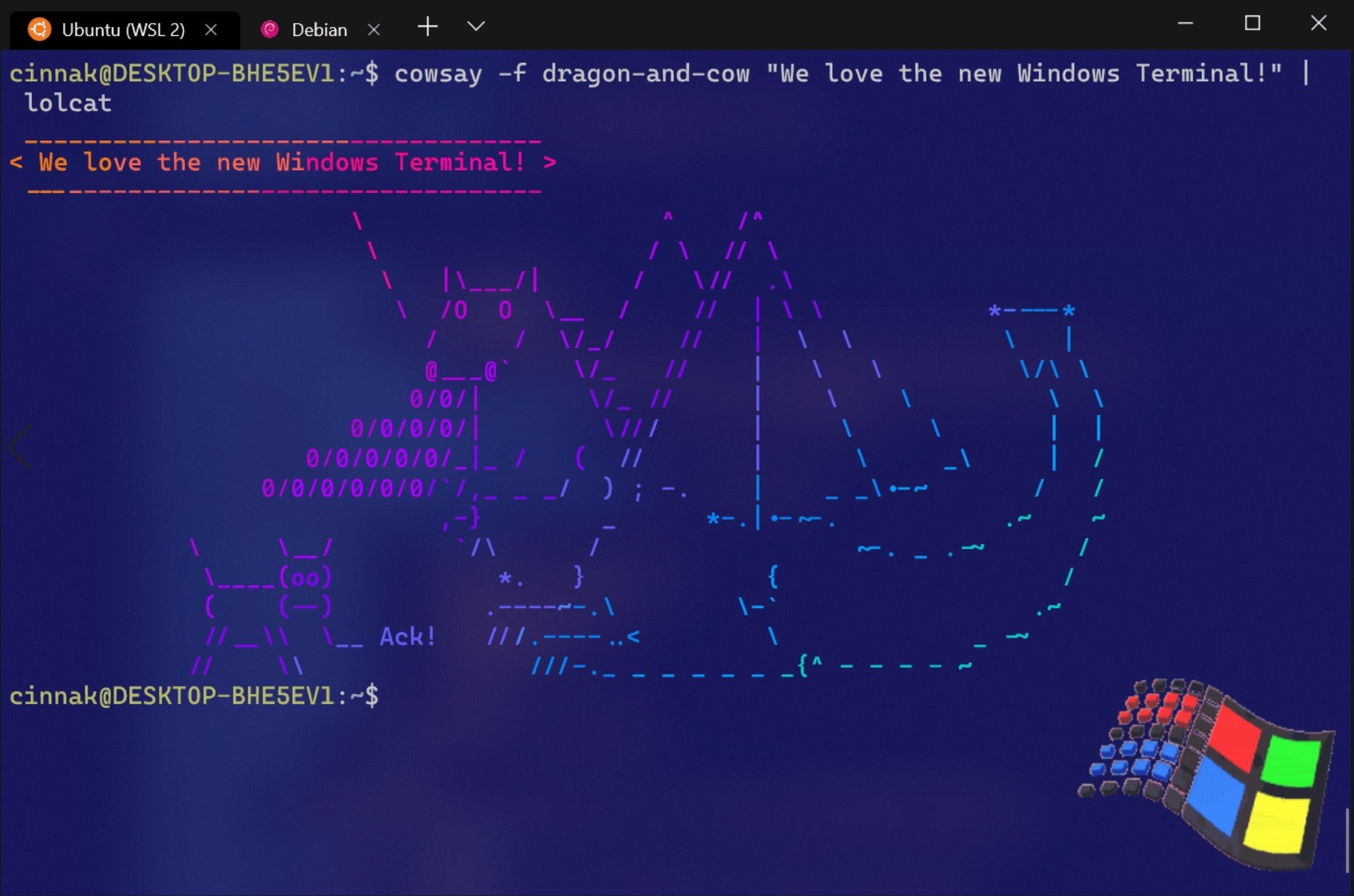
What you need to know
- The Windows Terminal preview has picked up several new features.
- The focus of the latest update, version 0.3, is on the title bar, backgrounds, and accessibility featuers.
- You can grab Windows Terminal version 0.3 from the Microsoft Store now.
Microsoft recently rolled out a fresh update for the Windows Terminal preview app, and it's packed full of some interesting new features. Ticking the version number up to 0.3, the latest update (via Neowin) adds some new tweaks for the title bar, new background options, and accessibility options.
The title bar in version 0.3 is now draggable from anywhere, so you can move Terminal around with abandon. Microsoft has also adjusted the dropdown button layout, repositioning it to always appear to the right of the last opened tab. The minimize, maximize, and close buttons have also received a fresh coat of paint to "provide a uniform experience."
In terms of accessibility, Terminal's controls can now be used by Narrator to navigate and read the app's UI controls and content.
Here's a quick look at the rest of the updates in this release, including a new acrylic background option:
- Custom Tab Title: You can now define the tab title of each profile within your settings by setting the "tabTitle" property in a profile. Applying this setting will override the tab title provided by the profile's shell. This can help distinguish between profiles and provide a more customized experience.
- Additional Background Options You are now able to add a background image on top of an acrylic background with a color tint using the properties "backgroundImage", "useAcrylic", and "background"!Additionally, you can offset your background image so it's not only centered using the "backgroundImageAlignment" key and values of "center", "left", "top", "right", "bottom", "topLeft", "topRight", "bottomLeft", "bottomRight"
- Selection: When using your mouse to click and drag to select text within the Terminal, you are now able to drag your mouse outside the Terminal window to continue selecting text above/below. Additionally, you can now select sections of text by double or triple clicking. The delimiters for double clicking are set in your profiles.json using the "wordDelimiters" property. Triple clicking will select the whole line!
- Key Bindings: OEM keys ({}_+-=|/?<>:";') are now available for mapping within key bindings! Additionally, you are now able to have key bindings for copying, copying text without newline characters, pasting, and duplicating a tab! These are set in the profiles.json settings file within the "keybindings" property and are made default as of this release.
- Azure Cloud Shell Connector: You can now connect to the Azure Cloud Shell within the Terminal! Azure Cloud Shell is a browser-based command-line experience hosted in the cloud that gives you access to your files and projects stored within Azure. With this connector, you can add the Azure Cloud Shell as a profile and directly connect to Azure files through the Windows Terminal on your desktop.
Finally, the about section of the app has undergone a bit of an overhaul. You'll now find links to GitHub pages that can help you customize Terminal, along with links to the release notes and other documentation.

Windows Terminal is Microsoft's fresh take on a terminal app, currently available in preview on the Microsoft Store.
Our favorite computer speakers for less $100
Team Windows Central wholeheartedly recommends each of these computer speaker setups, because they all bring the NOISE and will not wound your wallet.

Bose Companion 2 Series III speakers ($99 at Dell)
Get the Windows Central Newsletter
All the latest news, reviews, and guides for Windows and Xbox diehards.
If you want great sound quality and value, then you want Bose. You too can have room-filling, immersive sound, so Bose says in every advertisement.

Logitech Z313 speaker system with subwoofer ($49 at Dell)
The Z313 comes with a powered subwoofer and two satellite speakers to deliver 25 watts of total power. That's enough to fill your room and then some.

GOgroove BassPULSE ($50 at Dell)
These are clearly the coolest-looking speakers recommended here, but they're not all flash and guile – these speakers can produce amazing highs and lows, for just $50.
Dan Thorp-Lancaster is the former Editor-in-Chief of Windows Central. He began working with Windows Central, Android Central, and iMore as a news writer in 2014 and is obsessed with tech of all sorts. You can follow Dan on Twitter @DthorpL and Instagram @heyitsdtl.

