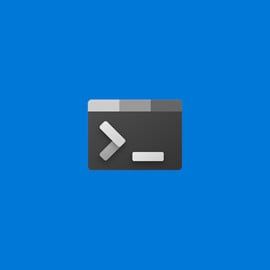Microsoft rolls out new preview and stable versions of Windows Terminal
Whether you use a stable or preview build of Windows Terminal, there's an update to grab.
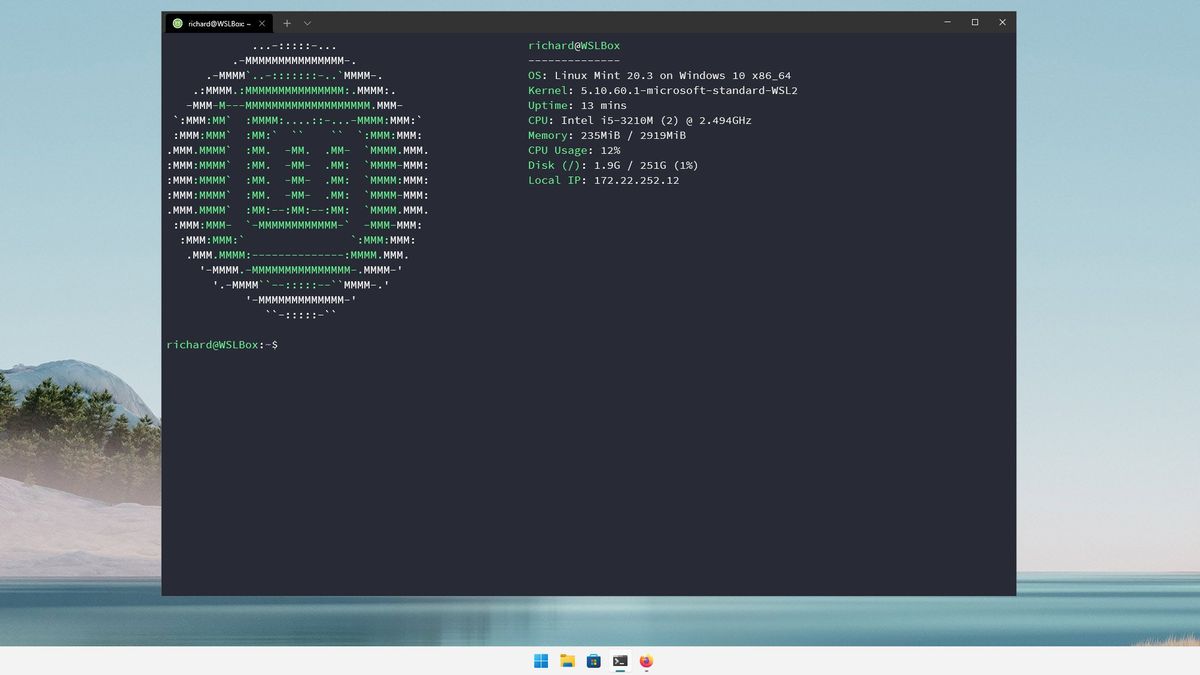
What you need to know
- Windows Terminal Preview 1.13 is now available for download.
- Microsoft also released the stable version of Windows Terminal 1.12 this week.
- The settings UI in Windows Terminal Preview now aligns with Windows 11 by using WinUI 2.6.
Microsoft just released a pair of Windows Terminal builds. A stable version of Windows Terminal 1.12 is now available. People can also download Windows Terminal Preview 1.13 starting this week. Microsoft outlines the new features for Windows Terminal Preview 1.13 in a recent blog post. Windows Terminal 1.12 includes the changes listed by Microsoft when that version became available in preview.
The latest update of Windows Terminal has a new settings UI that aligns with Windows 11 by using WinUI 2.6. Microsoft also added a new setting to Windows Terminal called "elevate" that allows you to launch a profile as an administrator. A new text rendering engine and the ability to customize the bell sound of Windows Terminal also come with the recent update.
Here's everything else that's new in Windows Terminal:
New actions
- ⚡ You can now restore recently closed tabs or panes with the new restoreLastClosed action (Thanks @Rosefield!). Note: this will restore the profile in the tab/pane, but not the buffer history nor running command line applications.
- ⚡ The new exportBuffer action lets you export the text within the buffer into a text file.
- ⚡ The new adjustOpacity action allows you to change the opacity of the terminal window at runtime.
Miscellaneous improvements
- 🛠️ The terminal now supports snap layouts in Windows 11!
- 🛠️ The system context menu now has an item to open settings (Thanks @serd2011!).
- 🛠️ The background image path is now displayed in the settings UI (Thanks @ianjoneill!).
Bug fixes
- 🐛 //wsl$/ paths and ~ should now work as the starting directory for WSL distros.
- 🐛 The Azure Cloud Shell profile can now be duplicated using the settings UI.
- 🐛 Adjusting transparency will no longer re-enable acrylic when disabled.
- 🐛 The AltGr + Space key combination should now work correctly.
- 🐛 AltGr should now work properly in the settings UI.
Microsoft often releases preview and stable builds of Windows Terminal side-by-side. In October 2021, Microsoft released Windows Terminal 1.11. and Windows Terminal Preview 1.12. Version 1.11 was the first build that could be set as the default terminal emulator in Windows.
Get the Windows Central Newsletter
All the latest news, reviews, and guides for Windows and Xbox diehards.
Windows Terminal Preview 1.13 requires Windows 10 version 19041 (20H1) or higher.

Sean Endicott is a tech journalist at Windows Central, specializing in Windows, Microsoft software, AI, and PCs. He's covered major launches, from Windows 10 and 11 to the rise of AI tools like ChatGPT. Sean's journey began with the Lumia 740, leading to strong ties with app developers. Outside writing, he coaches American football, utilizing Microsoft services to manage his team. He studied broadcast journalism at Nottingham Trent University and is active on X @SeanEndicott_ and Threads @sean_endicott_.