Windows Phone Xbox Live Review: Let's Golf 2


Gameloft is a true heavy hitter in the mobile games arena. They’ve made a business of creating mobile equivalents of popular console games. Halo, Final Fantasy, and even World of Warcraft have received the sincerely flattering clone treatment – though sadly not for Windows Phone. Gameloft has finally thrown us a bone, though, with Let’s Golf 2. Based on Sony’s long-running Hot Shots Golf series, Let’s Golf 2 has just about everything you could want in a golf game (except for multiplayer).
Let’s Golf 2’s extensive Career Mode features six golf courses: Her Majesty’s Course in England, Royal Safari Golf Course in Kenya, Kleines Schloss Golf Course in Germany, Mount Olympus Golf Club in Greece, Teotihuacan Temple Golf Resort in Mexico, and Arctic Circle Golf Fjord in Greenland. Note that the Mexican and German course names are reversed in the Windows Phone version – doh! Not only does every course have 18 holes, they’re also broken into 7 missions. Missions present a course’s holes in a variety of ways: 9 random holes, 3 shots close to the pin versus computer players, 9 timed holes, and more. Winning events earns gold medals, helping to unlock new courses and missions.
Just as you start with only one course to play on (England), at first you have only two characters to choose from: Vincent, the young white male, and Jade, the young white female. 6 more characters can be unlocked by winning a special mission in each course. The player and the unlockable opponent take turns trying to come out ahead on seven of the course’s holes. You can go through all seven holes and win as long as you’re up by one. Even better, if you reach the fourth hole and you’re up by three, you automatically win since the computer can’t possibly overtake your lead.

Each character has different stats in Power, Accuracy, Recovery (?), and Putting. They also gain experience and level up as you win events with them, increasing their stats modestly. While I do enjoy the leveling system, it also presents a major drawback. Since it takes forever to reach the maximum level (25), most players will probably stick with one of the starting characters, never playing with the others. Unlockable hairstyles, outfits, balls, and clubs can further enhance character stats. It would be better if hair and clothing didn’t affect stats; then players could pick the styles they like best instead of having to pick the ones that provide the most benefit.
Special moves also differentiate between characters. These provide unique benefits like stopping the ball in its tracks, making the ball super sticky, and rewinding time. To use a special move, you must first charge up a meter by making perfect shots. Unfortunately the game doesn’t explain what each character’s special move does. I played through more than half the game with Jade before I figured out her power can only be used while putting.
That brings me to the actual golfing. Let’s Golf 2 uses the same 2-meter swing system as most other golf games. Even if you’ve never played a golf game before (my previous experience consists of Mario Golf), it’s easy to grasp. The computer automatically aims each shot, but you can also adjust the aim to compensate for wind and other factors. Simply tap left or right for minor adjustments, or select the map to use an overhead view. Once the shot is lined up, hit the ball in the bottom corner of the screen to bring up the swing meter. Stop the meter once to control power and a second time for accuracy. Then the ball goes sailing!
Once the ball ends up on the green, the game switches to the putting interface. Putting can be quite challenging if you’re far from the hole or the ground is uneven. The default behind-the back camera angle isn’t the best for lining up putts. I always switch to the reverse angle, which much more visibly depicts the line between the ball and the hole. After lining up the putt, you only need to stop the power meter and hope for the best. On the plus side, if the ball stops really close to the hole, you’ll auto-putt it the rest of the way in.
Get the Windows Central Newsletter
All the latest news, reviews, and guides for Windows and Xbox diehards.
Gameloft is known for their graphical prowess on smartphones, and Let’s Golf 2 largely lives up to their reputation. Everything shows a lot of detail, from the big-headed golfers to the courses themselves. The courses are distinct and interesting – particularly Greece, one hole of which actually takes place on a floating Mount Olympus. Each course had animated 2D or 3D animals like beetles and gophers, further bringing them to life. All that detail doesn’t come without a price; sometimes the frame rate dips down a bit. Frustratingly, these bouts of slowdown even affect the swing meter, potentially throwing off a player’s shots. At least it’s not a common occurrence.
Achievements
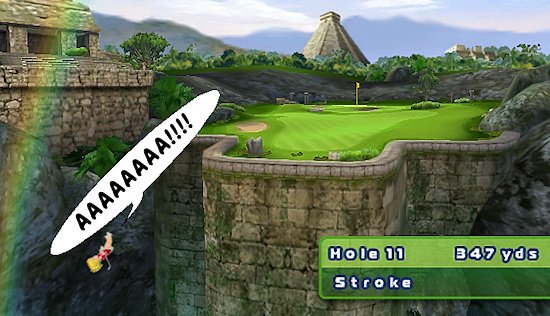
Minor graphical hiccups aside, Let’s Golf 2’s real problem is its Achievements. First off, the ‘Junior Golfer’ Achievement (Finish your first mission in Career mode) is simply broken. Another Achievement, ‘Secret Code,’ is also likely broken. It requires players to unlock the ninth golfer, which would be done by inputting a specific profile name in the iPhone version. Unfortunately, there is no way to input profile names in the Windows Phone game, meaning it’s probably impossible to get. The rest of the game’s Achievements are mostly fun and doable, though getting a hole in one can be pretty tough due to the scarcity of places to try for them.
Overall Impression
Let’s Golf 2 is a fantastic and approachable golf game. It’s easy on the eyes, plays great, and offers plenty to do. If only two of the Achievements weren’t currently unattainable. Even still, it’s one of my favorite Xbox Live titles to date. Hopefully Gameloft does the right thing and gets those Achievements fixed. If you like golf games and can look past the Achievement issue, it’s simply a must-buy.
Let’s Golf 2 costs $4.99 and there is a free trial. Pick it up here on the Marketplace.

Paul Acevedo is the Games Editor at Windows Central. A lifelong gamer, he has written about videogames for over 15 years and reviewed over 350 games for our site. Follow him on Twitter @PaulRAcevedo. Don’t hate. Appreciate!

