Windows Phone photography apps for the shutterbug in all of us
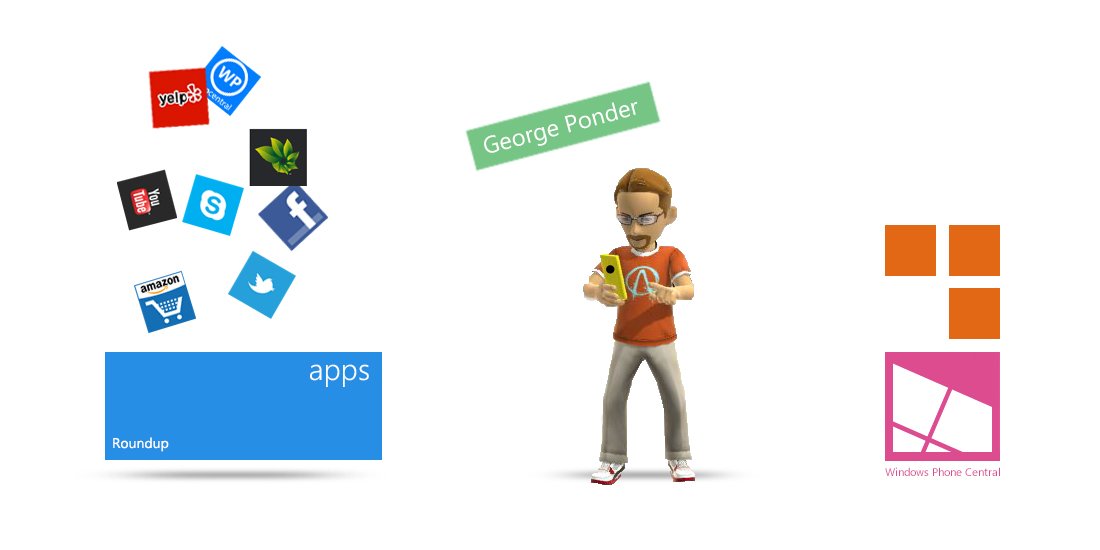
Windows Phone Central Roundup: Photography Apps
We've focused on photography apps in previous Windows Phone Central roundups and with the release of the Nokia Lumia 1020 with its 41MP PureView camera, we thought it was fitting to roundup a few more photo apps.
And there are plenty photo apps in the Windows Phone Store. You have alternatives for the native Windows Phone camera app, editing apps, apps to let you share your photos and apps to let you discover photos. The selection is so rich, it's hard to just install one on your Windows Phone or narrow the field for a round up. This week we highlight two older photography apps that have undergone major updates and two new kids on the block. Some are editors, some are camera app alternatives and some are a little bit of everything.
But all are worth trying.
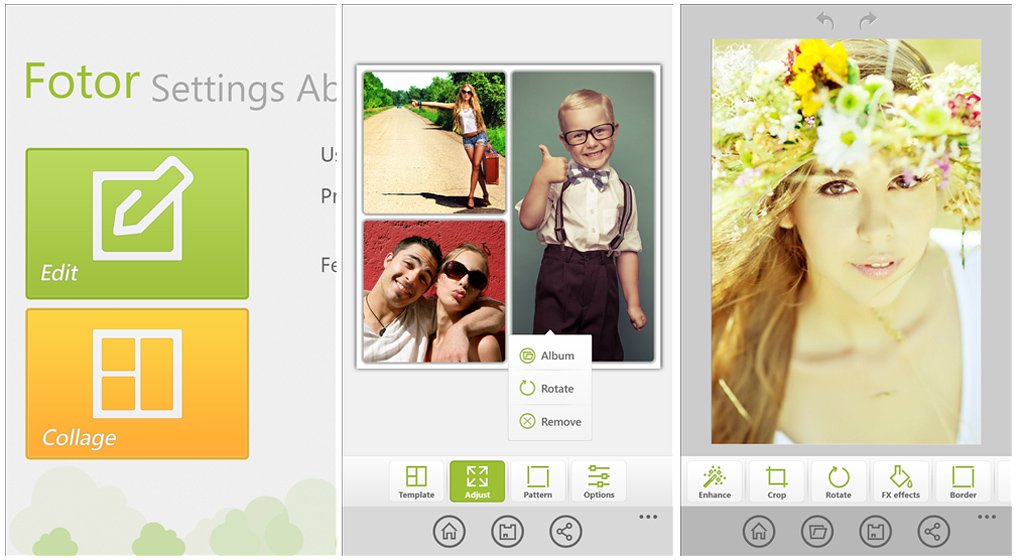
Fotor (free): We've mentioned Fotor before and choose to add it to the roundup because it was recently updated with a major overhaul.
Fotor is a feature rich photo editor and collage maker for your Windows Phone 8 device. The app can fine tune existing photos in your Pictures Hub or you can launch the native Windows Phone camera app and edit a newly captured image.
Editing tools include your basics such as cropping, rotating, as well as adjustments for brightness, contrast, saturation, and sharpness. Along with the basic editing tools you can add borders, add effects filters from nine categories such as lomo, retro, art and more. You also have a tilt shift tool for added effect. If you're in a rush or just need an easy way to fine-tune your photos, there is a one touch enhance button that has three levels of automatic adjustments.
Get the Windows Central Newsletter
All the latest news, reviews, and guides for Windows and Xbox diehards.
On the collage end of things you have templates ranging from 2-9 photos and three aspect ratios to build your collages from. You can edit the border color and styles (shadow, rounded corners, etc.) of the collages as well.
Images and collages can be shared directly from Fotor by your typical Windows Phone methods (sms, email, tap/send, etc.) as well as any third party app that supports sharing.
Overall, we find Fotor to be a very appealing photo editor for your Windows Phone 8 device. Fotor is a free app and you can find it here in the Windows Phone Store.

OneShot (trial/$1.99): OneShot is a relatively new photography app for our Windows Phone 8 devices. It's primarily a camera app alternative but includes a few real-time filters to help jazz up your photos. OneShot is also taps into Nokia's Imaging SDK.
Camera controls line the side of the viewfinder and covers flash controls, ISO, focus (manual/auto), shutter speed, scenes, and white balance. You also have processing controls for contrast, brightness, and saturation.
OneShot also has a virtual horizon indicator (to help you keep the photo level), a viewfinder grid (rule of thirds), and a steady detection mode. The steady detection mode places an indicator bar at the top of your viewfinder that will shift in color between green, yellow and red. If you have a steady hold of your camera, the indicator will be green. Depending how unsteady you are, the indicator will be yellow or red.
OneShot isn't a bad option to consider if you want more control over your Windows Phone camera. While OneShot is compatible with all Windows Phone 8 devices, by tapping into the Nokia Imaging SDK makes it a nice fit for the Lumia line of phones.
There is a free trial version for OneShot that gives you full access to the controls but you can't save images. The full version of OneShot is currently running $1.99 and you can find it here at the Windows Phone Store.
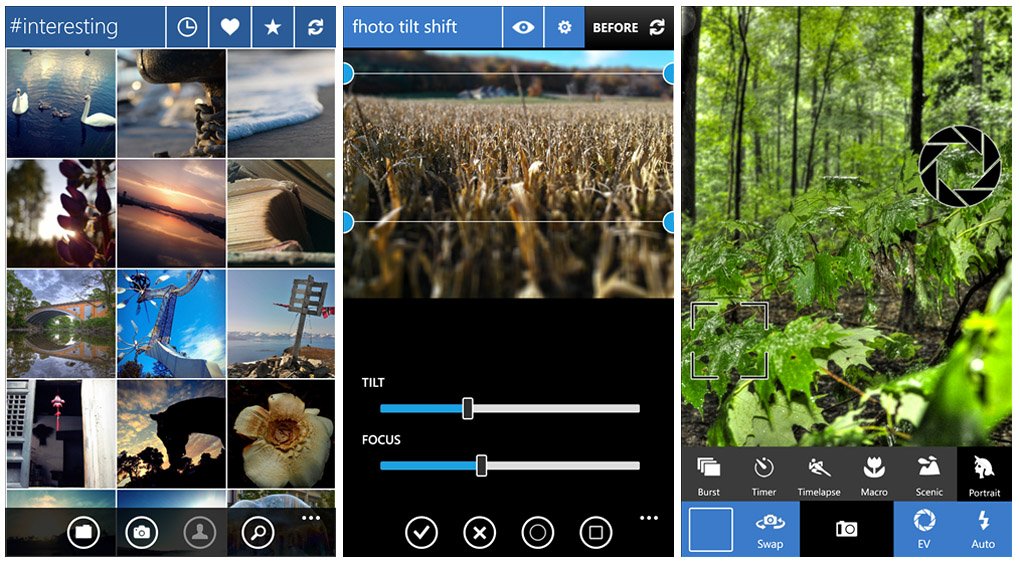
Fhotoroom (free): Fhotoroom has been around for a while and has been updated a lot. Updates to improve things, not so much to fix things. The latest series of updates have delivered a new user interface for Fhotoroom along with new editing tools. As with Fotor, we've covered Fhotoroom before but felt with the improvements this photography app has received, it deserved another round in the spotlight.
In a nutshell, Fhotoroom is a photo editor, camera app and social network for sharing photos. While you can sign up to share your images with other Fhotoroom members, it's not required to enjoy the editing tools and camera app.
As far as editing capabilities are concerned, Fhotoroom has the basic editing tools such as cropping, rotation, exposure adjustments (sharpness, saturation, white balance, contrast, etc.), and resize. You also have over fifty effects filters, a tilt shift tool, and frames.
As far as the camera application is concerned you have a burst mode, self timer, exposure compensation, flash controls, time lapse settings and three scenes (macro, scenic, and portrait).
Edited images can be saved to your Windows Phone or Skydrive as well as shared on Flickr, Facebook, Twitter and Instagram (via Instagraph).
Fhotoroom may be the oldest app in this week's roundup but it is still definitely a goodie. Fhotoroom is a free app and is compatible with both Windows Phone 8 and 7.x devices. You can find Fhotoroom here in the Windows Phone Store.
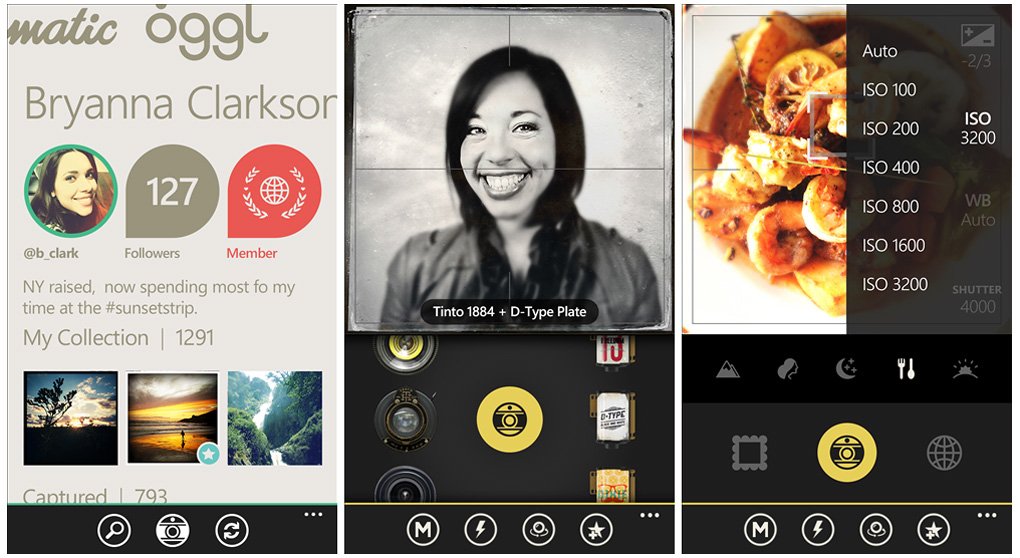
Hipstamatic Oggl Pro (free): Hipstamatic Oggl Pro is a Windows Phone 8 photography app that is an exclusive to the Nokia Lumia 1020. For the non-Lumia 1020 Windows Phone, you have Hipstamatic Oggl. The non-Pro version is essentially the same, with Oggl Pro tapping into the Nokia camera SDK giving it full access to the camera controls on the Lumia 1020's camera.
So what is Oggl? Described as a "Community for creative people to capture and curate their lives through photography" Oggl is a camera application that allows you to capture, edit and share your photographs through Facebook, Twitter and Instagram (with Instagram's blessings by the way).
The camera app can be set for pre-set scenes (landscape, portrait, night, food and sunset) as well as manual overrides for exposure compensation, white balance, ISO and shutter speed.
Creative filters sum up the editing aspect of Oggl with a small selection of gears available with the free version. Gears include different lens effects and film effects. You can subscribe to Oggl's services for $2.99 a quarter or $9.99 annually and have access to a ton of gears. Gears can only be applied to newly captured images and not existing images in your Pictures Hub.
Again, captured images can be shared through Twitter, Facebook, Instagram or within the Oggl network. It's an interesting Windows Phone 8 photography app that will appeal to many. Not sure how well the annual or quarterly fee to access the full catalog of lens and film effects will go over but it's a rather extensive catalog.
Hipstamatic Oggl is a fee app for Windows Phone 8 devices that you can find here in the Windows Phone Store. Oggl Pro is an exclusive free app for the Nokia Lumia 1020 and you can find it here in the Nokia Collection of the Store.
Being someone who has spent a lot of time behind a camera, it is nice to see the development of Windows Phone photography apps and cameras progress so nicely. The Windows Phone Store has such a selection of quality photography apps that it is truly hard to just have one photography app on your Windows Phone.
We've only scratched the surface on what photography apps are available for our Windows Phone. You have HDR Photo, Nokia's Pro Cam and Creative Studio, Fantasia Painter, Photosynth, ProShot and Instance just to name a few. We try to limit these roundups to four, maybe five titles otherwise we'd be writing for weeks on all the quality photo apps out there. You can also grab that all at once through Nokia's App Social.
If you have a "can't live without it" Windows Phone photography app that we missed, sound off in the comments below.

George is the Reviews Editor at Windows Central, concentrating on Windows 10 PC and Mobile apps. He's been a supporter of the platform since the days of Windows CE and uses his current Windows 10 Mobile phone daily to keep up with life and enjoy a game during down time.

