Windows Phone Game Review: Yaht 3D
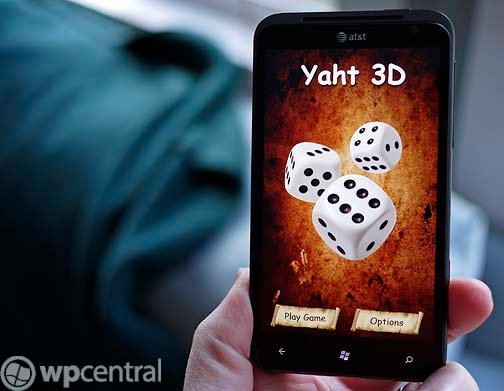
Yaht 3D is a simple yet entertaining game for your Windows Phone that is patterned after the legendary dice game Yahtzee. If you're familiar with Yahtzee, Yaht 3D will be an easy game to pick up and the game is a great way to pass the time with.
The graphics and animations are very nice and the game of Yahtzee always has its challenges. Yaht 3D supports single player, multiplayer or you vs the computer games. So you can pass the time to yourself or challenge your neighbor to a game.
The layout is simple with options to play the game and access Yaht 3D's options resting on the main page. Options cover the rules of the game, settings as well as the customary about/contact/rate the app type screens.

Settings offer options to turn on/off the sound, fast dice rolls, fast computer play, location services for ads, and the shake to roll feature. You also have two dice systems to choose from. The New Dice System (which I like the best) leaves the dice where they land and you tap on the die that you wish to hold. The old system lines them up at the bottom of the screen after the roll and you tap the ones you wish to hold. I like the New Dice System because it gives the game a more realistic feel to it.
The shake to roll feature is nice but I'm always concerned with these type options. Too great a risk of your Windows Phone flying across the room.
When you launch a game, you will be presented the options on how many players will be competing. You can have up to six players or as few as one. Players can be human or computer and you toggle between the types by tapping on the icon next to the name field. Once you have your players established tap Start Game and you're in business.
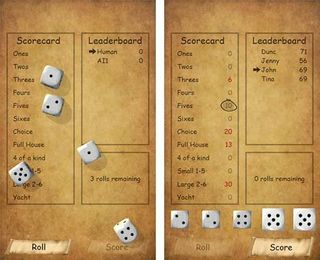
The game play is just like Yahtzee in that you are given a score card with a defined set of goals (full house, four of kind, total number of fours rolled, etc.) that you try to match with the dice. You roll your dice three times, holding on to the die that will go towards matching one of the goals. After the third roll of the dice you choose which goal you want to score (tap it) and then tap the Score banner to move on to the next player. You can only match a goal once and if you don't meet any goals, you have to choose a goal to take a nil score on.
Get the Windows Central Newsletter
All the latest news, reviews, and guides for Windows and Xbox diehards.
Players take turns until the all the goals are met or scored nil on.
The only thing really missing from Yaht 3D is a leaderboard, either online or local. You also lack the ability to pause the game (so that's two things). You can hit the back button and while that pauses things, it serves as a prompt to end the game. I can see someone accidentally ending a game and would have rather seen a menu pop up when you hit the back button. And while I'm thinking about it, you really need a way to save your game's progress (okay... that's three) and resume it when you have the time.
While there may be room for improvement, Yaht 3D is a fantastic game for your Windows Phone. Animations and graphics are nice and the game has always been a favorite. If you're looking for an enjoyable game to pass the time with, take a look at Yaht 3D.
Yaht 3D is a free, ad supported game that you can grab here at the Windows Phone Marketplace.

George is the Reviews Editor at Windows Central, concentrating on Windows 10 PC and Mobile apps. He's been a supporter of the platform since the days of Windows CE and uses his current Windows 10 Mobile phone daily to keep up with life and enjoy a game during down time.
