Windows Phone Game Review: Tile Attack

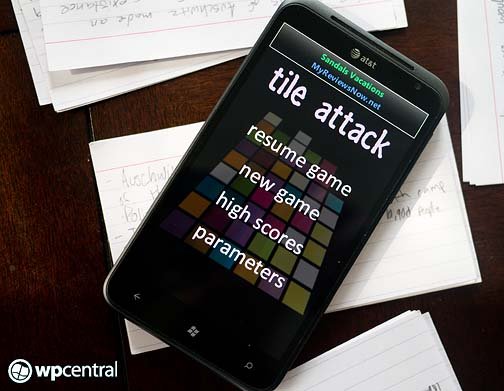
Looking for a challenging game for your Windows Phone? Give Tile Attack a try.
It has a little bit of a Tetris feel to it with a little Bejeweled mixed in. Your goal is to eliminate tiles by grouping three or more of the same colored tiles. Add three game modes with multiple levels and you've got a decent little puzzle game for your Windows Phone in Tile Attack.
The main menu for Tile Attack presents you with options to resume a game, start a game, view the local high scores and access the parameters (settings). Settings include clearing the high scores and turn on/off the game's sounds.
Tile Attack has three game modes; Classic, Survival and Puzzle. Game play with each is similar in that you are working towards removing falling tiles from your screen. You do so by rotating or sliding tiles horizontally to create a combo of three or more tiles. The larger the combo, the more points you earn. If the tiles stack up to the top of the screen, you lose a life.
While game play is similar, the objectives of each mode varies.
Classic: Here you must eliminate all the tiles on the screen while new tiles are falling from the top of the screen. There are thirty levels with this mode and each level has a set number of tiles. Clear all the tiles, move on to the next level.
Survival: You have sixty seconds to survive the falling tiles that fall faster and faster as the time winds down.
Get the Windows Central Newsletter
All the latest news, reviews, and guides for Windows and Xbox diehards.
Puzzle: You have to clear the screen of all tiles from the screen but with the Puzzle Mode, tiles won't be falling from the top of the screen. This mode reminds me of a bubble burst type game and you lose if you run out of combos.
Game play was a little challenging in that you can only move your tiles horizontally. You can slide them out of a column and have them fall on to another column but swapping or rotating them is only done horizontally. In the Classic and Survival modes this can get interesting when your trying to stay ahead of the falling tiles.
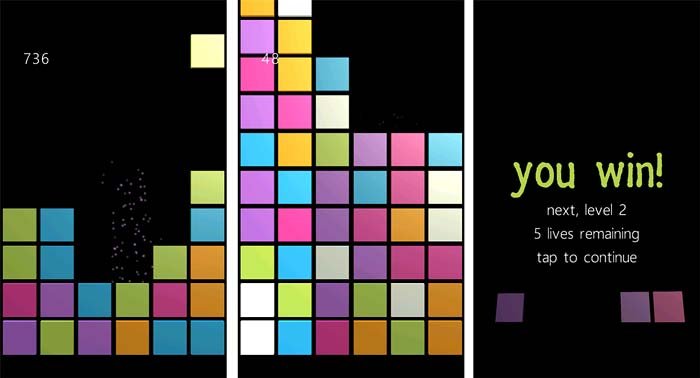
All in all I liked Tile Attack. It's a fun game to pass the time with but there's one glaring omission, a help section. The only way to read about the different game modes is from the Marketplace description and there are no references on how to move your tiles. It takes some time to figure this game out and a help section, however brief, on tile movement would have helped. Tile Attack isn't that complicated of a game to figure out on your own but, I'd rather see a help section to explain the game so I can start to enjoy playing it instead of spending time trying to figure things out.
There are two versions of Tile Attack available, a free ad supported version that you can find here and a $.99 ad free version that you can find here at the Windows Phone Marketplace.

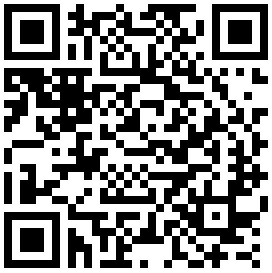
George is the Reviews Editor at Windows Central, concentrating on Windows 10 PC and Mobile apps. He's been a supporter of the platform since the days of Windows CE and uses his current Windows 10 Mobile phone daily to keep up with life and enjoy a game during down time.

