Windows Phone Game Review: Quick Shift
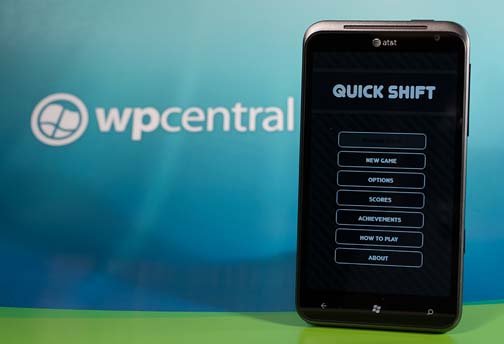
Quick Shift is a puzzle game for your Windows Phone that not only challenges your powers of observation but your speed. The game presents you with a five by five grid of numbered tiles (numbered 1-5). Your job is to find number straights that run vertically or horizontally.
Each round is timed and you have a target score to meet before you can advance to the next level. The challenge comes with a secondary timer that will shift the tiles every eleven seconds. At the end of the eleven seconds, your straights are collected and points awarded. It takes a little time to catch the hang of Quick Shift and you've got to be quick at the touch. All in all, Quick Shift isn't too shabby.
Quick Shift's main menu has options to start a new game, resume a game in progress, access the game's options, view the local leaderboards, view the ten in-game achievements, access the help/how-to screens, and view the About screen. Options allow you to customize your player name, adjust the sound effects and music volumes, and reset data.

The Quick Shift game screen has the 5x5 tile grid stage center with your current level, game timer and shift timer listed up top. Your current score and target score is displayed beneath the tile grid.

Three button controls line the bottom of the screen that include:
Pause: Pauses the game and gives you the options to resume, restart or quit the game.
Shuffle: When your score reaches 500 points, the Shuffle button becomes available. The Shuffle button pauses the game time and performs ten automatic shifts.
Get the Windows Central Newsletter
All the latest news, reviews, and guides for Windows and Xbox diehards.
Collect: When you create a straight the uses the entire row or column, the Collect button is rewarded. The Collect button resets the automatic shift timer and calculates the points for any selected tiles.
Rounds last two minutes and the target score increases as you advance through the levels.
Game play is simple. Tap the tiles that will create the straight and wait for the automatic shift to collect the points. You can manually shift the rows and columns by side swiping them in hopes to create straights. You can create multiple straights between shifts and straights can intersect. Straights have to be straight but do not have to be sequential. For example, "2,4,3,1" is considered just as much of a straight as "1,2,3,4".
Quick Shift challenges not only your concentration to pick up on the straights but your speed to tap them out before the shift timer hits zero. Add the pressure of trying to reach the target score and Quick Shift can keep you on your toes. The game is somewhat addictive and challenging enough to keep the game from getting stale.
Quick Shift is currently running $.99 (no free trial) and you can find the game here at the Windows Phone Marketplace.

George is the Reviews Editor at Windows Central, concentrating on Windows 10 PC and Mobile apps. He's been a supporter of the platform since the days of Windows CE and uses his current Windows 10 Mobile phone daily to keep up with life and enjoy a game during down time.
