Windows Phone Game Review: Drive To Home
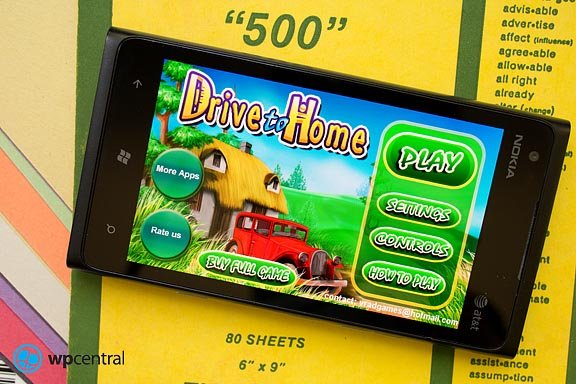
Drive To Home is an odd sort of game for your Windows Phone. Odd in that the object of the game is to... well... drive your car home. Which sounds like a simple task except for when you throw a hand full of twists and turns along the drive.
Graphics are nice, game play a bit on the challenging side, and for the most part Drive To Home is a decent game for your Windows Phone.
The main menu for Drive To Home has the customary options to play the game, access the game's settings, and two help sections (one for the controls and one "how to play" section).

Drive To Home has three different areas of play (or worlds) that contain a total of sixty levels. On top of that, each world has a day and night mode to give things a bit of variety. Night mode is rather interesting in that you drive only seeing what your headlights reveal.
Each level progressively gets more challenging with the first few levels being fairly easy to help you get acclimated with the controls.
Again, the goal of Drive To Home is to drive your car home and park it in the driveway. The gaming screen is laid out with your vital stats up top (level, lives, and time) and you control your car with a steering wheel that sits in the lower right corner and a accelerator that is at the left of the screen.
If you crash, you lose a life. Lose all three and you fail the level and start from scratch. Your scoring is a combination of the time it takes you to get the car parked and the number of lives it takes.
Get the Windows Central Newsletter
All the latest news, reviews, and guides for Windows and Xbox diehards.

While the goal sounds easy to accomplish, the challenge comes not only with the road layout and avoiding crashing your care but also with the game controls. The virtual steering wheel does take some time to get used to and operating your car isn't very smooth. There's a lot of start/stop action to adjust the steering. However, once you get used to the steering, maneuvering your car does get easier.
The other issue is the accelerator. While you do have forward and reverse, you don't have a brake. When you lift your finger off the screen the acceleration will stop but your car will coast a bit. You need to be careful not to overshoot your driveway.
All in all, Drive To Home is a decent game for your Windows Phone. You'll need just a little patience while getting a handle on the controls but the game is nicely drawn up, has plenty of levels and the day/night driving options helps things from getting stale. Drive To Home may not appeal to everyone but with a free trial version, it's worth a try.
The full version of Drive To Home is currently running $.99 and you can find it here at the Windows Phone Store.

George is the Reviews Editor at Windows Central, concentrating on Windows 10 PC and Mobile apps. He's been a supporter of the platform since the days of Windows CE and uses his current Windows 10 Mobile phone daily to keep up with life and enjoy a game during down time.
