Windows Phone Game Review: ByeByeBrain
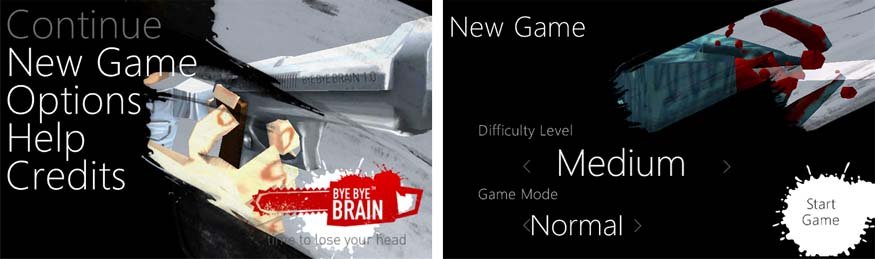

Yes... it's another zombie, tower defense game for your Windows Phone. But don't be too discouraged. ByeByeBrain is a wonderfully animated addition to our zombie/tower defense game line up.
Armed with five different, upgradable, volunteers to defend your city from the invading horde of zombies, the game takes on the typical tower defense goal. Prevent the hordes from passing from one side of your Windows Phone screen to the other. As you wipe out the zombies you earn cash and for each zombie that survives your onslaught, you loose a life (you only get twenty of them).
The main menu is laid out with simplicity with options to continue and start new games, view your options, view the help screens, view the online leaderboard, and access the ByeByeBrain Facebook page. Options control your sound effects and screen brightness levels. You also have the option to play your Zune tunes in the background as you play the game (nice touch).

The game screen has your earning and lives displayed in the upper left corner. Your defensive options are spread out across the bottom of the screen giving you five options. To place a defensive character, simply tap and hold on the icon then drag your finger to where you want the character placed. A green circle will appear to show you the range of each character's weapon and if the circle is red, placement isn't possible.
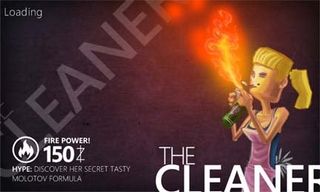
Each defensive unit can be upgraded three times. They are:
- The Spanker: The Spanker is your least expensive volunteer in the battle against the zombies. He begins armed with a paddle and can be upgraded to an axe and then a ninja sword.
- The Colonel: The Colonel is an interesting character who starts out throwing fried chicken at the zombies and progresses to ham and finally steak as his weapons. I guess zombies can't handle fine dining.
- The Fuzz: The Fuzz is your law enforcement representative who arms himself with a pistol that can be upgraded to a shotgun and ultimately a sub-machine gun.
- The Cleaner: The only female defender in the bunch and she choose fire as her weapon of choice. She starts out slow with a aerosol can and lighter then works her way up to a blow torch and finally a military grade flame thrower.
- The Nerd: Last but not least we have the Nerd who uses electricity as his weapon. Progressively his electric weapon grows from a small handheld unit to a large backpack with stylish helmet.
There is also a mini-game attached to each character that you can play to give them one final, temporary weapons upgrade. A power boost of sorts. The mini-game is a "tap the dots before they disappear" type game and the weapons boost is a great way to deal with the larger zombie hordes. As you progress through the game, the mini-games get more challenging.
Another weapons boost is your ability to join in on the action. You can turn your Windows Phone screen upside down, a machine gun will appear that can be fired by shaking the phone. Again, another helpful tool in dealing with the larger hordes.
Get the Windows Central Newsletter
All the latest news, reviews, and guides for Windows and Xbox diehards.
As far as the zombies are concerned, you have a handful of variations that include the slow and easy to take out kind, the fast moving kind and even one large zombie that seems to regenerate his health. This one takes a joint effort to take out.
As the game progresses and you survive wave after wave of zombies, the pace picks up and you find yourself facing the challenge of larger hordes and stronger zombies. The key to ByeByeBrain is your placement of defenses. You can get a nice gauntlet formed of your characters that will almost let the game play itself while you enjoy the Zune music playing in the background. Remember to use all your playing field to guide your Zombies down the gauntlet. The Zombies meander about in single file so you can criss-cross paths across the screen to create a rather healthy firing squad. The only downside to character placement is that you can not re-position your characters. So be careful you drop them in just the right spot.
Game play was fun. The animations, upgrades and mini-games gave ByeByeBrain an edge over other tower defense games. The game screen can be rotated around in 3D fashion to give you perspective options. It's kinda neat to go street level and have the zombies marching right at you.
The only glitch I have found in ByeByeBrains is that around level 50 the graphic that pops up saying "Horde XX" tends to stick around. You have to back out to the main menu and choose to continue the game for the graphic to disappear. It's a minor glitch but if you need to manage your troops, the stuck graphic can get in the way.
ByeByeBrain is available in two versions. There is ByeByeBrain Lite that is a free game but is functionally limited (can't continue games) and the full version of ByeByeBrain (free trial available) will run you $1.99. If you try the Lite version out first, it's going to be hard to resist buying the full version.
You can find ByeByeBrain Lite here and ByeByeBrain here at the Windows Phone Marketplace.
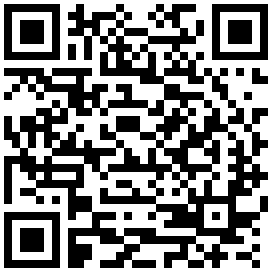

Pssst... we'll have a review up on the sequel to ByeByeBrain in a few days.... it ain't terrible either.
George is the Reviews Editor at Windows Central, concentrating on Windows 10 PC and Mobile apps. He's been a supporter of the platform since the days of Windows CE and uses his current Windows 10 Mobile phone daily to keep up with life and enjoy a game during down time.
