Windows Phone Game Review: Bubble Eyes
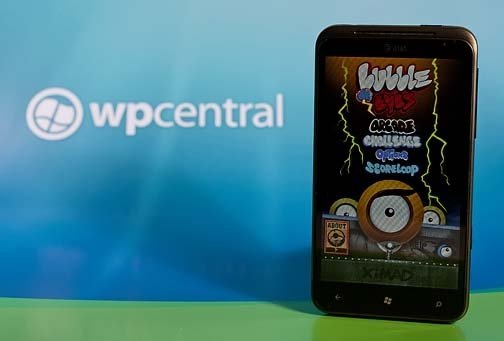
XIMAD has a new Windows Phone game over at the Marketplace. Bubble Eyes is a chain reaction, puzzle game that is well animated and rather challenging.
The goal is to remove all the eyes from the playing field within the allotted moves or touches. The fewer the touches, the higher the score. Bubble Eyes has Scoreloop integration to manage the online leaderboard and has two game modes, Arcade and Challenge. Plenty of gaming to keep you entertained.
The main menu on Bubble Eyes has options to play the Arcade game, Challenge game, access your gaming options and view the Scoreloop leaderboards. Gaming options cover sound and music on/off as well as turning on/off the advanced graphics. Bubble Eyes graphics and animations looked just fine without the advanced graphics option and I really didn't see any big change in turning it on. If anything, I saw a little bit of graphics lag when I had the advanced option turned on.

You also have an "About" button in the lower left corner and the blue eye in the lower right corner pulls up the help page. You can also access the help page when you pause a game.
The Arcade mode is basically a free-play version of the Challenge mode which has levels. Game play for both game modes is identical save the levels and the Challenge mode has several hundred levels. While the Arcade Mode does have progress levels that become more challenging, you can't go back a replay a specific level as you can in the Challenge Mode.
The game screen has a grouping of eyes that vary in size and color. From smallest to largest you have blue, yellow, green and red. Red eyes explode, sending fragments vertically and horizontally.

To explode the red eyes you simply tap on them or hit them with exploding fragments. As the other colored eyes are hit with fragments or tapped, they grow in size.
Get the Windows Central Newsletter
All the latest news, reviews, and guides for Windows and Xbox diehards.
The object of the Bubble Eyes is to remove all the eyes within the number of taps or touches the game provides. Above the playing field you'll find your gaming stats that includes your score and number of taps or touches left. Clear the field in the number of taps and you advance to the next level in the Challenge mode or face a new playing field in the Arcade mode. The fewer the touches the higher the score.
Bubble Eyes can be an addictive Windows Phone game. Touches can launch a chain reaction that wipes out the entire field in one move and brings a smile to your face. While the game is fun, there are two downsides.
First, after every other level or so a full screen ad will appear. There is a tiny little "skip" button at the bottom of the ad that allows you to progress to the next level. Unfortunately the "skip" button is rather small and more times than not you find yourself heading to the ad's website and not the next level. With Bubble Eyes being a free game, I can understand the need for ad-support. But I would rather have seen banner ads at the bottom of the screen instead of the full screen ads that tend to interrupt the flow of the game too much.
The other downside is the lack of a detailed Help Section. You can figure out the game through trial and error but the only help screen is one page showing you how to explode the red eyes. There just needs to be a little bit more to it than that.
Even with the downsides, Bubble Eyes is a fun game for your Windows Phone gaming library. Bubble Eyes is a free, ad-supported game that you can download here at the Windows Phone Marketplace.

George is the Reviews Editor at Windows Central, concentrating on Windows 10 PC and Mobile apps. He's been a supporter of the platform since the days of Windows CE and uses his current Windows 10 Mobile phone daily to keep up with life and enjoy a game during down time.
