Windows Phone Central Roundup: Financial Apps

The need to manage your finances is common and your Windows Phone can help you keep track of your expenses, earnings, and other financial tasks. This weeks roundup focuses on financial apps that are available in the Windows Phone Store.
To help save a little, we chose the top five free financial apps for the roundup and they include banking apps, a stock management app, and a personal budget manager. As always with our roundups, these apps only scratch the surface on what is available at the Windows Phone Store. If you have a favorite financial oriented app that isn't in this week's roundup, feel free to recommend it in the comments below.
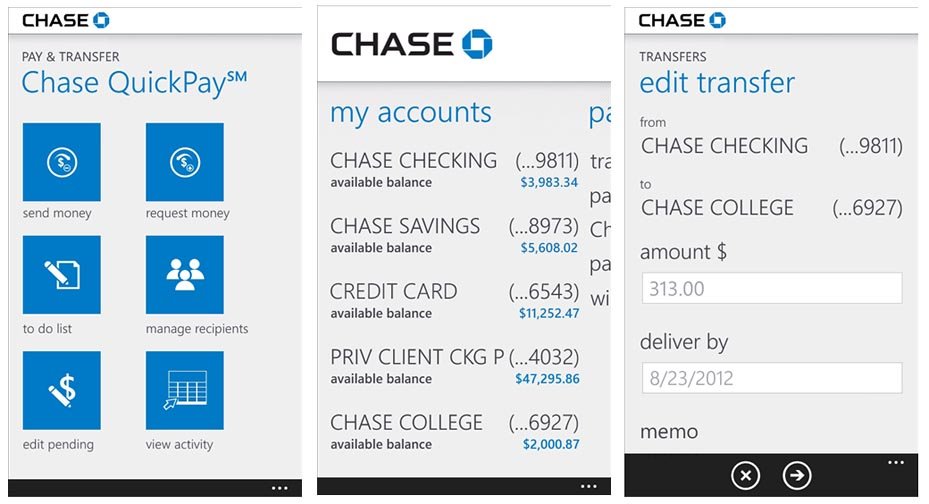
Chase Mobile: If you are a Chase banking customer, the Chase Mobile app for your Windows Phone is a great way to keep track of your finances.
You'll need to enroll in Chase Online to make use of the Chase Mobile app and once that's done you can check account balances, transaction histories, view your credit/debit rewards status and pay bills from your Windows Phone. With Chase QuickDeposit you can deposit checks directly from your Windows Phone.
On top of all the transaction features, Chase Mobile will also let you track down the nearest Chase branch, ATM, and Chase service reps are but a tap away.
Chase Mobile is a free app and you can snatch it up here at the Windows Phone Store.
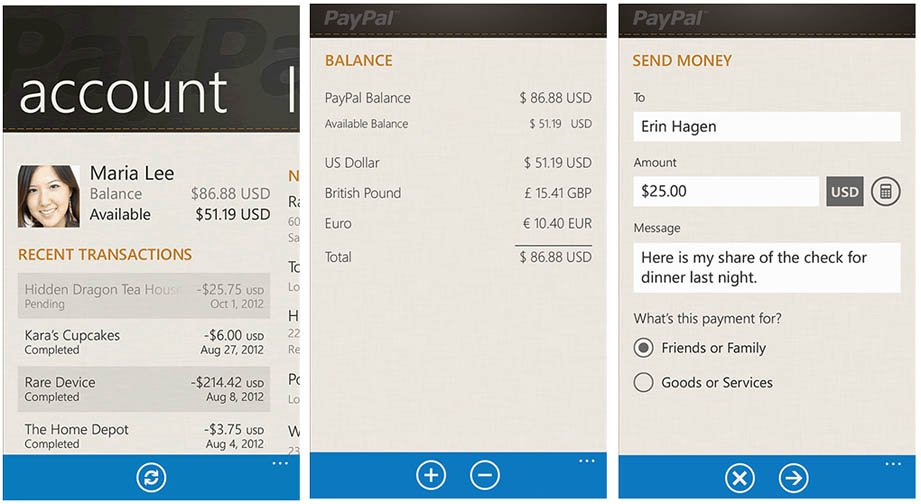
PayPal: Take PayPal on the go with the PayPal Windows Phone app. With the PayPal app you can send and request money, check your account balances, view past transactions and find local merchants who accept PayPal using the PayPal Here feature.
Get the Windows Central Newsletter
All the latest news, reviews, and guides for Windows and Xbox diehards.
The PayPal app makes is nicely laid out and an convenient way to send or receive funds for a wide range of purposes. PayPal is a free app and you can find it here at the Windows Phone Store.
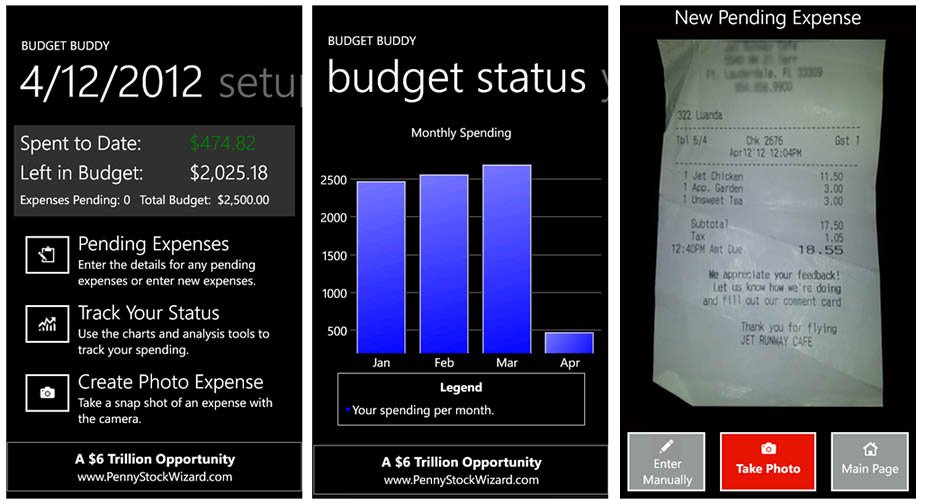
Budget Buddy: Budget Buddy is a financial management app that allows you to track expenses by utilizing your Windows Phone camera.
The idea is that you may have your hands full when making purchases and manually entering an expenditure could be challenging. Alternatively, it is a snap to take a picture of your receipt and enter the specifics later.
With Budget Buddy you set your daily spending limit, track your spending habits, create charts and graphs to examine your spending habits.
Budget Buddy won't convert your images into an expense entry but it is a handy and quick way to record the where, what and how much on your spending habits.
Budget Buddy is a freebie and you can find it here at the Windows Phone Store.
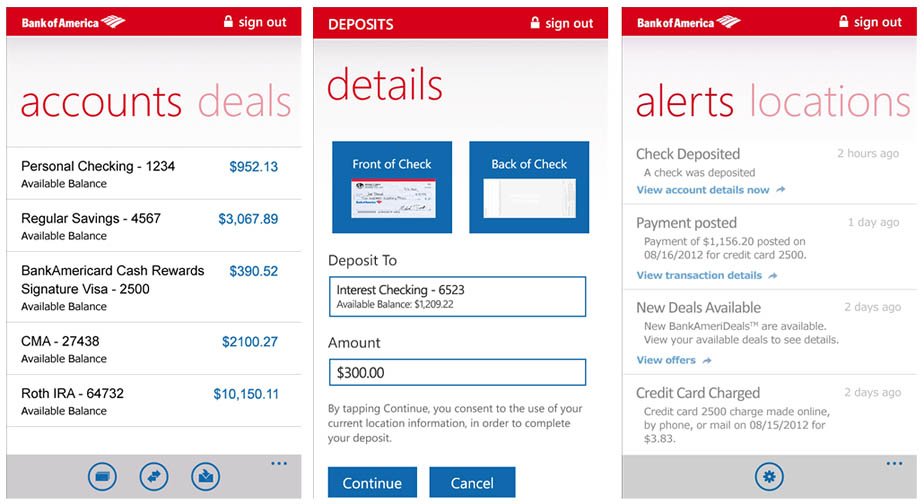
Bank of America: So you don't bank with Chase but maybe Bank of America? If so, the Bank of America app will bring a healthy set of banking services to your Windows Phone.
You'll need to enroll in Bank of America's Online Banking services and from there you have access to all your accounts. You can check balances, send money, deposit checks with Mobile Check Deposit, pay bills, transfer money and locate Bank of America ATM's and branches.
There is also a BankAmeriDeals feature that will find local deals in your area that will get you cash back when you use your Bank of America debit or credit cards.
The Bank of America apps is a nice looking, feature rich financial app for your Windows Phone. It is a free app and you can find it here at the Windows Phone Store.

E*Trade Mobile: So we've covered apps that help you manage your accounts, monitor your expenditures and now we'll touch on one that might give your finances a boost.
E*Trade Mobile for your Windows Phone will let you manage your E*Trade account while on the run. You can get real time stock quotes, place stock trades, and naturally manage your overall account.
You'll need to set up an E*Trade account before you can become a stock mogul but once set up the E*Trade Mobile app might give you a leg up on monitoring the stock market so you can trade your stocks to maximize your profits.
E*Trade is a free app for your Windows Phone and you can find it here at the Windows Phone Store.

This weeks roundup is but a small snapshot of the many financial oriented apps available at the Windows Phone Store. We're still missing a few (assorted banking apps and Quicken comes to mind) but as the Windows Phone Store grows hopefully we'll see more banking and financial apps come to light.
If you have a favorite financial app, feel free to toss it out for discussion below in the comments.
George is the Reviews Editor at Windows Central, concentrating on Windows 10 PC and Mobile apps. He's been a supporter of the platform since the days of Windows CE and uses his current Windows 10 Mobile phone daily to keep up with life and enjoy a game during down time.

