Windows Phone apps for the armchair Quarterback in all of us
Windows Phone Central App and Game Roundup: Are you ready for some Football?

This time of year many will find themselves pre-occupied with the American pastime football. Be it fixated on Saturday with College Football or glued to the screen on Sunday with the NFL, we love our football.
The sport now transcends the weekend with games during the week as well as on the weekends. For the times we can't be anchored to the couch, taking in all the games, our Windows Phones are a great way to stay in touch with the sport. This week's Windows Phone Central Roundup focuses on those gridiron apps. Apps that focus on delivering all the news, scores, stats and standings from the football field. We also throw in a few football games for good measure just in case you need something to help you pass the time with during those extended t.v. time-outs.

NFL Mobile (free): When you think about Windows Phone apps to keep up with the National Football League, NFL Mobile is an obvious choice. The Windows Phone 8 app delivers scores, stats, standings, news and video highlights. You also have the ability to manage your NFL.com fantasy football team directly from NFL Mobile and browse the NFL.com gift shop.
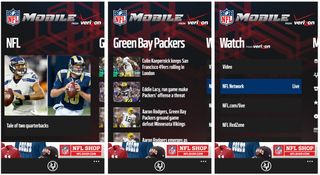
Main pages includes an NFL Page that has photos, videos and news from the League, a Favorite Team Page that delivers the latest news on your favorite team (set in the Settings menu), a Watch Page where you can access videos from the NFL Network, NFL RedZone, ESPN Monday Night Football and more, and a Menu Page that includes an abundance of options. Options include links to NFL news, game scores, your team page, access to your NFL.com Fantasy Team, game schedules, League standings, access to team pages, access to the NFL.com Shop, access to NFL.com's Ticket Exchange and the app's settings.
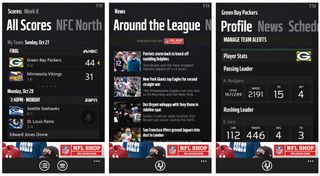
Need quick access to scores? At the bottom of each main page there is a control button that will send you directly to all the NFL scores.
If you're a Verizon Wireless customer you get access to Premium Features including access to live streams of NFL RedZone on Sundays, live NFL games on Thursday, Sunday and Monday Nights, and live game audio.
NFL Mobile is a rather comprehensive Windows Phone app for keeping up with all that is the NFL. Especially if you're a Verizon customer. NFL Mobile is a free app and is available for Windows Phone 8 devices. You can pick NFL Mobile up here in the Windows Phone Store.
Get the Windows Central Newsletter
All the latest news, reviews, and guides for Windows and Xbox diehards.

Red Blip Football (free): Handheld gaming used to take on a more simpler form and it didn't get much simpler than the Mattel handheld football game. For the 1970's it was cutting edge technology and kept kids entertained for hours. Red Blip Football does a decent job of re-incarnating the classic football game to our Windows Phone.
The gaming screen is a mock up of the original handheld game. You have controls for movement, to check the score (SC), to check your field position (ST) and to kick/punt (K). At the top of the playing field you'll find display windows that will reveal your scores, game clock, field position, current down and yards to go until a first down.

Like the original, Red Blip Football concentrates on football's running game (no passing involved). The brighter red LED light represents your running back and you've got scamper across the field and avoid getting tackled by the dimmer LED lights. If you run into a defensive LED or linger too close to one, they'll tackle you.
Once tackled you can tap the ST button to check your field position and move on to the next down. Each down is played starting from either the far left or right of the field.
Game play follows the traditional rules of football in that you have four downs to carry the ball ten yards. Each little section of the playing field represents a yard and you'll end up looping the field several times before you make it to the end zone. On fourth down you can try your luck and go for it or punt the ball away.
You lack the ability to control the defense but the dimly lit LEDs seem to do just fine on their own. Like the original handheld game, Red Blip Football is a two player game. Games are timed and Red Blip Football does have two difficulty levels. Pro 1 is about as difficult as the original with Pro 2 being noticeably harder. You also have the ability to set the length of each quarter from one to fifteen minutes. Not sure how much fun a one minute quarter can be but if you're pressed for time, a five minute quarter may fit better.
I had one of the original handheld games as a kid and it was an amazing game. Red Blip Football may not be everyone's cup of tea but it reminded me that the simplest of games can be just as entertaining as those with all the bells and whistles.
Red Blip Football is a free app, available for both Windows Phone 8 and 7.x and can be found here in the Windows Phone Store.

Football Pro '14 (free): Football Pro has been around the Windows Phone neighborhood for some time now with '14 being the most recent incarnation. It's one of the nicer independently developed Windows Phone apps that delivers all your NFL stats, news, standings, videos and podcasts to your phone.

The main pages for Football Pro '14 include Live Scores, your profile page highlighting your favorite team and Football Pro Access, Standings, Team listings that will send you to more detailed team pages that covers scores, schedules, rosters and news, and an Information Page that gives you access to the app's settings and other apps from the developer.

The Football Pro Access sends you to a series of pages that includes:
- Setting up your profile, favorite team and Live Tiles
- View NFL stat leaders
- Listen in on podcasts from ESPN and the NFL
- View team rankings
- Participate in a Fantasy Playoff Prediction where you can personalize your own playoff prediction and pick who is going to win the Super Bowl (bragging rights).
Football Pro also taps into ESPN's Gamecasts where you can check up on games in progress, check the play by play feed, view video highlights, chat it up on discussion boards and more.

If I had to ding Football Pro on anything it would be the navigation. And that may not be entirely fair to the app because of the number of features Football Pro has. While it may take a little time to get used to the user interface and find all the features, once you do... Football Pro '14 shines rather nicely.
Football Pro '14 is a free app and is available for both Windows Phone 8 and 7.x devices. You can find Football Pro '14 here in the Windows Phone Store.

Field Goal 3D (free): Casual games are a great way to pass short bits of time with. Times such as commercial breaks, boring half-time shows, or weather delays. There are a ton of such games available in the Windows Phone Store and Field Goal 3D is one football oriented option that hopes to measure up.
Field Goal 3D has three game modes (Precision and two timed games) along with Scoreloop integration so you can brag about your kicking skills. The Precision Mode sees how many field goals you can kick in thirty attempts. You also have a Two Minute and Five Minute Mode where you try to kick as many field goals in the respective times. Each made field goal will add a few seconds back to the game timer.

Your ball placement and wind conditions will change in between attempts to keep things challenging. To kick, just swipe up at the ball. The faster the swipe, the further the kick and the angle of your swipe effects the angle of the kick. At the end of each round of play you'll see a scoring summary detailing your misses, goals and perfect (straight down the middle) kicks. It would have been nice to see distance stats as well.
Field Goal 3D is a fun game, simple but fun. However, it's not the most accurate of games. There were times the ball sailed clearly in between the uprights but the game ruled the kick as a miss. Not sure if an line of code needs to be tweaked but it can get a little frustrating to watch your ball sail clearly through the goal post and be ruled a miss. It makes you wish for instant replay.
Still... if you have a few minutes you need to kill before the big game Field Goal 3D isn't a bad way to pass the time. Field Goal 3D is a free, ad-supported game that is available for both Windows Phone 8 and 7.x devices.
You can find Field Goal 3D here in the Windows Phone Store.

Bing Sports (free): Bing came out with a handful of Windows Phone apps a while ago, one of which is Bing Sports. Much like ESPN ScoreCenter, Bing Sports covers a wide range of sporting activities but can easily be dialed down to just one sport.... such as NCAA Football... and have that sport pinned to your Windows Phone Start Screen.

The NCAA Football pages covers game schedules, top stories, video highlights, BCS Standings, AP Top 25 Standings, and the Coaches Polls. The other sports have similar pages delivering news, scores, standings, schedules and such. Settings for Bing Sports is minimal with options to turn on/off Auto Refresh, turn on/off Live Tiles and choose too update only when on WiFi.
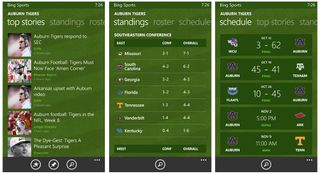
What I like about Bing Sports is that not only can you pin sports leagues to your Start Screen but if you only want to check in on your favorite team, you can do that as well. Individual teams pages covers top stories for that team, standings within that team's Conference, the team's roster and team schedule. The team roster won't pull up player profiles or stats but not everyone needs that feature. It's a really nice touch when all you want to do is read up on your team without all the distraction of those other teams.
Microsoft did an excellent job on all the Windows Phone Bing apps (weather, news, sports, and finance) delivering a nice collection of clean looking, feature rich, informative apps. If you need a no nonsense approach to keeping up with your sports, take a look at Bing Sports. It's a freebie available for Windows Phone 8 devices.
You can find Bing Sports here in the Windows Phone Store.
Any Standouts?
While each app and game have merit, I have to say that Bing Sports and Red Blip Football stood out the most for me.
NFL Mobile is a heavy weight of an app with regards to tapping into the National Football League and you wouldn't expect less from the official NFL app. Football Pro '14 is a comprehensive app delivering almost as much on the NFL as the official app does. If I were a die hard NFL fan, it would tough to choose between these two apps. They are both free so there's no rule to say you couldn't enjoy both.
But I am more attuned to the football played on Saturdays. For me, College Football is where it's at and with the ability to pin NCAA Football to my Start Screen and dive directly into college football scores, rankings and news Bing Sports is my app of choice. It's simple and to the point.
As far as the games are concerned, we really need a upper level football game in the Windows Phone Store. Not sure if it should be at the level of EA Sports Madden Football but something more complete than what we have.
Field Goal 3D has it's appeal but the inconsistent ruling of what kick is a goal and which is a miss can be frustrating. Red Blip Football does hold sentimental value but it also is a fun game. Sure... it likely won't hold up to a marathon gaming session but it's a fun pass/play type game between friends or as a single player game (you just have to play both teams).
There are plenty of sports information apps available in the Windows Phone Store that cover a wide range of sports including the NFL and NCAA Football (such as ESPN and ScoreMobile). You also have a few more football oriented games in the Store but not many. We picked a few that jumped off the page at us and if we missed your favorite football (the American version) oriented app or game, feel free to sound off below in the comments.

George is the Reviews Editor at Windows Central, concentrating on Windows 10 PC and Mobile apps. He's been a supporter of the platform since the days of Windows CE and uses his current Windows 10 Mobile phone daily to keep up with life and enjoy a game during down time.
