Windows Phone App Roundup: Shopping Apps

In this week's Windows Phone Roundup, we focus on apps that could come in handy with your shopping needs.
From taking care of purchases from your Windows Phone to monitoring auctions to even buying/selling an automobile or just trying to find the best deal the Windows Phone Store has a healthy selection of shopping oriented apps.
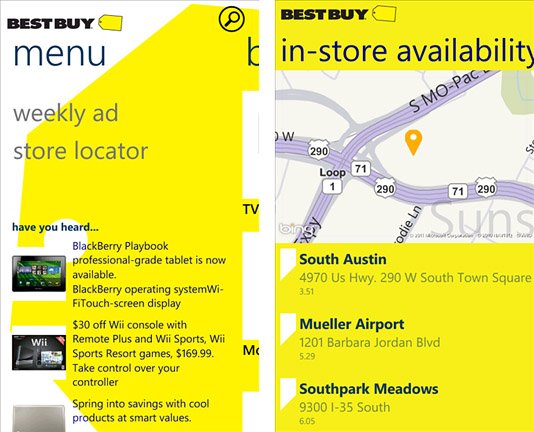
Best Buy (free): The Best Buy app for our Windows Phone is a handy way to search Best Buy's product catalog, view the weekly sales items and find the closest store.
While you can't order merchandise through the Best Buy app, you can check store availability. A nice feature in itself to save you from driving across town for nothing.
The Best Buy Windows Phone app is free and you can find it here at the Windows Phone Store.
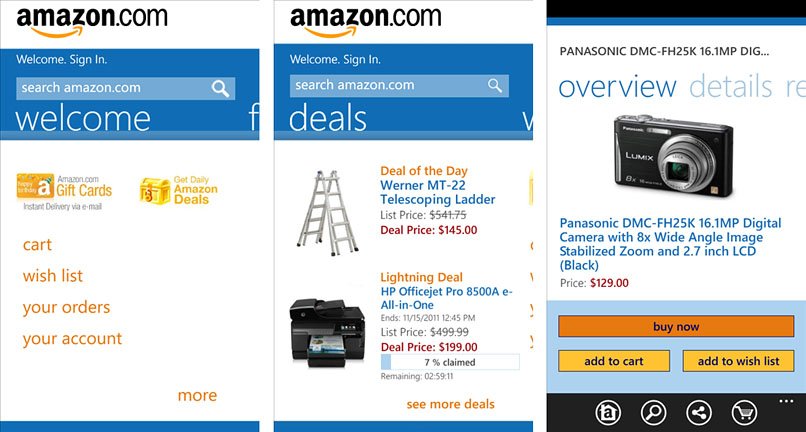
Amazon Mobile (free): Amazon Mobile allows you to search millions of products offered through Amazon.com, check your orders, make purchases, access Gold Box deals, and all the other functionality visiting the website would offer.
Additionally, you can quickly compare prices while out and about with a bar code scanner. Just tap the search bar and a "scan it" button will appear under the keyword search field. Scan the bar code of the product you are considering and if Amazon carries it, the listing will be pulled up.
Get the Windows Central Newsletter
All the latest news, reviews, and guides for Windows and Xbox diehards.
If you're an Amazon.com shopper, the Amazon Mobile app is a must have app for your Windows Phone. It is a free app that you can find here at the Windows Phone Store.
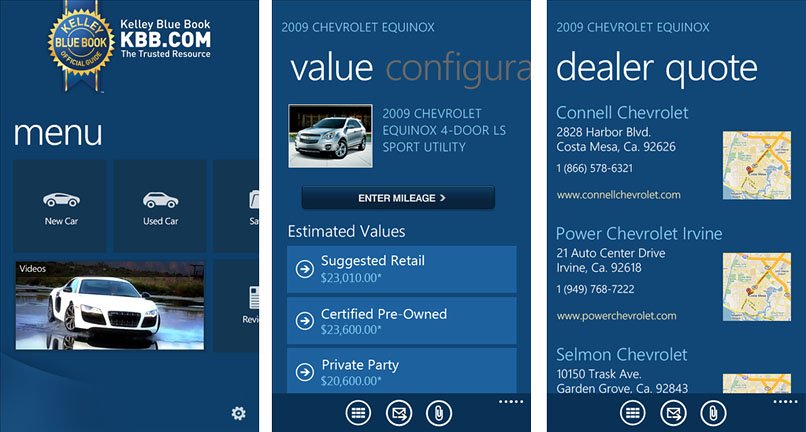
Kelley Blue Book (free): It's that time of the year where consumers often look for end of the year deals on cars. The Kelley Blue Book app will help you determine automobile values and other car related information.
You can research purchase prices, trade-in values and re-sale values (for those who prefer to sell their old cars themselves). The Kelley Blue Book can also locate local dealers and features Twitter feeds from Kelley's website.
The Kelley Blue Book is a free app for your Windows Phone and you can find it here at the Windows Phone Store.
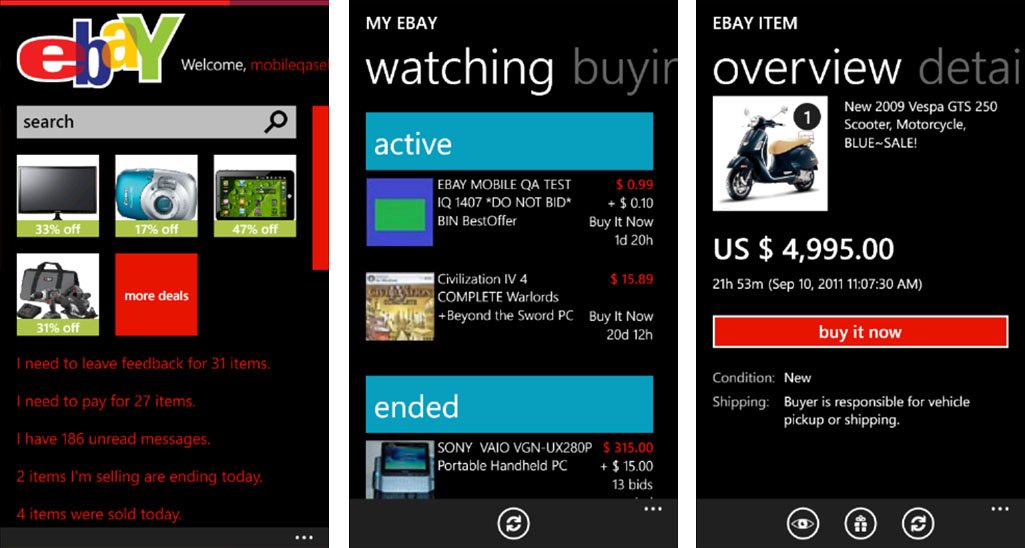
Ebay (free): The Windows Phone Ebay app lets you monitor your auctions (buying or selling) while on the go. You can search for items, place bids, and use the "Buy it Now" feature on select listings.
The Ebay app will even let you create auctions from your Windows Phone. As with the Amazon Mobile app, if Ebay is your cup of tea the Ebay app is a must have app for your Windows Phone.
Ebay is a free app for your Windows Phone that you can find here at the Windows Phone Store.
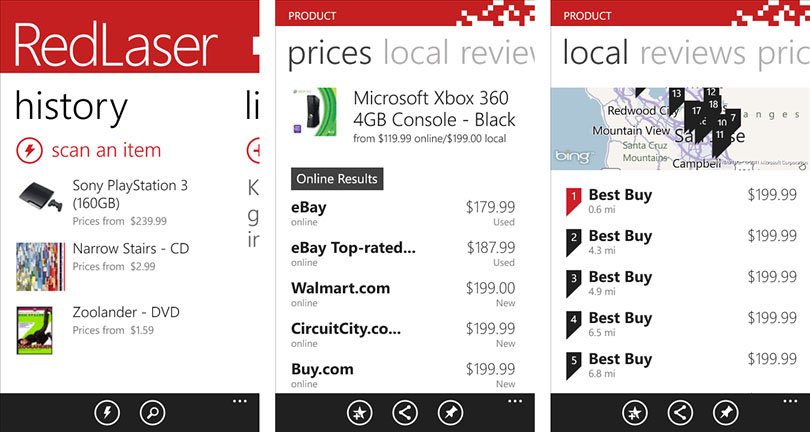
RedLaser (free): RedLaser is a very handy shopping assistant for your Windows Phone. With RedLaser you scan barcodes and QR tags on products you're shopping for. From there RedLaser will pull up pricing comparisons from hundreds of thousands of retailers.
Additionally, RedLaser will find local retailers that carry the merchandise. The local results also include mapping and contact information to help get you to that particular store.
RedLaser is really a handy app to have when you're looking for the lowest price online and locally. RedLaser is a free app for your Windows Phone that you can grab here at the Windows Phone Store.
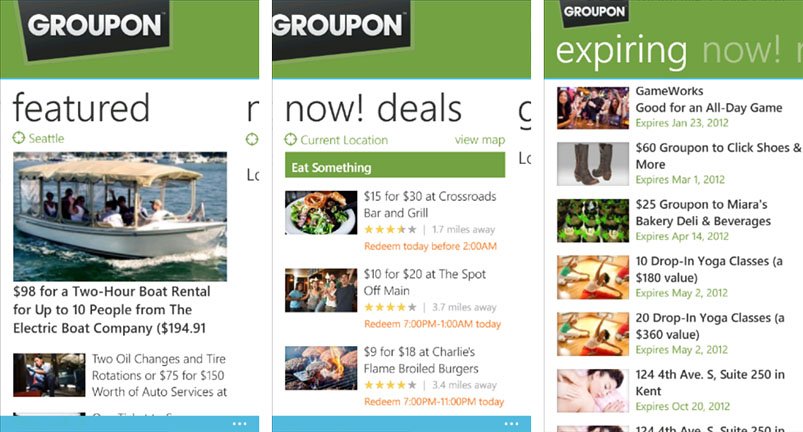
Groupon (free): Everyone likes to save and the Windows Phone app Groupon is designed to help you do just that.
Groupon searches for local deals from over five hundred cities world wide. The deals features 50-90% off of merchandise, dining, entertainment events and vacation packages.
A Groupon account is required to take advantage of these deals and they can be purchased from your Windows Phone. The Groupon account is free and the deals can save you quite a bit.
Groupon is a free app for your Windows Phone and you can snatch it up here at the Windows Phone Store.

With the Holiday Season fast approaching, we all will find ourselves hitting the stores with a little more frequency and trying to find the best deal possible. In addition to these apps, don't forget about BING Vision on our Windows Phones. With BING Vision you can scan barcodes, QR tags and Microsoft tags to find product information, availability and pricing.
We've just touched on a handful of shopping apps for your Windows Phone. Should we have overlooked your favorite shopping app, feel free to offer your recommendation down below in the comments.
George is the Reviews Editor at Windows Central, concentrating on Windows 10 PC and Mobile apps. He's been a supporter of the platform since the days of Windows CE and uses his current Windows 10 Mobile phone daily to keep up with life and enjoy a game during down time.

