Windows Phone App Review: Zero
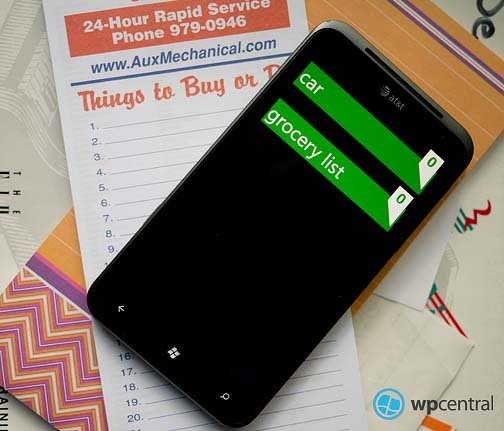
Zero is a task manager of sorts for your Windows Phone that, in many ways, marches to a different drummer. It might be more appropriate to call Zero a gesture based "To Do" list manager than a task manager though.
There's really not too much to Zero but there is a learning curve unlike any other Windows Phone app that you may run across. Zero relies on screen gestures for navigation and while the gestures aren't difficult, if you forget to swipe right when you swipe left you could have problems.
Once you get the hang of Zero, it's a really nice Windows Phone app that helps you tackle your To-do lists.
When you first launch Zero, you are presented the options to view the tutorial or skip it and go straight to the app. If this is your first time with Zero, VIEW THE TUTORIAL! Otherwise you will be staring at a blank screen wondering what to do next.
There are no button controls, tiles to tap or pages to swipe across with Zero. Everything is dependent on screen gestures. For example, to create a category you swipe down on the screen. A blank field and your keyboard appears and you type in your category name. Hit enter and category banner is created. A small flag is at the right of the category banner that indicates how many items are listed within.

If you need to add an item to that category, swipe the banner to the right and you can create an listing within that category. If you need to add another item within that category, just swipe down. To clear an item or category as done, just swipe the banner to the left. Need to go back to the category banners from the item banners? Pinch the screen. Need to access the settings? Pinch the screen from the Category listings.
The navigation isn't difficult it just requires a bit of repetition to get used to things. While I like the gesture based navigation, I do wish they had a three dot menu that would pull up the settings (which allows you to replay the tutorial as needed). Maybe have an option within the settings to hide the three-dot menu once you get the hang of the gestures?
Get the Windows Central Newsletter
All the latest news, reviews, and guides for Windows and Xbox diehards.
Zero does have live tile support (just pin the app) but only shows the total number of items pending. It would be nice if you could pin an individual category to the Start Screen. As is works but I think it could be better.
Zero is a simple, minimalistic, gesture base to-do list that isn't too shabby once you get the hang of all the gestures. I can see it being really nice for grocery lists and other honey-do lists that you'll face when you only need the basic details. Zero may not appeal to everyone but once you get the gestures down, I think it will appeal to most.
There is a trial version available for Zero but it's limited to a degree. You can't save lists or use the live tile with the trial version but it will give you a chance to try out the gestures. The full version of Zero is running $.99 and you can find it here at the Windows Phone Marketplace.

George is the Reviews Editor at Windows Central, concentrating on Windows 10 PC and Mobile apps. He's been a supporter of the platform since the days of Windows CE and uses his current Windows 10 Mobile phone daily to keep up with life and enjoy a game during down time.
