Windows Phone App Review: WpFandora

WpFandora is a unofficial Pandora client for your Windows Phone. The app comes in two versions, a free ad-supported version and a $2.99 ad free version (WpFandora Pro). The music app is laid out nicely and as long as Pandora doesn't break their public API, the app ran smoothly.
I'm not a big Pandora user but WpFandora came across as a simple, easy way to channel your Pandora stations to your Windows Phone. WpFandora is definitely worth trying if you are looking for a Pandora client for your Windows Phone.
WpFandora is spread out across three pages. You have pages for your Pandora stations, to show what's playing and a search page. Throughout WpFandora you have button controls at the bottom to report bugs in the app and to contact the developer on suggestions for the app.
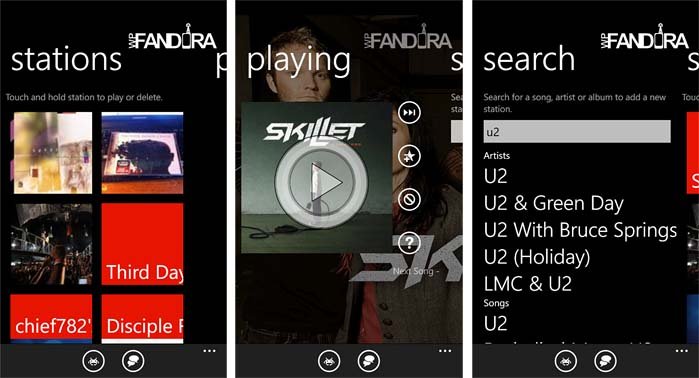
The three-dot menu pulls up your settings, a refresh command for the stations and the about screen. Settings is solely your Pandora login information.
Your Stations Page reflects the stations you have created through Pandora directly or from WpFandora. Just tap/hold the individual station to play, delete or pin the artist to your Start Screen.
The Playing screen has an album cover thumbnail to illustrate the artist playing and a row of button controls down the right side of the screen. The buttons allow you to skip the song, rate the song with thumbs up, ban the song, and pull up the artists information via Pandora and Internet Explorer. The next song to be played from that particular station appears beneath the album cover.
I'm not a real big Pandora user but WpFandora comes across as a simple, easy way to pull Pandora on to your Windows Phone. I did experience a few app crashes when tinkering with WpFandora. Not enough to make you want to pull your hair out but enough to be noticed. WpFandora is a work in progress so minor glitches aren't that big a shocker. The developer is working constantly on improving things and is open to suggestions that may improve his app.
Get the Windows Central Newsletter
All the latest news, reviews, and guides for Windows and Xbox diehards.
All in all, if your looking for a Pandora client for your Windows Phone, WpFandora is worth a try. You can find the free, ad-supported version of WpFandora here and the $2.99 ad free WpFandora Pro can be found here at the Windows Phone Marketplace.


George is the Reviews Editor at Windows Central, concentrating on Windows 10 PC and Mobile apps. He's been a supporter of the platform since the days of Windows CE and uses his current Windows 10 Mobile phone daily to keep up with life and enjoy a game during down time.

