Windows Phone App Review: WizTiles
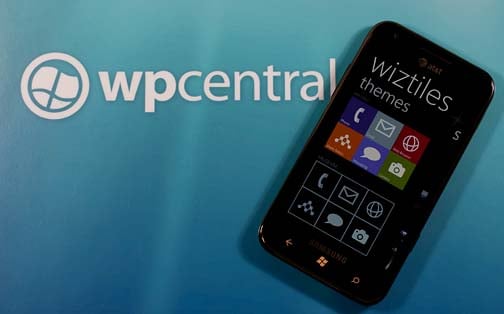
WizTiles is a tile generator for your Windows Phone that will enable you to create tiles for ten Windows Phone tasks. You can create single or double sided tiles, add custom colors, pictures, create themes, or download themes from the developer.
The amount of customization available with WizTiles can be a little overwhelming but once you dig into the customization, it's easy to get the hang of things. WizTiles is a nice way to add a little flare to your Start Screen.

WizTiles' main pages cover any themes you have loaded, saved tiles you have created, and a menu page where you can download additional themes, contact the developer and view the about page. WizTiles comes with two pre-loaded themes, Museum and Metro, and you can find additional themes in this XDA Forums discussion created by the developer and eventually at WizTiles.com.
The theme choice is a little thin but if you see one you like over at XDA, just type in the URL the developer has provided into the download theme field. Tap download and the new theme will appear on your main page.
The themes provide with your tile template. Just tap on a theme to pull up the various tiles you can customize. To customize or create a specific tile, just tap on the tile of your choice and you'll be sent to the editing screens.

The WizTiles editing screens consist of two pages, Design and Detail. The Design page is where you determine the appearance of your tile by choosing either an icon or picture, choose the color, and caption. You also have the option to have a back side to the tile and customize it as well.
The Detail page is where you decide the task your custom tile will take on. WizTiles currently offers ten task choices that includes:
Get the Windows Central Newsletter
All the latest news, reviews, and guides for Windows and Xbox diehards.
- Phone: Dial a specific number or contact.
- Email: Create a new email to be sent to a specific address or contact.
- Web Browser: Launch a specific web URL.
- Message: Send a text message (can be preset) to a particular contact.
- Camera: Launch your Windows Phone camera app.
- Share Status: Automatically share a preset status through your Me App.
- Connection: Directly access the settings for Airplane Mode, Bluetooth, Cellular or Wifi.
- Map: Launch a search for a preset keyword or directions for a preset start/end location.
Search: Initiate a search for a preset keyword. Marketplace: Launch Marketplace searches for preset keywords or view selected categories.
There is also a choice of "none" should you want to add a tile just for appearance sakes. Each task is fairly specific and defined in what action it is to perform. If you need a live tile to quickly search for gas stations, just choose the map tile and set it to search for the keywords "gas station". If you want a shortcut to a website, just enter the URL under the Web Browser task.
At the bottom of the tile editing screens you will find three button controls. One to save the tile, one to pin it to the Start Screen and the third to delete it. Once saved it will appear on your Saved Tiles page and by tapping/holding the tile you can pin the tile, edit the tile or delete it.

While many of the WizTile tasks are already native to your Windows Phone (Contacts tiles, URL tiles, etc.) WizTile gives you the ability to be more specific in the tile's action and customize the tile's appearance. For example, while you can create a tile for a contact, when you tap that tile you pull up all the information on that particular contact. From there you tap on whichever number you want to dial. With WizTile, the contact or phone tile goes straight to dialing a particular number without the need to sift through the full contact view.
As mentioned, there are additional themes at XDA Developers and you can also create them yourself. Themes can be created from portions of a single picture and when all the tiles are in play, they create the full image. A Photoshop template is available within the XDA discussion to make it a little easier to create WizTile themes from your desktop. Just remember that any theme you create has to be uploaded to a server so it can be downloaded to WizTiles. It would be nice if you could pick a photo from your Pictures Hub and have the app automatically dice it up into six or eight tiles. Maybe with future updates to WizTiles?
All in all, WizTiles is a very good Windows Phone app to let you create and customize a wide assortment of live tiles. It is a free, ad-free application that you can grab here at the Windows Phone Marketplace.

George is the Reviews Editor at Windows Central, concentrating on Windows 10 PC and Mobile apps. He's been a supporter of the platform since the days of Windows CE and uses his current Windows 10 Mobile phone daily to keep up with life and enjoy a game during down time.

