Windows Phone App Review: Track My Life
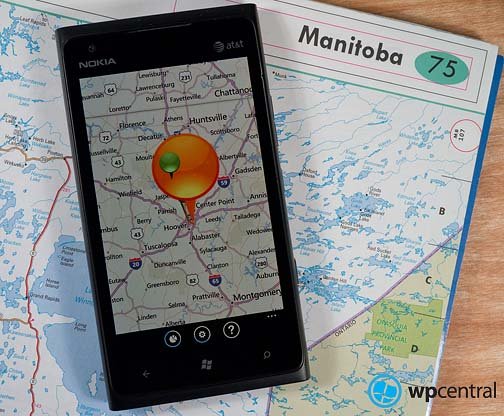
Every wonder where you spend most of your time? Track My Life is a Windows Phone app that hopes to tell you just that. The app records your location every thirty minutes and logs which city your are in. Track My Life will map these locations on the map (provided by Bing) with a push pin. From there you can tap on a push pin to see how much time you've been tracked in that city or view the overall stats that will let you know which city you've spent the most time in.
Track My Life is an interesting tracking app for your Windows Phone that does have some room for improvement. Overall though, it's a nice choice if you're curious what location you are spend the bulk of your time in.
For the most part, there's really not much to Track My Life. You have a Bing map view and push pins representing where you've been. From the bottom of the screen there are three button controls to access your statistics, the app's settings and the about screen.
As you move about, Track My Life will document where you are at every thirty minutes. Tap on a push pin to pull up the stats for that particular location or you can tap the statistics button to see your overall stats.

Track My Life stats for a particular location cover how long you've been at a location, when the app spotted you at that location, and how many times you've been tracked at that location. Overall stats cover the distances traveled, cities visited, and where you have been mostly.
Keep in mind that Track My Life only tracks your position every thirty minutes. The app does work in the background by using periodic task that allows applications to perform processing even when the main application is not in the foreground.
Track My Life is an interesting app for your Windows Phone but there is some room for improvement. I don't think any of these areas are deal breakers and some may not be possible. As is, Track My Life is worth the download but here are four suggestions on how it could be a better app.
Get the Windows Central Newsletter
All the latest news, reviews, and guides for Windows and Xbox diehards.
- First, Track My Life's settings cover turning on/off the GPS, define your location radius, and whether you want to share your locations. There is no means to choose distance units. It would be nice to switch between metric and English units.
- Next, while Track My Life will record your distance traveled it doesn't distinguish cities too well. There are about 32 municipalities in the Birmingham metropolitan area but all my locations are registered as being in "Birmingham". It would be nice to see how often I travel to Hoover, Homewood, Vestavia, Gardendale or any of the other municipalities in this area.
- While it's nice that Track My Life registers your location automatically it would be nice to have an "update my location" button or some other means to update you location manually.
- Finally, it would have been nice to see a summary report on all your tracked locations and the time you've spent there. Track My Life will identify the location where you've spent the most time but it would be nice to see how all the points compare.
Even though we see Track My Life as having room for improvement, it is still a nice app to have on your Windows Phone. Track My Life is a free app and you can grab it here at the Windows Phone Marketplace.

George is the Reviews Editor at Windows Central, concentrating on Windows 10 PC and Mobile apps. He's been a supporter of the platform since the days of Windows CE and uses his current Windows 10 Mobile phone daily to keep up with life and enjoy a game during down time.
