Windows Phone App Review: SoMee

SoMee is a simply yet creative photo editing app for your Windows Phone. SoMee not only lets you crop and apply various filters, effects, and frames to your photos but you can also upload and share your finished products.
SoMee comes in two flavors, free with ads and paid without ads. SoMee isn't a powerhouse photo editor along the lines of Thumba but for what it does, it does it very well.
SoMee's main pages will show the latest image edited and those published (shared). The thumbnails on the Published Page are live in that they will rotate to show how long ago you published the picture. Tapping on a thumbnail will pull up the Details Page that will show any comments the image has received when published to Facebook or Twitter.
At the bottom of these two pages are button controls to capture a new image to edit, open an existing image to edit from your Pictures Hub, buy the full version if your running the freebie, and view other apps from the developer.

Up under the three-dot menu you will find access to the app's settings, vote for future features, and rate the app in the Marketplace. Settings cover resetting confirmation warnings and the first time help. There are also pages in the settings for feedback, the about information and credits.
When you first use SoMee, help screens will appear to guide you through using the app. If you need a refresher course, just reset the help pages in the settings menu.
SoMee approaches editing a little different than other photo editors. Your first step is to crop the image. The only crop available is a square and you move the crop windows around by touch or pull on one the corners to enlarge the square.
Get the Windows Central Newsletter
All the latest news, reviews, and guides for Windows and Xbox diehards.
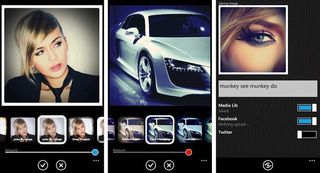
Once you've got the crop just right, you will be sent to the effects page where you can apply effects, light leaks, and frames. There are 30 effects, over 30 light leaks and 20 frames to choose from.
Tap on the category and the various options are thumbnailed along the bottom of the screen. Tap on an effect, leak or frame and an application bar will appear so you can minimize the application of the effect, leak and frame (in some cases). The effects screen has three gesture controls. You can drag down on the photo to see what things looked like without the effect, you can swipe left or right to scroll through the other effects, and tapping will zoom in/out.

Once you've applied all your filters, effects and framing you can then save your image. The save screen has options to rename your image and save/share the image to your Pictures Hub, Facebook or Twitter. Just hit the selection switch for whichever option and tap the publish button at the bottom. Note: You need to enter your Facebook and Twitter information before hitting publish. You can find that option under the three-dot menu from the save screen.
SoMee is a really nice photo editing app for your Windows Phone and with the built in sharing options follows along the same lines as Instagram. I wish you had more control over the cropping (rectangular crops as well as square) and it would be easier if you could enter your Facebook/Twitter info from the main settings. Another downside to the app is that you can't re-publish images. It would be nice to be able to publish the image again from the Details Page if you didn't publish to Facebook or Twitter the first time around. You can always pull up the image, save as is, and then publish the image again but that seems like the long road of going about things.
To give credit where credit is due, in talking to the developer about these issues we were told that solutions were in the works to allow for more flexibility in cropping, streamlining Facebook/Twitter account information, and re-sharing of images. There are a few more things in the works based on user feedback as well.
As far as resolution is concerned, in saving image to the Pictures Hub image resolution was not changed. Image resolution is reduced to 72dpi when uploaded to Facebook or Twitter for web viewing. All in all, SoMee is worth considering if you're looking for a simple way to spruce up your photos.
SoMee free is ad-supported and can be found here at the Windows Phone Marketplace. SoMee, the paid ad-free version, is currently running $1.99 and you can find that version here at the Marketplace.


George is the Reviews Editor at Windows Central, concentrating on Windows 10 PC and Mobile apps. He's been a supporter of the platform since the days of Windows CE and uses his current Windows 10 Mobile phone daily to keep up with life and enjoy a game during down time.
