Windows Phone App Review: Photo Shader

Photo Shader is a decent little photo editor for your Windows Phone. The app has a healthy amount of filters and effect to apply to existing photos in your Pictures Hub or new images captured with your Windows Phone camera.
Layout is simple and clean with most filters/effects having setting to fine tune the application. When you first select a photo to edit, cropping tools will appear to let you crop and/or rotate the image. From there, all you need to do is apply your effects and save when done.
Photo Shader's editing tools include Color adjustments, Stylize filters, Retro effects, Blur effects, and Distortion filters. The effects total 38 in number and can be stacked.
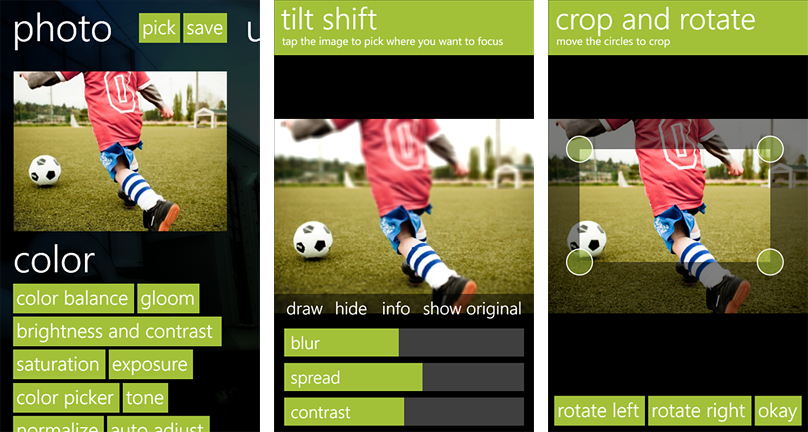
Effects will have varying adjustments that let you fine tune things. You also have the ability to apply the effect to only a portion of the photo with the draw tool that will appear in the preview screen. Just tap draw and touch the area of the photo you want to remain unaffected.
Swiping over from the editing page, Photo Shader has a page that displays your Undo History and a page to suggest features, review the app and tweak Photo Shader's settings. Settings cover Photo Shader's theme and Live Tile settings (show last saved image, a collage of images, or disable).
Photo Shader does not have a native share feature. You'll need to go into your Pictures Hub and share any Photo Shader creations. While Photo Shader has a healthy selection of editing tools it felt a little odd in how the tools were laid out. Nothing critical to be concerned over it just felt odd scrolling away from the preview image to get to the editing tools.
Overall, I liked Photo Shader. It gives you another creative tool to customize images through your Windows Phone. There is a free trial version available that lets you try things our but you won't be able to save your images. The full version of Photo Shader is running $.99 and you can find it all here at the Windows Phone Store.
Get the Windows Central Newsletter
All the latest news, reviews, and guides for Windows and Xbox diehards.

George is the Reviews Editor at Windows Central, concentrating on Windows 10 PC and Mobile apps. He's been a supporter of the platform since the days of Windows CE and uses his current Windows 10 Mobile phone daily to keep up with life and enjoy a game during down time.

