Windows Phone App Review: MonsterCam

MonsterCam is a photography app for your Windows Phone that will allow you to put an interesting twist on your pictures. Twist, whirl, spins, and other distortions that is.
Effects can be applied to newly captured images or photos you have tucked away in your Pictures Hub. MonsterCam allows you to apply a number of effects to your images that gives them a carnival mirror type appearance. You can give you girlfriend a huge nose, bug eyes, or squinch her face up. Just be careful and make sure she has a sense of humor before you apply MonsterCam to her portraits.
MonsterCam's layout is simple with control buttons lining the bottom of the screen that includes a capture button, a button to switch between the front/rear cameras, a button to pull up existing images, and a focus button. Up top is your effects tools that will let you choose between these six effects.
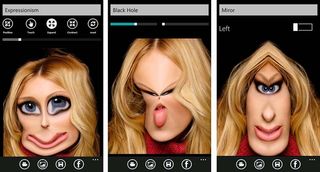
- Expressionism (free form distortion)
- Black Hole (gives the image a warped look as if being sucked into a black hole)
- Mirror, Cubism (pixelates things as if you're looking at it through crinkle glass)
- Eyes (for that bug eyed look)
- Lips and Nose (an overdose of botox)
There isn't a settings group for MonsterCam and images are saved at the original resolution. The three dot menu allows you to reset the effects position, toggle the preview display (shaded area of the effect), rank the app, and view the about page.
Once you capture or load a picture from your Pictures Hub, the control buttons change a bit. You will now have controls to return to the capture screen, load a new image, save the edited image and to share your image on Facebook.
Each effect has different application bars and buttons where you adjust the intensity of the distortions. You can tap on the image to pull up the preview area (or you can do so through the three-dot menu). Once you've gotten your image just right, finished images are saved to your Pictures Hub and you can share your masterpiece over Facebook.
MonsterCam is a decent, straightforward photo effects app for your Windows Phone. There isn't much to MonsterCam and the app is only limited by your imagination. You can create some rather goofy images that definitely puts an interesting twist to you pictures.
Get the Windows Central Newsletter
All the latest news, reviews, and guides for Windows and Xbox diehards.
There is a free trial version for MonsterCam that is full functional but with ads. The ad free version of MonsterCam is currently running $.99 and you can grab it all here at the Windows Phone Marketplace.

George is the Reviews Editor at Windows Central, concentrating on Windows 10 PC and Mobile apps. He's been a supporter of the platform since the days of Windows CE and uses his current Windows 10 Mobile phone daily to keep up with life and enjoy a game during down time.
