Windows Phone App Review: Metro.am

While there is not an Instagram app for our Windows Phone, there are a few client apps available. One such is Metro.am.
Metro.am does a good job delivering Instagram content to your Windows Phone but does feel a little lacking. Lacking because of the inability to sign up for an Instagram account or post images to your Instagram account. And it's not the developers fault for overlooking these features. You can blame the Instagram API restrictions.
Metro.am does allow you to sign into an existing account, view other Instagram images, view Instagram images submitted by nearby members, and view your most recent submissions.
You are able to pan/zoom individual images, like the images, comment on them and save them to your Pictures Hub. Metro.am will also allow you to view your Instagram profile as well as profiles on other Instagram members. Metro.am will also let you search for photos by Instagram user or tags.
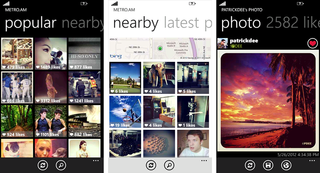
Still, regardless on how nice Metro.am is it is tough to overlook the fact that you can't create an Instagram account or upload images to Instagram from the app. The account sign up can only be done through a iOS or Android device running the "official" Instagram app. Kinda silly that such restrictions are in place but it is what it is.
I ended up borrowing my wife's iPhone to create an Instagram account. There is another workaround that WPCentral Reader Marc sent in. You can download and install the bluestacks software from bluestacks.com on your desktop. Bluestacks allows you to run Android apps on your PC. Once bluestacks is installed, install the Instagram app from your PC and sign up for an account. Once an account is established, you can delete the bluestacks software as it will no longer be needed.
While this will get around the account creation hurdle, there's not a way to get around uploading images to Instagram. It is kinda silly to have these restrictions (or the lack of an official Instagram app for Windows Phone) in place. Maybe one day this will change.
Get the Windows Central Newsletter
All the latest news, reviews, and guides for Windows and Xbox diehards.
Metro.am may not be a fully functional Instagram client for your Windows Phone but it does what it does well. Which is basically allowing you to view, comment and save images from Instagram. You can't blame the developers for these limitations and they did a good job with what access they had to Instagram.
There is a free trial version available for Metro.am that is basically an ad-support version that lacks the ability to pan/zoom images. The full version (no ads) of Metro.am is currently running $1.49 and you can find it all here at the Windows Phone Marketplace.
Thanks, Marc, for the bluestacks tip!
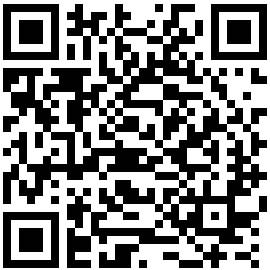
George is the Reviews Editor at Windows Central, concentrating on Windows 10 PC and Mobile apps. He's been a supporter of the platform since the days of Windows CE and uses his current Windows 10 Mobile phone daily to keep up with life and enjoy a game during down time.
