Windows Phone App Review: iClone
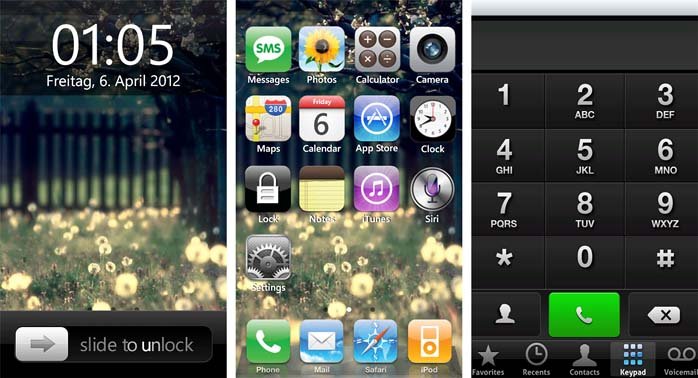

The iClone app for your Windows Phone is an interesting novelty app. iClone pulls up a fake iPhone interface on your Windows Phone that doesn't look bad and has a little functionality to help sell things.
When you first launch iClone you'll be presented with the iPhone lock screen and from there you get the traditional iPhone layout with thirteen icons that include:
- Messages (launches a new text message)
- Photos (in-house album)
- Calculator
- Camera (launches your Windows Phone camera but pics are stored in-house)
- Maps (Bing)
- Calendar (takes you to your Windows Live calendar)
- App Store (launches Marketplace app)
- Clock
- Screen Lock (pulls up the lock screen)
- Notes
- iTunes (pulls up Zune)
- Siri (plays a few humorous quotes)
- Settings (pulls up iClone settings and a few Windows Phone settings)
Swiping to the left pulls up the search screen and swiping to the right pulls up six more icons for a BMI (body mass index) app, a weight tracking app, a vibration app, a chess game, a rather nasty cowboy dueling app and link to the developer's Facebook page.
Along the bottom of the screen you have tiles to launch an iPhone designed dialer, your email, web browser and fake iPod player. iClone ran smoothly but the iPod player was a little shaky at times. Songs would mysteriously start playing again at random after you hit the pause button.
It's really a nice app but we couldn't help but ask why would you want to fool your friends into thinking you had iOS running on your Windows Phone. Especially when you have such a great OS to begin with.
Not wanting to read too much into things we took iClone for what it is, a well presented novelty app for your Windows Phone. I wonder how many "Is that the new iPhone?" type questions you'd get running iClone the next time you visit your local AT&T store?
iClone is running $.99 and you can grab it here at the Windows Phone Marketplace.
Get the Windows Central Newsletter
All the latest news, reviews, and guides for Windows and Xbox diehards.
Via: WIndows Phone ITA; Thanks, Cici

George is the Reviews Editor at Windows Central, concentrating on Windows 10 PC and Mobile apps. He's been a supporter of the platform since the days of Windows CE and uses his current Windows 10 Mobile phone daily to keep up with life and enjoy a game during down time.
