Windows Phone App Review: FlightPredictor

FlightPredictor is a Windows Phone app that delivers a hefty amount of flight information to your Windows Phone. FlightPredictor covers flight times, status, and also has a series of major airport maps to help navigate the friendly skies. Flight information is provided by FlightCaster.com and if you need to keep track of flight times, delays, along with a little help finding your way around airports, FlightPredictor is worth a try.

FlightPredictor's main pages includes:
- Flights Page: Here's where you can build a list of flights to monitor for easy, quick access.
- Airport Maps: A listing of thirty, more heavily traveled to airports.
- Delays: This is where any delays that effect airports, not flights, will appear.
From the three-dot menu you will find options to refresh the screen and access the help/about pages. The help/about page also includes FlightPredictor's settings which are mainly focused on the live tile display.
FlightPredictor will use your Windows Phone background color (light or dark) but it would be nice if you had the choice internally without having to change your Phones main setting. The lighter background looks the best but I'm not a fan of using the light background for my Windows Phone theme.
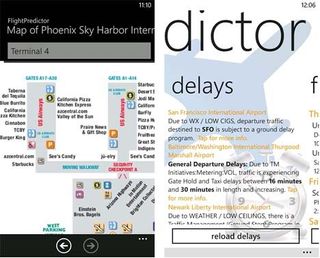
From the Flights Page, individual flights can be added by airline and flight number or by route. In tapping on an individual flight you can view the departure/arrival information including the gates, predicted arrival status, delay factors and contacts for the particular airline (bookings, baggage, and homepage). From the three-dot menu you will find options to share the flight information, pin the flight to the Start Menu, and view maps (if available) of the involved airports.
Individual flights can also be pinned by tapping/holding the flight listing to pull up the options menu. Pinned flights will show the flight information, status and predicted departure/arrival times. You can tweak the layout of the live tiles in the settings menu.
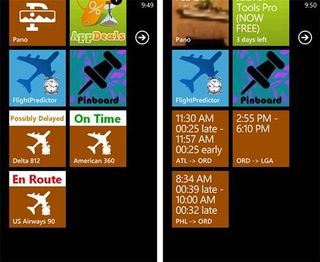
Any reported delays by airports will be listed on the Delays Page. These delays are those that effect the entire airport (heavy fog, storms, ice on runway, etc.) and not necessarily one flight or another.
Get the Windows Central Newsletter
All the latest news, reviews, and guides for Windows and Xbox diehards.
FlightPredictor's airport maps are optional and require a 20mb download and covers thirty major U.S. airports. Airports included range from Albuquerque International to William P. Hobby (Houston). The maps list restaurants, gift stores, gates, parking and the all important restroom locations. While the maps can come in handy, it would be nice to have the option to choose which maps you download to save on memory.
There is a free trial version available for FlightPredictor (ad supported) and the full version will run you $2.99. It is restricted to U.S. domestic flights only (don't blame the messenger) and you can find FlightPredictor here at the Windows Phone Marketplace.

George is the Reviews Editor at Windows Central, concentrating on Windows 10 PC and Mobile apps. He's been a supporter of the platform since the days of Windows CE and uses his current Windows 10 Mobile phone daily to keep up with life and enjoy a game during down time.
