Windows Phone App Review: Countdown Tiles
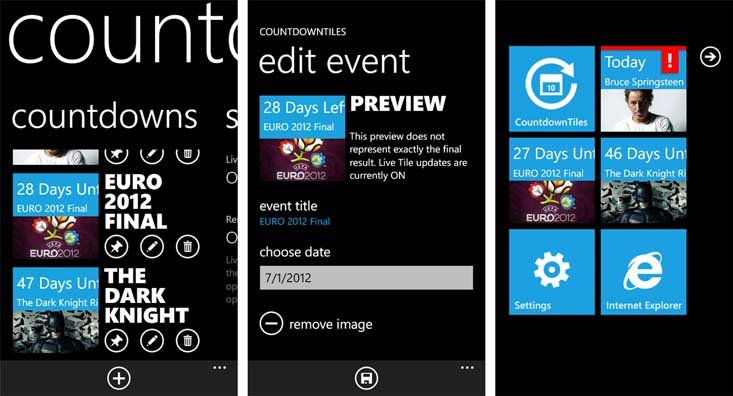

Need a reminder on how many days it is until your vacation? retirement? the start of College Football season? There's a Windows Phone app for that.
Countdown Tiles gives you the ability to create live tiles that will countdown the days until events. The app is laid out simple with pages that list your timers, access the settings and view the "about" information. Settings cover turning on/off live tile auto updates and turning off an app reminder. According to the reminder setting description, live tiles will stop working after 14 days if you don't access the app. When turned on, you will receive a reminder to open Countdown Tiles to keep the live tiles working.
To create a countdown tile, just tap on the "+" button on the Countdowns page. You can create a tile titles (e.g. Days until Vacation), set the expiration date, and add an image that will take up the bottom half of the tile. Once created, the tile will be added to the Countdowns page where you can pin it to the Start Screen, edit it, or delete the tile all together.
For the most part, Countdown Tiles is a decent app for your Windows Phone. There are a couple of downsides though. First, there's the 14 day requirement to access the app or the live tile will stop working. I'm not sure if this is a quirk with Windows Phone or a way to make sure the app is used. I can see this being a pain but the reminder does help prevent you from forgetting to keep the live tile working.
Second, the timer only reflects days until the event. It would be more interesting if the tile displayed day, hours, and minutes until the event. Or at least give you the option to choose how precise you want the timer to be.
Regardless, if you're looking for a simple way to create countdown tiles to remind you how close (or far away) an event is, Countdown Tiles is worth a try. Countdown Tiles is a free app for your Windows Phone and you can find it here at the Windows Phone Marketplace.
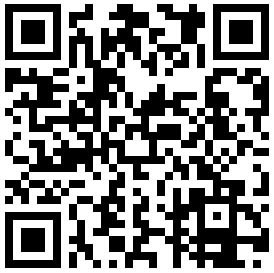
Get the Windows Central Newsletter
All the latest news, reviews, and guides for Windows and Xbox diehards.
George is the Reviews Editor at Windows Central, concentrating on Windows 10 PC and Mobile apps. He's been a supporter of the platform since the days of Windows CE and uses his current Windows 10 Mobile phone daily to keep up with life and enjoy a game during down time.
