Windows Phone App Review: Cartoon Camera
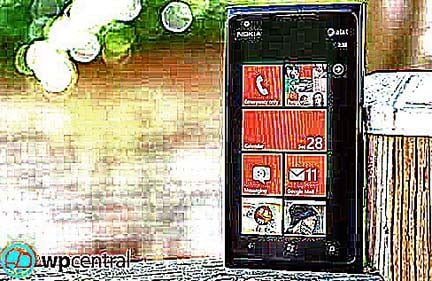
Cartoon Camera is a simple Windows Phone app that gives you the option to apply one of eight drawing effects to your photos. The app will apply these effects to existing photos from your Pictures Hub or let you capture new images directly from the app.
The main page of Cartoon Camera is your camera viewfinder. Along the bottom of the screen are four button controls and a three-dot menu. The button controls cover your shutter button, flash settings, effects choice and access to your Pictures hub. From the three dot menu you can access the About Screen.

The eight drawing effects include:
- Cartoon
- Black and White
- Gray Cartoon
- Pencil
- One Line
- DDD Pencil
- Ink Cartoon
- Painted
Just choose your effects, frame you photo and either tap the camera button at the bottom of the screen or use the camera hardware button on your Windows Phone. Cartoon Camera does not support the "tap to shoot" function.
Photos are captured, effects applied and everything is saved to your Saved Picture folder in the Pictures Hub. To apply effects to existing photos choose your effect and then tap the Folder Button to choose your photo. The effect will be applied to the photo and you'll have the option to save (save button replaces the flash button) the new photo to your Save Pictures folder.
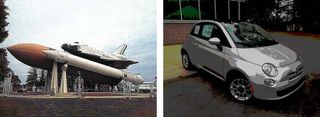
Images taken at full resolution (4640x3480 at 262dpi) on the HTC Titan II are saved at 1144x854 at 262dpi resolution. Large enough to get decent prints off of or for computer viewing. The effects are respectable and the only downside may be that you can't mute the shutter sound without dialing down the Windows Phone main volume. I wouldn't have minded seeing direct access to the Windows Phone camera settings but I'm not sure if there are restrictions present to limit that access.
All in all, Cartoon Camera is worth a try if you're looking for a drawing effects app for your Windows Phone. There is a free trial version available for Cartoon Camera that is limited to three effects (Cartoon, Gray Cartoon, Pencil). The full version of Cartoon Camera is running $.99 and you can find it here at the Windows Phone Marketplace.
Get the Windows Central Newsletter
All the latest news, reviews, and guides for Windows and Xbox diehards.

George is the Reviews Editor at Windows Central, concentrating on Windows 10 PC and Mobile apps. He's been a supporter of the platform since the days of Windows CE and uses his current Windows 10 Mobile phone daily to keep up with life and enjoy a game during down time.
