Windows Phone App Review: AutoPanorama
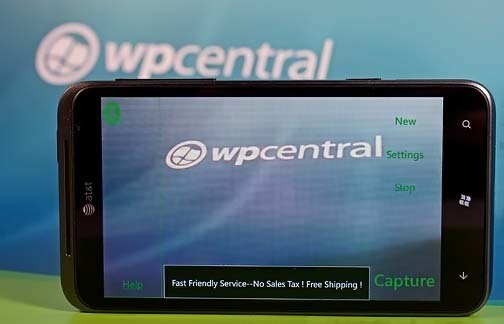
AutoPanorama, as the name implies, is a panorama app for your Windows Phone. The app is very similar to Pano and will stitch two or more images together to create that wide panoramic look for landscapes, indoor shots or any other situation where you can't step back far enough to get everything captured in one shot.
AutoPanorama can do a decent job at merging the individual photographs to create panoramas. But I found that the app struggles more times than not to create a seamless, level stitching or merging of the photographs. AutoPanorama is a nice option for Windows Phone cameras that lack a native panorama feature but you need a bit of patience and a sturdy tripod.
The layout of AutoPanorama has a large view finder that has a small partition on the left side that is used to align your pictures. Button controls line the right that will create a new image, access settings, stop the image capture, a capture or shutter button and access to a help section. Settings control the transparency level of the alignment window and your flash mode (on/off/auto/red eye reduction). You can capture images one of two ways, tap the "Capture" button or use the camera hardware button. You can tap to focus from the screen but the screen capture option is not available.

AutoPanorama works in a similar fashion to Pano. You take your first image and the right portion of your first image appears in the alignment window. The snippet of the image is transparent and you use that to line up your next shot. Once lined up you snap your next shot and repeat the steps as needed.
When you are through capturing the images, tap the Stop Button and the app will stitch each individual photo together to make the panoramic image. Once AutoPanorama is done doing its thing, a preview of the image will appear and from the three-dot menu you'll have the option to save the image to your Photo Hub.
There isn't any documentation on how many images can be stitched but in testing the app out, I was able to stitch together eight images. You do lack the ability to switch orientation from landscape to portrait. Not sure if that's a detraction or not.

While Autopanorama is a nice app that allows you to create panoramic images there is still some work to be done. First, the alignment windows is a little on the small side. While I like that you can adjust the transparency the narrow window made it tough to line things up just right.
Get the Windows Central Newsletter
All the latest news, reviews, and guides for Windows and Xbox diehards.
The other issue with AutoPanorama is the end result. Due to shifts in the horizon, you can't always match up things up exactly in the alignment window. The app itself is going to have to adjust for shifts in the horizon and match the lines up. Additionally, the exposure on each image needs to be blended to create a seamless connection.

Autopanorama struggled to make the fine adjustments in aligning up the images and blending them seamlessly. Some of the test images had shadows running along the seam and ghosting due to mis-alignment. Both test shots were take from a tripod that was level and the app still had difficulty aligning the photos to avoid horizontal shifts.
All in all, AutoPanorama is a decent panoramic app for your Windows Phone but still needs some fine tuning under the hood. I like that you can adjust the transparency of the alignment window and controlling the flash will come in handy for indoor shots. I don't think it's impossible to capture quality panoramic images with AutoPanorama but you'll need a little patience and a sturdy tripod. It is our understanding that the developers are working on an update that will add an alignment aid and hopefully improve the merging process.
While there's still some work to be done, AutoPanorama has potential. It is a free, ad supported app and you can grab it here at the Windows Phone Marketplace.

George is the Reviews Editor at Windows Central, concentrating on Windows 10 PC and Mobile apps. He's been a supporter of the platform since the days of Windows CE and uses his current Windows 10 Mobile phone daily to keep up with life and enjoy a game during down time.

