Windows Phone 8.1’s greatly improved YouTube experience, plays under lock screen and more

When it comes to video playback on Windows Phone, especially YouTube, things can get a little complicated. We won’t rehash the whole Google-Microsoft tiff over an official app again, but what we can share with you is some details about how Microsoft worked really hard on Windows Phone 8.1’s HTML5 video capability.
We recently spoke with a Microsoft Program Manager who worked on the IE 11 HTML5 audio/video features, including all the details of the modifications. They’re quite significant, and we’re confident that once you learn about them, you’ll be even more excited to pick up the 8.1 bits in the coming weeks.
Windows Phone 8.1 now features an upgraded browser, Internet Explorer 11, which has a significant amount of enhanced video playback. Sure, third party YouTube apps will have their role e.g. for more advanced tasks, but the new video player in the browser will offer a playback experience akin to the desktop. Here are the improvements:
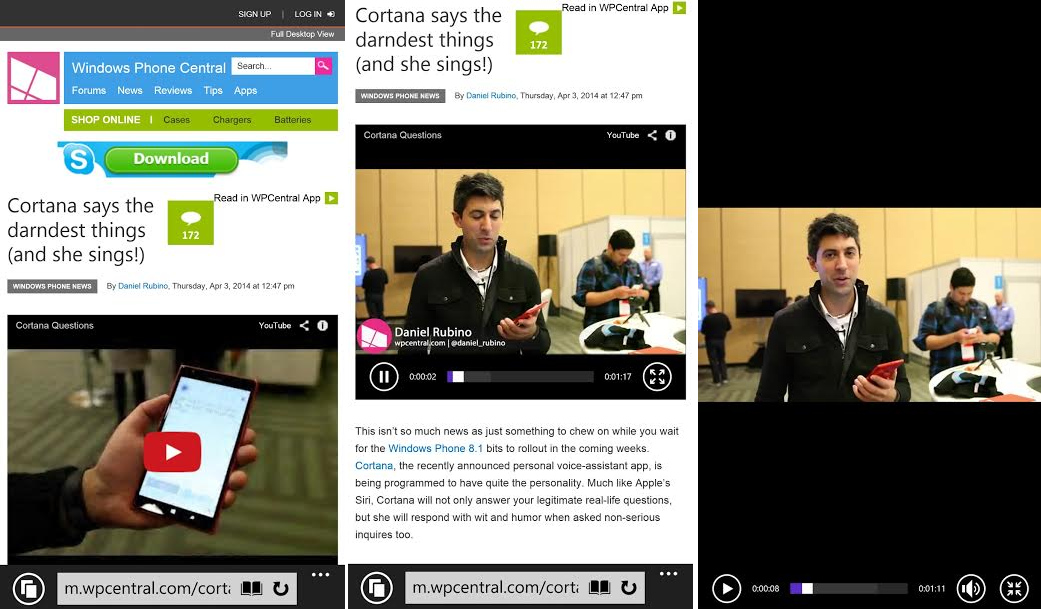
Internet Explorer 11 HTML5 video and audio capabilities
- Inline Video and Full Screen Video Playback – Videos embedded in websites can be played directly, without “blowing up” to full screen, allowing users to continue to read the site while the video continues. That’s useful for sites like CNN or YouTube, where reading comments and details could be beneficial. Alternatively, users can tap the full screen button to regain that experience and site and content providers can make full screen playback the default.
- New Controls – Videos will pause and keep their place if you switch tasks/apps. Before, your position was lost. There’s another highly requested feature: scrubbing. Users can now slide to a particular position in the video.
- Audio and Video playback behind the lock screen – Yup, you can now lock the screen and still have the audio play. You can even do this for sites like Grooveshark (html5.grooveshark.com). However, if you minimize the app (aka task switch away), the video/audio stream will pause.
- Universal Volume Control Integration – Similar to the above new feature, you can still have access to the video/audio controls when on the Lock screen for playback. You can even switch songs on a site like Grooveshark without unlocking the phone.

As you can see, the video and audio playback experience on 8.1 is significantly improved. Playing with devices here at Build, it feels very much like sitting at your desktop and using full Internet Explore to view media. That’s an important enhancement and reinforces the growing co-development of Windows and Phone.
For the user, it just feels like one, intuitive experience.
Get the Windows Central Newsletter
All the latest news, reviews, and guides for Windows and Xbox diehards.

Daniel Rubino is the Editor-in-chief of Windows Central. He is also the head reviewer, podcast co-host, and analyst. He has been covering Microsoft since 2007 when this site was called WMExperts (and later Windows Phone Central). His interests include Windows, laptops, next-gen computing, and wearable tech. He has reviewed laptops for over 10 years and is particularly fond of 2-in-1 convertibles, Arm64 processors, new form factors, and thin-and-light PCs. Before all this tech stuff, he worked on a Ph.D. in linguistics, performed polysomnographs in NYC, and was a motion-picture operator for 17 years.
