Windows Defender bug causing Quick and Full scans to fail
Microsoft confirmed that manual and scheduled scans with Windows Defender are impacted by a bug.
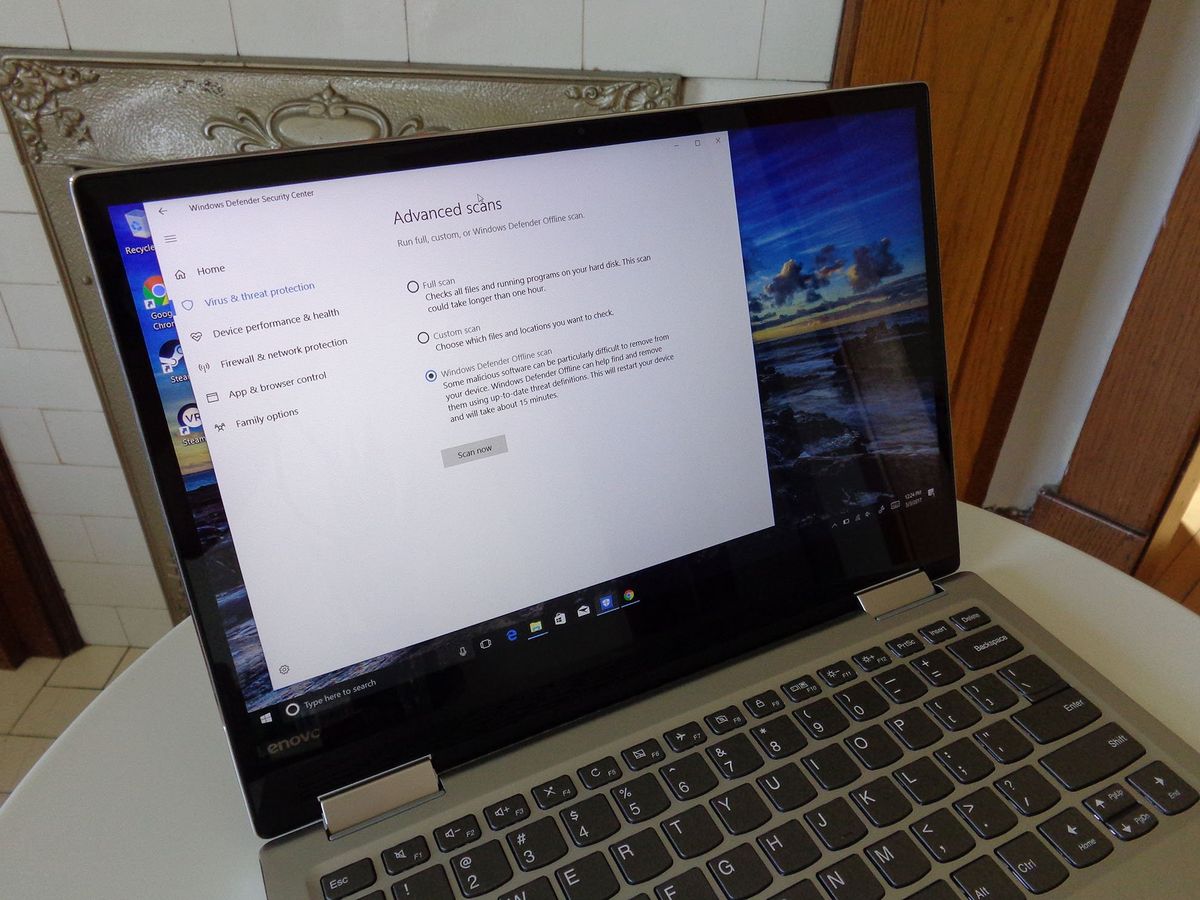
What you need to know
- The latest version of Windows Defender has a bug that causes Quick and Full scans to fail.
- Real time scanning still works for Windows Defender despite the bug.
- Microsoft confirmed that the company is working on a fix.
The latest version of Windows Defender has a bug that will cause Quick and Full scans to fail after only a few seconds and scanning only a small number of files (via ZDNet). The bug affects Windows Defender version 4.18.1908.7 and later. Several users reported the issue on Microsoft support forums as well as Reddit.
Windows Defender version 4.18.1908.7 was released earlier this week. The bug causing scans to fail was introduced while Microsoft attempted to fix a separate bug in the July 2019 Patch Tuesday update.
In addition to Windows Defender on Windows 10, the bug affects all versions of Windows Defender on all versions of Windows. As pointed out by ZDNet, the bug also affects Security Essentials.
Microsoft confirmed to ZDNet that the company is working on a fix for the bug. Microsoft pointed out that real-time scanning protection still works despite the bug and that malware should be detected in real-time.
If you'd like to scan your system while the bug is still affecting Windows Defender, you can still perform a Custom scan with the tool.
Get the Windows Central Newsletter
All the latest news, reviews, and guides for Windows and Xbox diehards.

Sean Endicott is a tech journalist at Windows Central, specializing in Windows, Microsoft software, AI, and PCs. He's covered major launches, from Windows 10 and 11 to the rise of AI tools like ChatGPT. Sean's journey began with the Lumia 740, leading to strong ties with app developers. Outside writing, he coaches American football, utilizing Microsoft services to manage his team. He studied broadcast journalism at Nottingham Trent University and is active on X @SeanEndicott_ and Threads @sean_endicott_.