Windows Central app for Windows 10 now with better Live Tile and title formatting
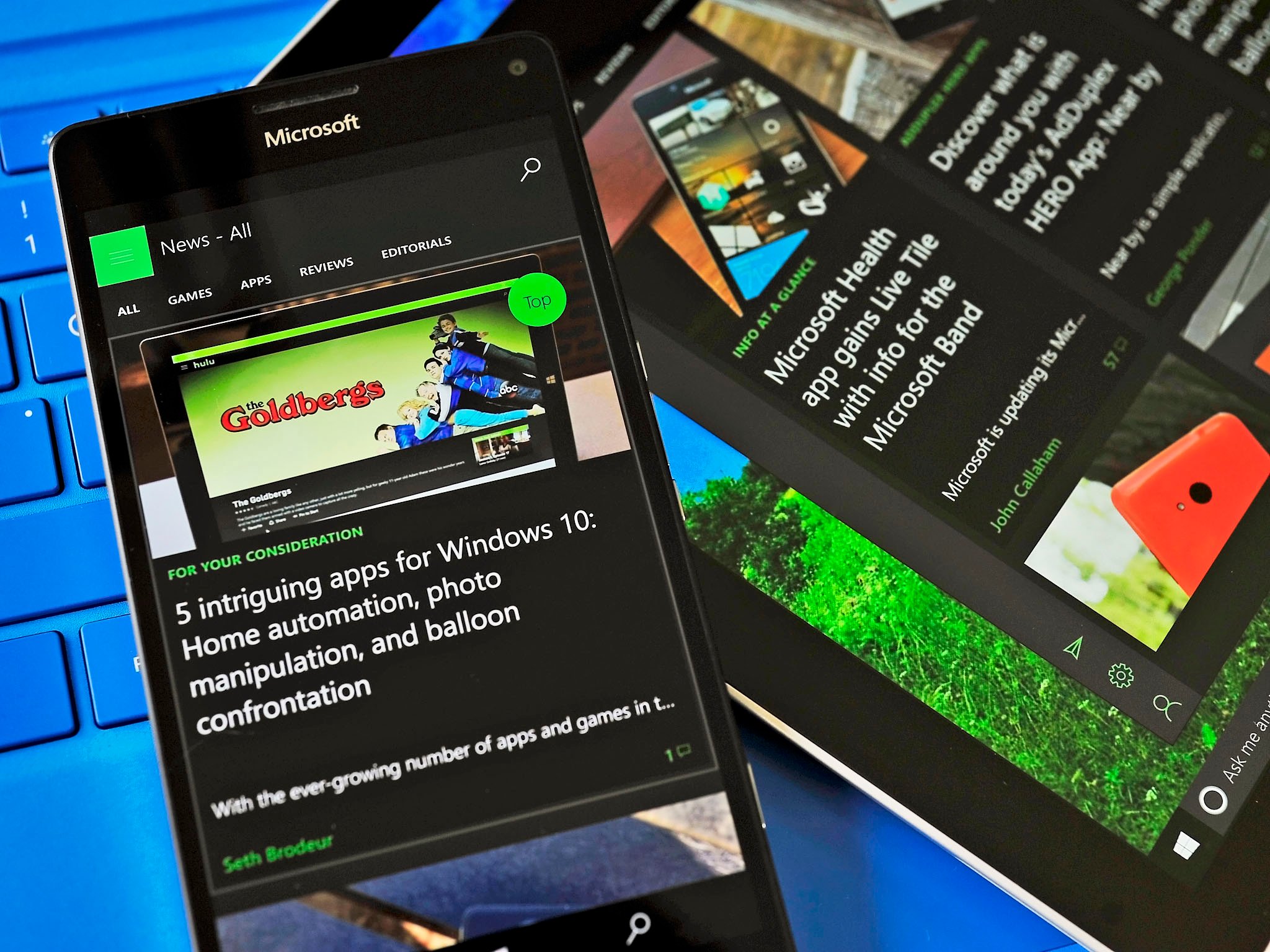
Following up on this morning's update for the new Windows Central app we're fixing a small bug introduced with that release but also fixing some other pain points for users.
Build 21 is going out to the Store about now, and it should be live as an update in the new few hours for phone and PC. Here is what to look for in this quick release.
Windows Central App 1.1.21 (build 21)
- Improved Live Tile reliability
- Iconic live tile for small/medium
- Fixed a bug introduced by build 20 that caused hyperlinks to be blue again
- Improved title formatting in articles (smaller)
- Moved 'Read in browser' to ellipsis (…) menu to save space in mobile app
- Format changes no longer require an app restart
Many of these improvements should make the Live Tile experience much better (fingers crossed). The Tile should now stay current with the latest stories, and if you are using small or medium-sized, you will get the iconic tile (similar to how it was in the 8.1 app) with new articles pushing images to the tile when applicable along with a badge count.
Article titles should also be smaller now, which was a bigger deal in Mobile than on PC. We also moved the 'Read in browser' function to the ellipsis menu (…) to save space. In mobile, depending on your device resolution the action bar was too crowded. Since the open in browser feature is used less often, we put it on the 'more' menu.
Additionally, you can now change fonts and article formatting and not have to restart the app to make the changes take effect.
Finally, the last build made article hyperlinks dark blue (default) and now they will once again match your app's Accent color. Many of these fixes are some of the top issues users have reported on our Windows Central UserVoice page so make sure you keep taking advantage of that tool to help us help you.
Let us know what you think of the update in comments.
All the latest news, reviews, and guides for Windows and Xbox diehards.
Download Windows Central for Windows 10 and Mobile


Daniel Rubino is the Editor-in-chief of Windows Central. He is also the head reviewer, podcast co-host, and analyst. He has been covering Microsoft since 2007 when this site was called WMExperts (and later Windows Phone Central). His interests include Windows, laptops, next-gen computing, and wearable tech. He has reviewed laptops for over 10 years and is particularly fond of 2-in-1 convertibles, Arm64 processors, new form factors, and thin-and-light PCs. Before all this tech stuff, he worked on a Ph.D. in linguistics, performed polysomnographs in NYC, and was a motion-picture operator for 17 years.
