Windows Central App for Windows 10 grabs QR code switch and article loading indicator
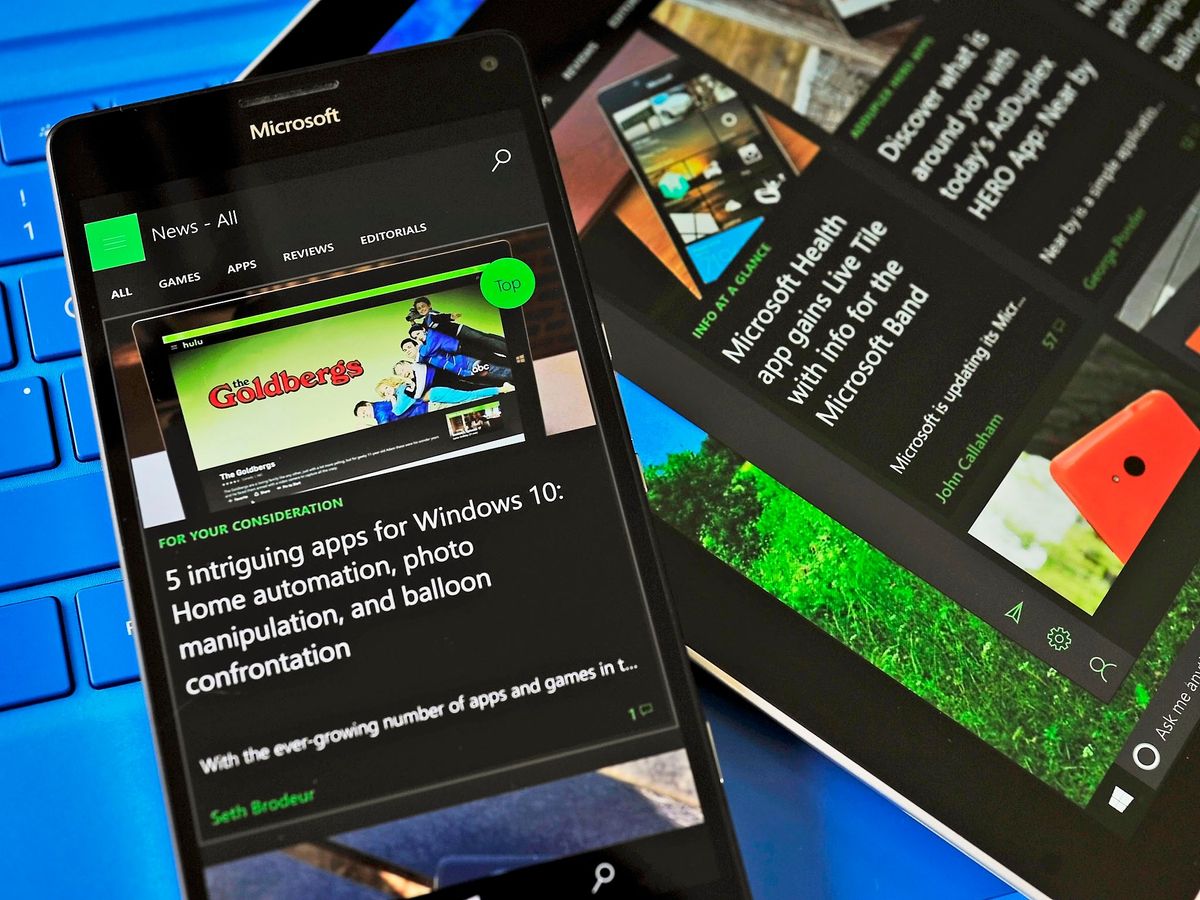
Build 19 of the Windows Central App for Windows 10 and Mobile is now live in the Store. This update is yet another small patch with just a few, but welcomed, improvements as we can continue to build out the app.
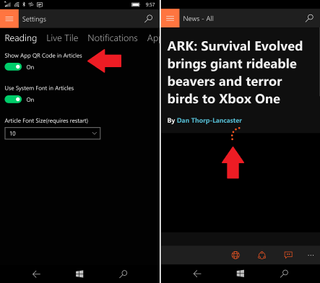
Windows Central App 1.1.19 (build 19)
- Loading indicators for articles
- Hide QR code in articles
The latest version addresses one of my pet peeves, which was the lack of a loading article indicator aka 'the spinny dots'. There is also a new option under Settings > Reading for our QR codes that appear in app and game articles. Simply put, if you do not wish to see those in the article just throw the 'Show app QR Code in Articles' option to off, and they'll vanish (you'll likely need to restart the app for the change to take effect).
There are still many more things we'll take a look at going forward, so don't forget to use our Windows Central UserVoice page lets us track issues and feature requests. So if you want your vote to count go there instead (please don't use the 'tip' email function for this as those are just ignored).
Leave a review?
Finally, we kindly ask if you left a negative review of our app after it was initially released to consider revising that review if you think we have made improvements and addressed your concerns. If you haven't yet left a review for our app either on mobile or for PC, we ask that you take the few minutes to do so. It greatly helps our visibility in the store and rankings so that others can experience our app, the site, and great community. Thanks!
Download Windows Central for Windows 10 and Mobile

Get the Windows Central Newsletter
All the latest news, reviews, and guides for Windows and Xbox diehards.

Daniel Rubino is the Editor-in-chief of Windows Central. He is also the head reviewer, podcast co-host, and analyst. He has been covering Microsoft since 2007 when this site was called WMExperts (and later Windows Phone Central). His interests include Windows, laptops, next-gen computing, and wearable tech. He has reviewed laptops for over 10 years and is particularly fond of 2-in-1 convertibles, Arm64 processors, new form factors, and thin-and-light PCs. Before all this tech stuff, he worked on a Ph.D. in linguistics, performed polysomnographs in NYC, and was a motion-picture operator for 17 years.