Windows Central App v1.2 brings launch fixes and Jump List for PC

A new update for the app for Windows Central should be hitting the Store today. Version 1.2 brings with it (fingers crossed) many fixes to app stability. We're also tweaking a few of the default settings and fixed an issue with the Light Theme and the fonts for author and timestamps.
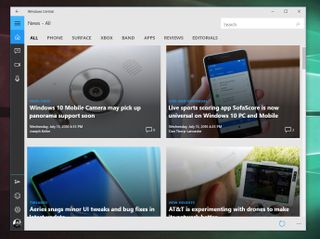
Unfortunately, last week's update while fixing crashes for many resulted in a few users having a dreadful experience. Some of the app instability is relieved by uninstalling and reinstalling, but even that did not help others. We worked hard to address crashing on startup and in comments, so hopefully this will be the end of those problems. Here is what's new##Windows Central v1.2.0.0
- Jump lists - For PC users you can now right-click on the Live Tile and jump quickly to News, Forums, Videos, and the Podcast whether the app is open or closed
- Login enhancements - You will have to log in to your account again due to a change in the flow. When you log in now for the first time there will be a small animation to let you know it's working during the connection period
- Light Theme Fix - On the article feed when using the Light Theme, you can now read the Badge, Author, and Timestamp (added dark font)
- Default to Live Tile enabled - We are turning on by default the Live Tile. All options are still present, and the user can change this behavior under the app settings
- Default to push notifications - We are turning on by default article notifications. All options are still present, and the user can change this behavior under the app settings including setting Quiet Hours
- Default to system font for articles - By default, the app will now use the preferred system font for all articles. Users can change this under app settings still.
- Default Font Size for platform - For Mobile, the article font should auto-set to size 10; On PC the article font should auto-set to size 14. Users can still personalize these under settings.
- Performance improvements - Does it seem faster? We bet it will as we worked to improve article and news feed loading time
- Bug fixes - Lots of fixes and improvements for app stability when launching and scrolling during comments. Please continue to provide feedback should you suffer any crashes.
We don't expect any wild behavior with this update, but if you are unlucky, please try uninstalling and reinstalling the app. You should not have to do this, but just mentioning it now that the update is going out to the masses.
Note: You may notice your account is logged off after the update, so you may need to log in again this one time.
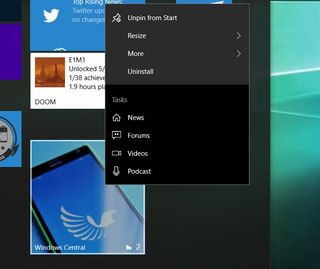
For all of those who had bad luck with last week's update, thanks for your patience and our apologies. We're feeling more confident with this release and took our time to make sure things work better hence why the bump form v1.1 to 1.2 this time around.
Please continue to leave feedback on our Windows Central UserVoice Page!
Likewise, if you find this build to be stable, and it fixes your issues we always encourage you to leave a review in the Store (or revise a previous review if you had problems that were fixed). Store ratings and reviews greatly help our app's visibility in the Store so if you want to thank us, that is the best way!
Get the Windows Central Newsletter
All the latest news, reviews, and guides for Windows and Xbox diehards.
Download Windows Central for Windows 10 and Mobile


Daniel Rubino is the Editor-in-chief of Windows Central. He is also the head reviewer, podcast co-host, and analyst. He has been covering Microsoft since 2007, when this site was called WMExperts (and later Windows Phone Central). His interests include Windows, laptops, next-gen computing, and watches. He has been reviewing laptops since 2015 and is particularly fond of 2-in-1 convertibles, ARM processors, new form factors, and thin-and-light PCs. Before all this tech stuff, he worked on a Ph.D. in linguistics, watched people sleep (for medical purposes!), and ran the projectors at movie theaters because it was fun.