The Windows Central App now has haptic feedback, animation fades and more!

Windows Central is kicking off the week with an update to our universal Windows 10 app for PC and Mobile. Build 32 should be hitting your various devices in the next few hours (it's live for some now) and with it comes quite a few new features and improvements that we are very excited about.
Let's see what's new!
Windows Central App build 32 (1.1.32)
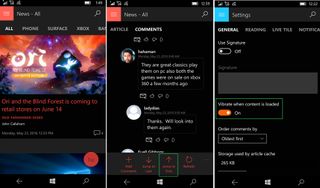
- Fade-in animations - Articles now have a subtle fade in effect when loading
- Haptic feedback - Under the app settings you can now enable haptic feedback aka a small vibration to let you know the article or article feed has successfully loaded. This new setting is off by default and only applies to Mobile.
- Improved performance for article loading - We say it all the time, but we are making strides here. Along with the animations fades and haptic feedback you should also experience much faster article load times.
- Jump to First - Last week we brought Jump to Last for article comments and this week we now have Jump to First to let you zip through comments with ease. Note that both arrows (up and down) are context sensitive an only appear when you need them.
- Fixed some issues with app crashing during comment scrolling - We're still not completely done here, but there should be fewer issues when scrolling. It's a memory management issue regarding how many comments to pull at once versus what mobile devices can handle. We'll continue to improve this area.
- Fixed article author spacing - A pet peeve of many is now fixed with this release. There is now less space between the title and author in the main article feed.
- Comment backgrounds - Instead of a gray or off-white background for comments it is now either solid black (Dark Theme) or solid white (Light Theme) for greater contrast
We're quite proud of this release as app performance on mobile is finally reaching where we want it to be on Windows 10. Things like haptic feedback and the animated fade should significantly improve the app experience and make it feel more refined compared to previous versions.
Let us know what you think but more importantly continue to leave feedback and vote on our Windows Central UserVoice page.
Download Windows Central for Windows 10 and Mobile

Get the Windows Central Newsletter
All the latest news, reviews, and guides for Windows and Xbox diehards.

Daniel Rubino is the Editor-in-chief of Windows Central. He is also the head reviewer, podcast co-host, and analyst. He has been covering Microsoft since 2007, when this site was called WMExperts (and later Windows Phone Central). His interests include Windows, laptops, next-gen computing, and watches. He has been reviewing laptops since 2015 and is particularly fond of 2-in-1 convertibles, ARM processors, new form factors, and thin-and-light PCs. Before all this tech stuff, he worked on a Ph.D. in linguistics, watched people sleep (for medical purposes!), and ran the projectors at movie theaters because it was fun.