Windows Central app build 18 headed to your phone and PC with even more improvements
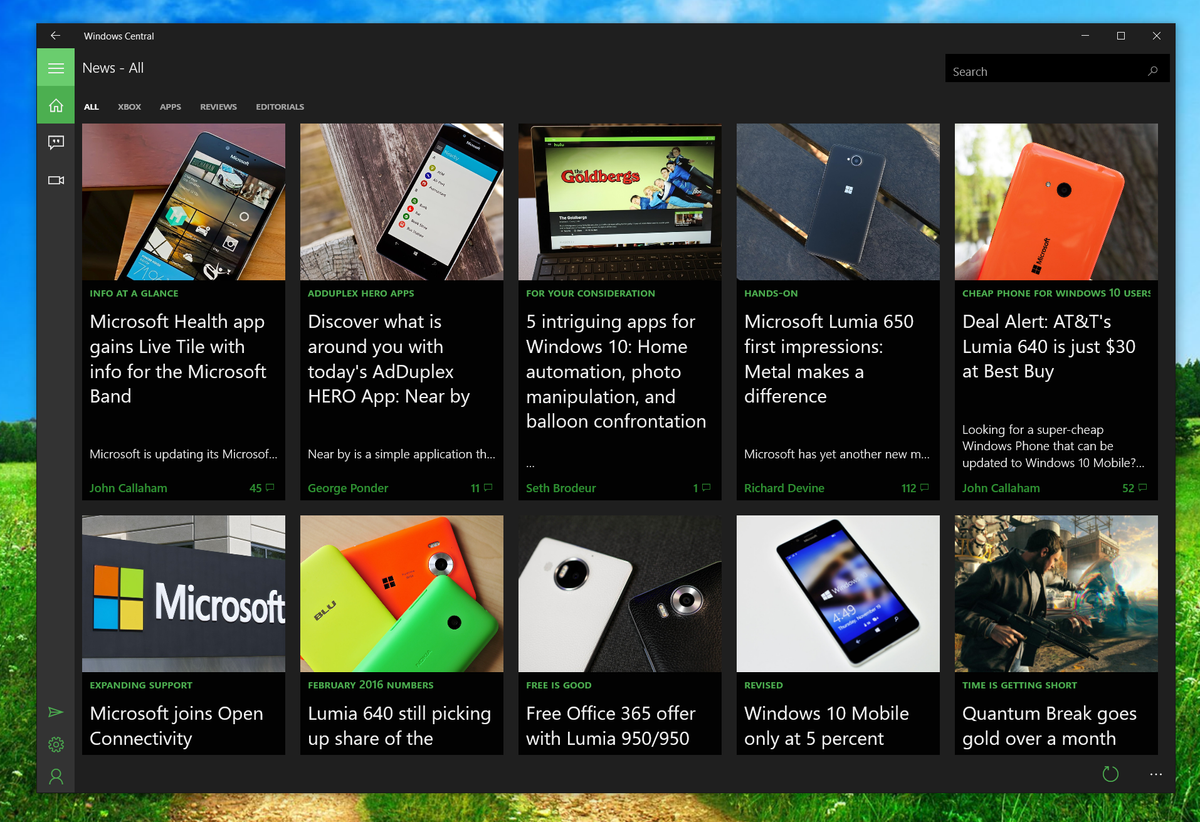
The Windows Central app keeps chugging along. We're pushing out updates as soon as we're getting new features, fixes, and general improvements coded and tested instead of waiting for 'big' updates. After all, you're likely – and hopefully – using the app frequently.
Today's update is for build 18 (1.1.18) and like yesterday's does not bring any big spanking new features, but it does tidy up things and even addresses one of my pet peeves. Here is what to look for as the update hits your phone (likely in the next hour or so).
Windows Central build 18
- Navigating to an article always refreshes comments
- Navigating to the news page always triggers a refresh
- Light theme article formatting now matches dark theme
- Hyperlinks in article and settings now match accent color
Article hyperlinks now match the accent color you choose under Settings (see in below image). This change replaces the default 'dark blue', which was admittedly hard to read in the Dark Theme. If you change your theme, you may need to restart the app to update the hyperlink colors, no biggy.

The refresh fixes are nice additions. Now, when you navigate around the app – especially back to the News page – the feed will auto-refresh. Same with diving into an article to refresh comments. Prior to this, you would on occasion have to restart the app for all the refreshed comments to appear and that was hardly ideal.
For those asking about notifications and hyperlinks to deep link back to within the app, we are well aware of the desire for this feature and it will be coming. Just note, this is not a switch we flip on or just code a line into the app to enable as it requires a lot of coding for site navigation due to comments, articles, and forums all being a part of that system. It will happen, but we will need time.
Likewise, for the next build we should finally have the 'progress loading indicator' up and running as well (it almost made this cut).
Remember, no need to leave requests or feedback here in comments as our Windows Central UserVoice page lets us track issues and feature requests. So if you want your vote to count go there instead.
Get the Windows Central Newsletter
All the latest news, reviews, and guides for Windows and Xbox diehards.
Leave a review?
Finally, we kindly ask if you left a negative review of our app after it was initially released to consider revising that review if you think we have made improvements and addressed your concerns. If you haven't yet left a review for our app either on mobile or for PC we ask that you take the few minutes to do so. It greatly helps our visibility in the store and in rankings so that others can experience our app, the site, and great community. Thanks!
Download Windows Central for Windows 10 and Mobile


Daniel Rubino is the Editor-in-chief of Windows Central. He is also the head reviewer, podcast co-host, and analyst. He has been covering Microsoft since 2007 when this site was called WMExperts (and later Windows Phone Central). His interests include Windows, laptops, next-gen computing, and wearable tech. He has reviewed laptops for over 10 years and is particularly fond of 2-in-1 convertibles, Arm64 processors, new form factors, and thin-and-light PCs. Before all this tech stuff, he worked on a Ph.D. in linguistics, performed polysomnographs in NYC, and was a motion-picture operator for 17 years.