The Windows Central app heads to build 15 with new Live Tile options, fixes
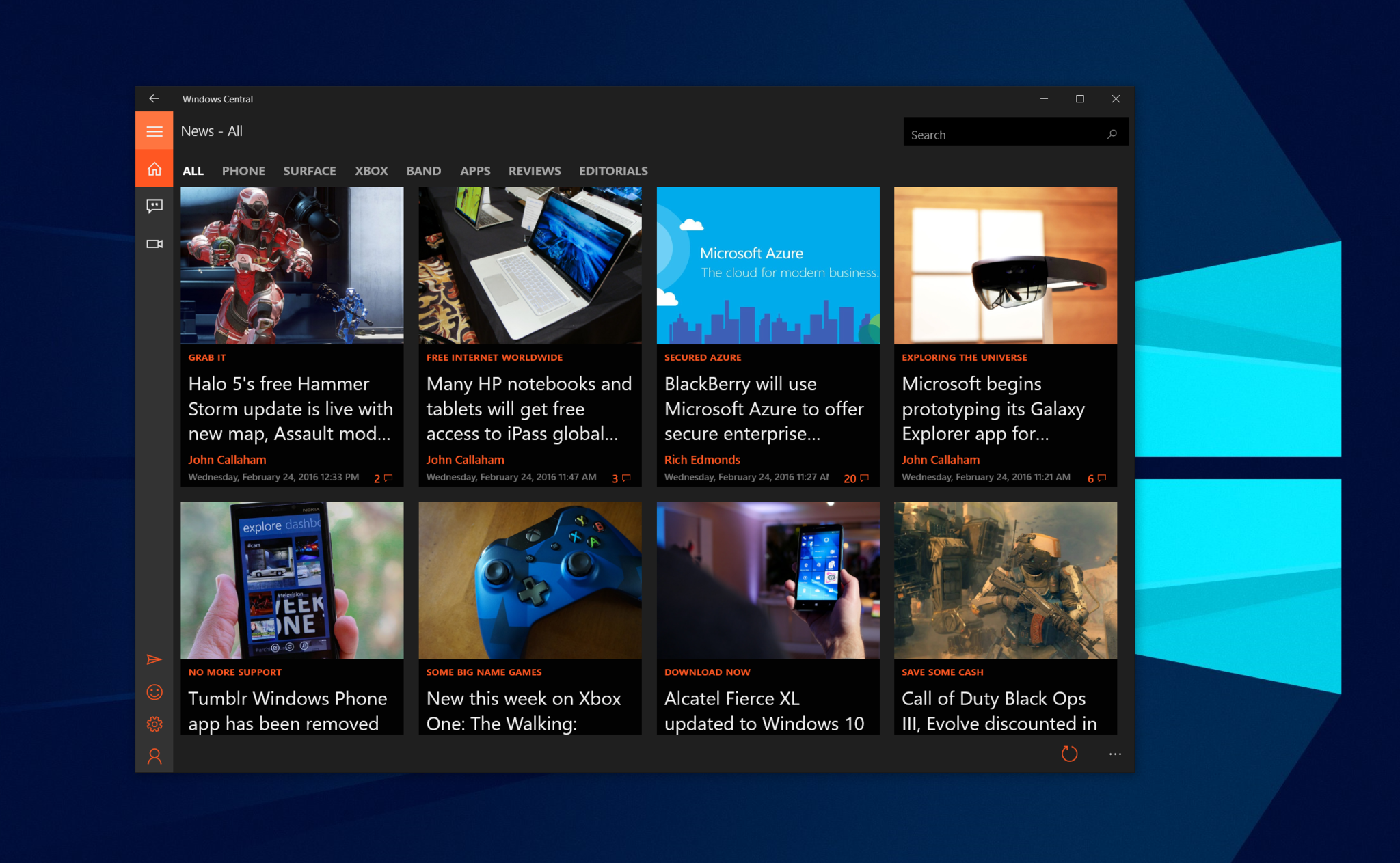
Seems like just yesterday we updated the new Windows Central App for Windows 10 and Windows 10 Mobile. Indeed, we did! It fixed a lot of small bugs and improved overall app loading and caching. We're not done yet as our head developer Daniel Gary has been busy adding even more.
Today's update is rather nice, too. Not only are there some fixes for some really annoying things (cough, dead space at the top of your phone's display), but we're adding some Live Tile options as well.
For build 1.1.15, which is going out in the next few hours you will find some new Live Tile features that users have been asking for on our UserVoice. There are now Live Tile unread article counts (badge) and new options like Peek (the current style, where the image slides in), Background (image is static with article title overlay) or Disabled (just rotating article title). That should satisfy most users for now.
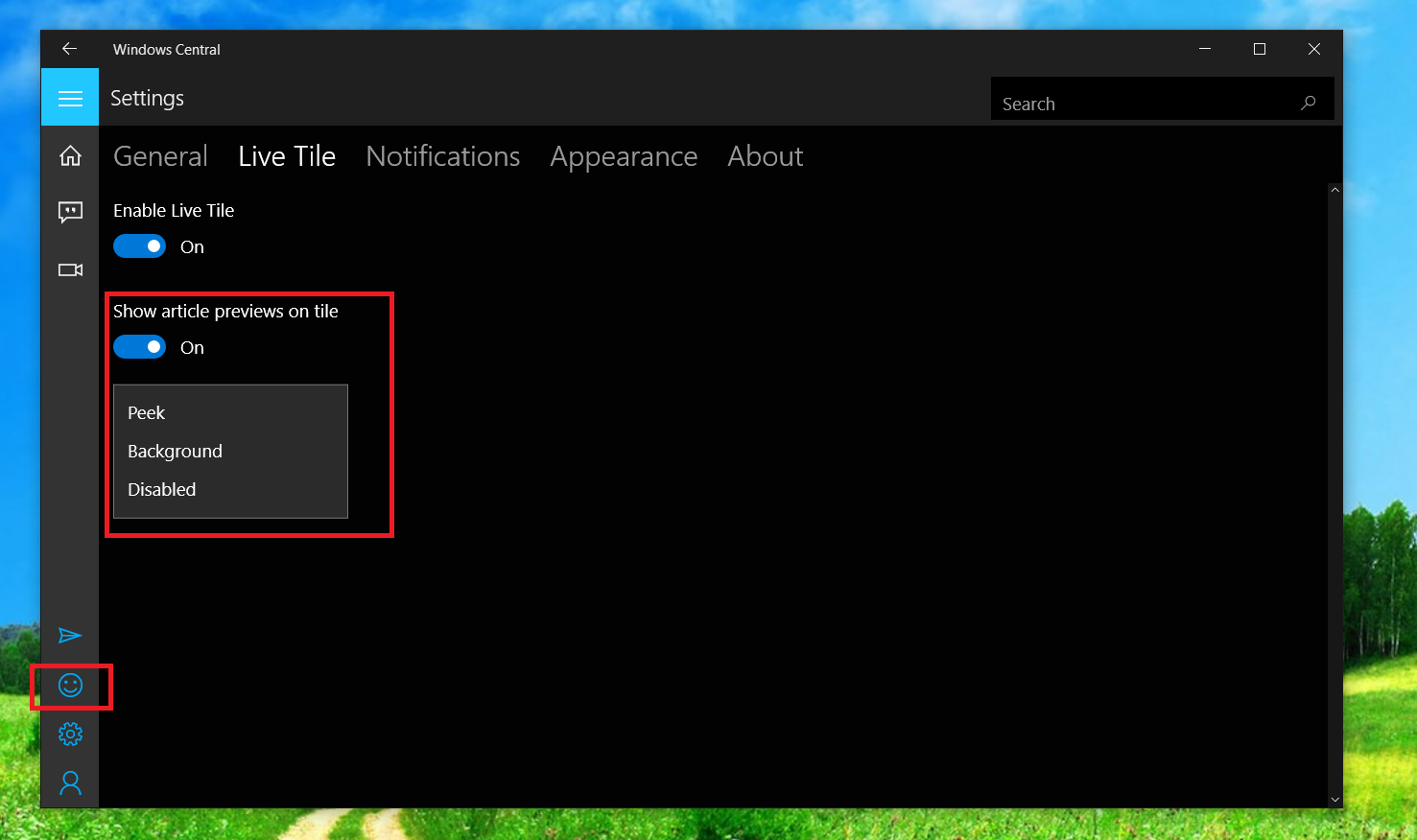
Caution: We have found one small issue where you set the Live Tile feature to Peek, Background or Disabled and the setting may not stick. You may want to close the app and re-check the settings and set again. Afterwards, it should be fine. We'll address that in the next release. Some may also experience a small delay for the Live Tile to initially kick in.
There are also some general improvements to article notification reliability (we're really trying to nail these, so have patience), persistent login, and we fixed that press release rendering issue noted earlier in that BlackBerry article (we're fast, right?).
Ironically, while some people are getting zero notifications, others are getting doubles. Clearly these folks are greedy and are taking your notifications. We'll sort it soon.
Enough chitchat, let's get to the full changelog.
Get the Windows Central Newsletter
All the latest news, reviews, and guides for Windows and Xbox diehards.
Windows Central App build 1.1.15
Features
- Lock screen badge support
- Live tile article options
- Live tile image options
- Live tile unread article count
- Cache management
- Send feedback button in navigation menu
Bug fixes
- Dead space at the top of the app (thanks, Jay!)
- User logins should now persist and appear instantly at app launch
- Notifications should now be delivered properly
- Press Release should now be readable in dark mode
- Live tiles should be livelier
The update was just submitted so it could be a few hours before you see it hit your PC, tablets and phones.
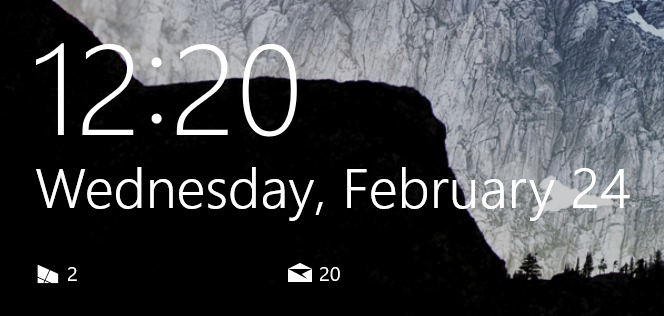
Remember, take advantage of our Windows Central UserVoice page for feedback and thanks for all the positive vibes. We're a small team working diligently on this project, and it will only get better!
Download Windows Central for Windows 10 and Mobile


Daniel Rubino is the Editor-in-chief of Windows Central. He is also the head reviewer, podcast co-host, and analyst. He has been covering Microsoft since 2007 when this site was called WMExperts (and later Windows Phone Central). His interests include Windows, laptops, next-gen computing, and wearable tech. He has reviewed laptops for over 10 years and is particularly fond of 2-in-1 convertibles, Arm64 processors, new form factors, and thin-and-light PCs. Before all this tech stuff, he worked on a Ph.D. in linguistics, performed polysomnographs in NYC, and was a motion-picture operator for 17 years.
