The Windows 8.1 Store - improvements and refinements galore
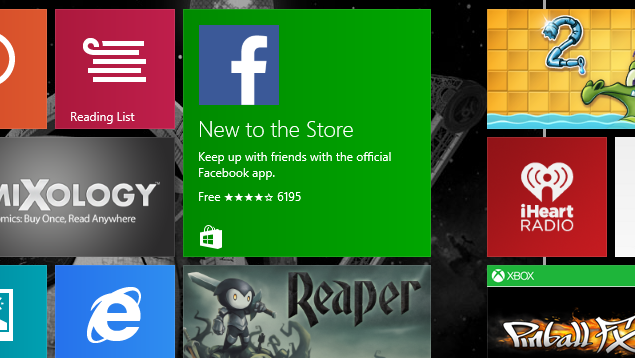
When it comes to Windows 8 devices, there is no doubt with the unit’s ability to multitask or the ability to be productive and get stuff done. The Achilles heel of the Windows 8 platform at the moment, is its own app store, but as we know, Microsoft has been working hard to deliver key applications like Facebook and Flipboard (coming soon). With the release of Windows 8.1 however, an update was pushed for the app store that makes it easier to navigate and also help you discover some great apps you may have missed.
Let’s start with the Start Screen. The new Windows Store for Windows 8.1 provides a live tile on your start screen and can now be sized as “large”. The tile itself will be able to display new releases, special deals, and recently released app collections for special events.
Upon opening the Windows Store in Windows 8.1, you will also discover a selection of scrolling apps on the left hand side. These listed applications are a collection of featured apps that will show what is currently trending within the store, new applications that have been recently published and are gaining traction, top paid apps, top free apps, and lastly, personalized recommendations based on your previous purchases. If the Store recommends something to you that you don’t like, you can even choose the “Not Interested” option and improve your experience.

Navigating the store has also become easier. Simply swipe down to access a list of categories to browse by – want to just browse Games or Sports apps? No problem. In addition, a home button will always be available when swiping down, this creates a fast way to get back to the main screen without hitting the back button half a dozen times. And lastly, the search within the app store now includes a smart search box that will automatically begin to list applications as you type.
If you have upgraded to Windows 8.1 yet, the updated Windows Store is one great reason to download that free update!
Have questions about upgrading to Windows 8.1? Click here!
Source: Microsoft
Get the Windows Central Newsletter
All the latest news, reviews, and guides for Windows and Xbox diehards.
