
Everyone wishes they had a 3D printer. It’s a relatively new field that’s beginning to see mainstream appeal. To help push 3D printing, Microsoft has released an app for Windows 8 that will let you manage your prints. Makerbot also pushed out some driver updates for Windows 8.1. One way or another, today’s a good day if you’re into 3D printing on Windows 8.
Microsoft just released a new Windows 8 app called 3D Builder. Bad news first, it won’t work on ARM based devices like the Surface 2. Instead its current system requirements list x86/x64 processors as needed. That said, it seems like a pretty solid app for viewing, preparing and printing your 3D models.
It should work with any 3D printer that is Windows 8.1 ready. For example, a certain popular printer that’s sold in select Microsoft Stores –the Makerbot Replicator 2. Which today just received a new set of drivers to work on Windows 8.1. So if you’re already rocking one of those, be sure to pick up the latest drivers.
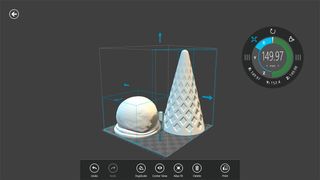
We don’t have a 3D printer (yet), but did install and fire up the 3D Builder app from Microsoft. You can load your own 3D models or you can browse a handful of models from Microsoft. We’re fans of the little 3D rocket model. From there you can manipulate, resize, and position how the model should print on your printer of choice.
Want to get 3D Builder? Be sure to head to the Windows Store to get it then.
Via: Windows Blog, Wind8Apps
Get the Windows Central Newsletter
All the latest news, reviews, and guides for Windows and Xbox diehards.
