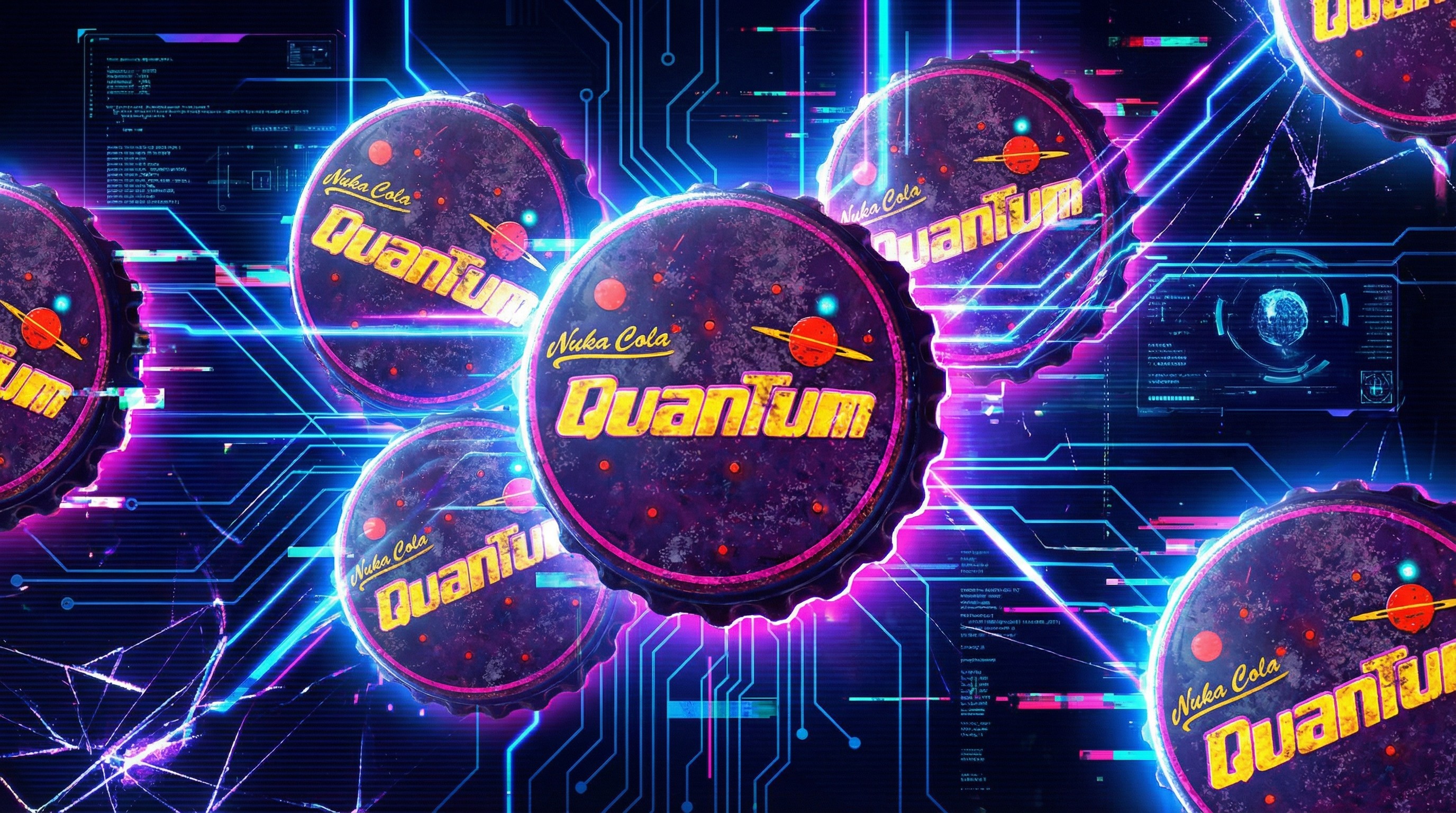Windows Subsystem for Android gets major Insider update, including Android 12.1
Microsoft just rolled out a major update to the Windows Subsystem for Android.

What you need to know
- Microsoft just released a major update for the Windows Subsystem for Android.
- The Windows Subsystem for Android now runs on Android 12.1.
- The update is available for Windows Insiders in the Dev Channel.
Microsoft is rolling out a significant update to the Windows Subsystem for Android (WSA) to Insiders in the Dev Channel. Following the update, the WSA runs Android 12.1. There are also significant improvements available for Dev Channel Insiders running Windows 11.
The Settings app for the Windows Subsystem for Android has been redesigned. Microsoft explained that it remade the app from the ground up in its announcement blog post.
Additionally, Android apps integrate with Windows more after this update. For example, Windows taskbar icons will show which Android apps are using a microphone in the system tray. Android toasts will be treated like Windows notifications as well.
Microsoft also promises an improved camera experience, including fixed orientation issues. Scroll-wheel support and the onboard keyboard should also be better following the update.
Here's the complete changelog:
- Windows Subsystem for Android updated to Android 12.1
- Advanced networking on by default for newer x64 Windows builds
- Updated Windows Subsystem for Android Settings app: redesigned UX and diagnostics data viewer added
- Simpleperf CPU profiler recording now works with Windows Subsystem for Android
- Windows taskbar now shows which Android apps are using microphone and location
- Improvements to Android app notifications appearing as Windows notifications
- Reduced flicker when apps are restored from minimized state
- Apps are not restarted when devices come out of connected standby on recent Windows builds
- New video hardware decoding (VP8 and VP9)
- Fixes for on-screen keyboard in apps
- Fixes for full screen Android apps and auto-hidden Windows taskbar
- Windows Subsystem for Android updated with Chromium WebView 100
- Added support for Android NetworkLocationProvider in addition to GpsLocationProvider
- Improved general stability, performance, and reliability
Microsoft also shared a list of known issues with the update:
- Instability with camera on ARM devices
- Instability printing via Android apps
- Some apps rendered at lower resolutions may lay out incorrectly
- Some VPNs may not work with Advanced Networking. If you use a VPN and find Android apps do not have network connectivity, please disable Advanced Networking in the Windows Subsystem for Android Settings app
- Some apps that were previously available might be missing from the experience, fail to launch, or function incorrectly for various known issues. We’re working with our partners to address these issues as soon as possible.
All the latest news, reviews, and guides for Windows and Xbox diehards.

Sean Endicott is a news writer and apps editor for Windows Central with 11+ years of experience. A Nottingham Trent journalism graduate, Sean has covered the industry’s arc from the Lumia era to the launch of Windows 11 and generative AI. Having started at Thrifter, he uses his expertise in price tracking to help readers find genuine hardware value.
Beyond tech news, Sean is a UK sports media pioneer. In 2017, he became one of the first to stream via smartphone and is an expert in AP Capture systems. A tech-forward coach, he was named 2024 BAFA Youth Coach of the Year. He is focused on using technology—from AI to Clipchamp—to gain a practical edge.