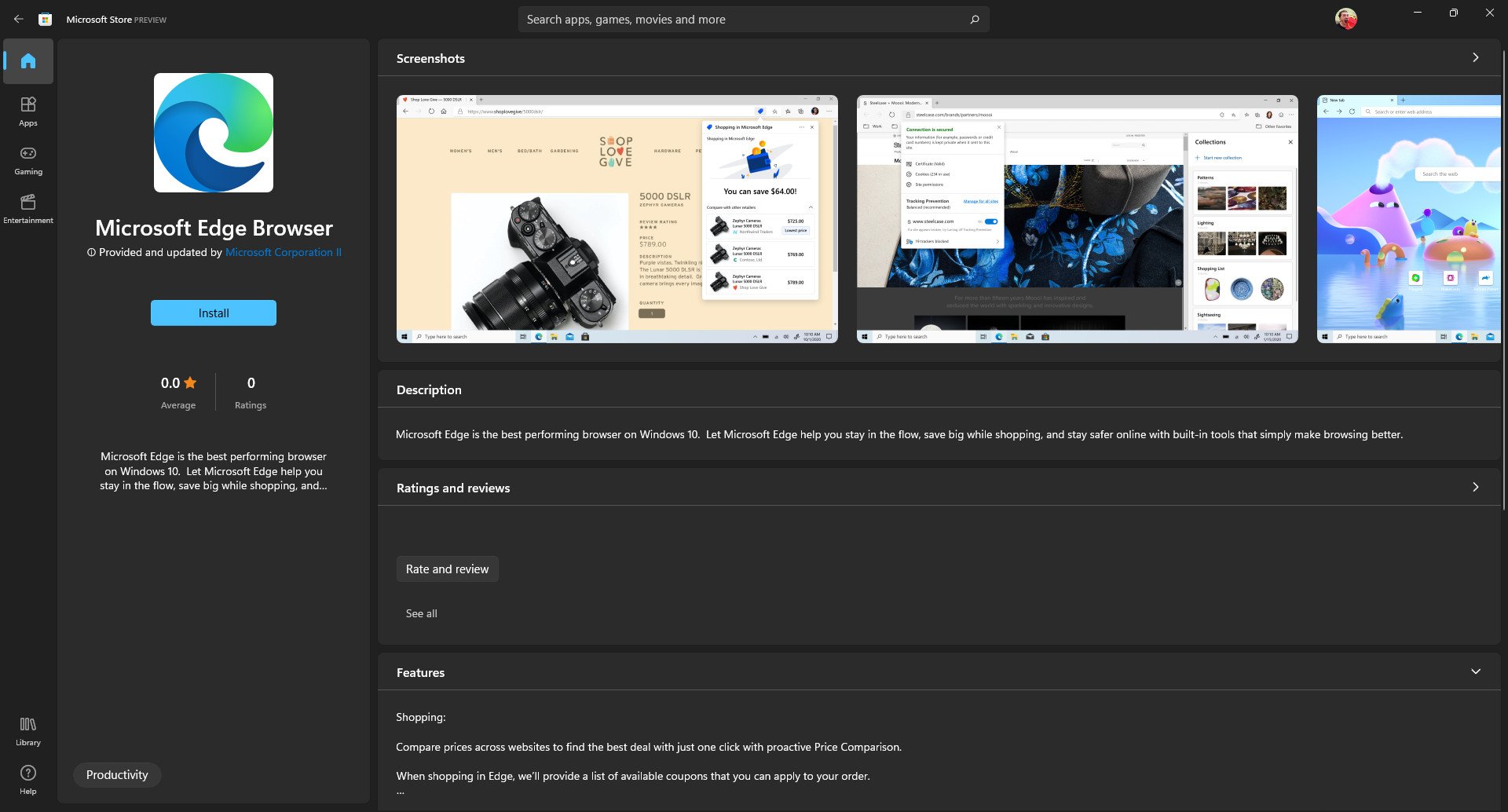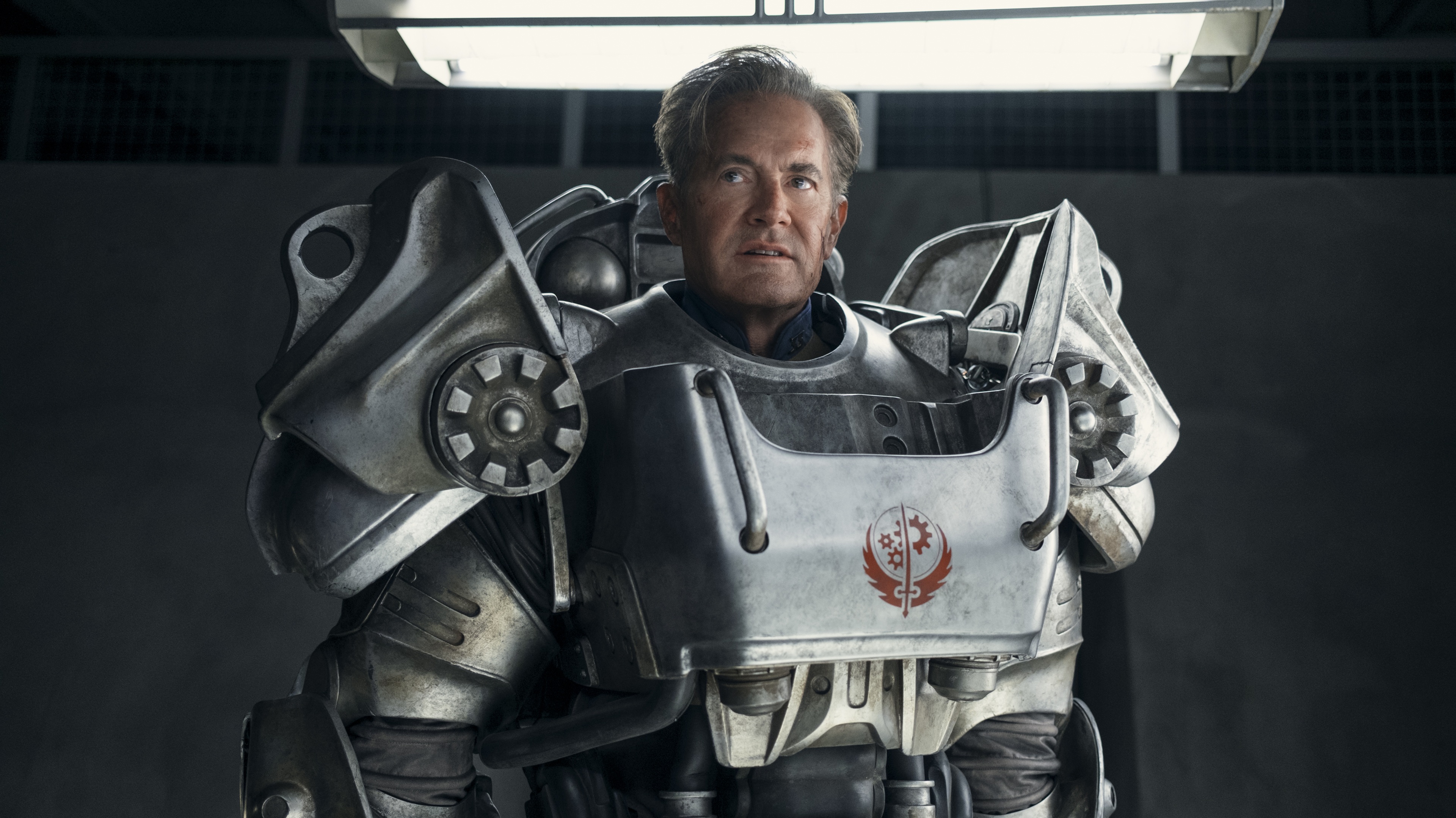Windows 11 Microsoft Store now includes listing for Microsoft Edge
If you're running Windows 11, you already have Microsoft Edge, but you can now also see a listing for it in the Microsoft Store.
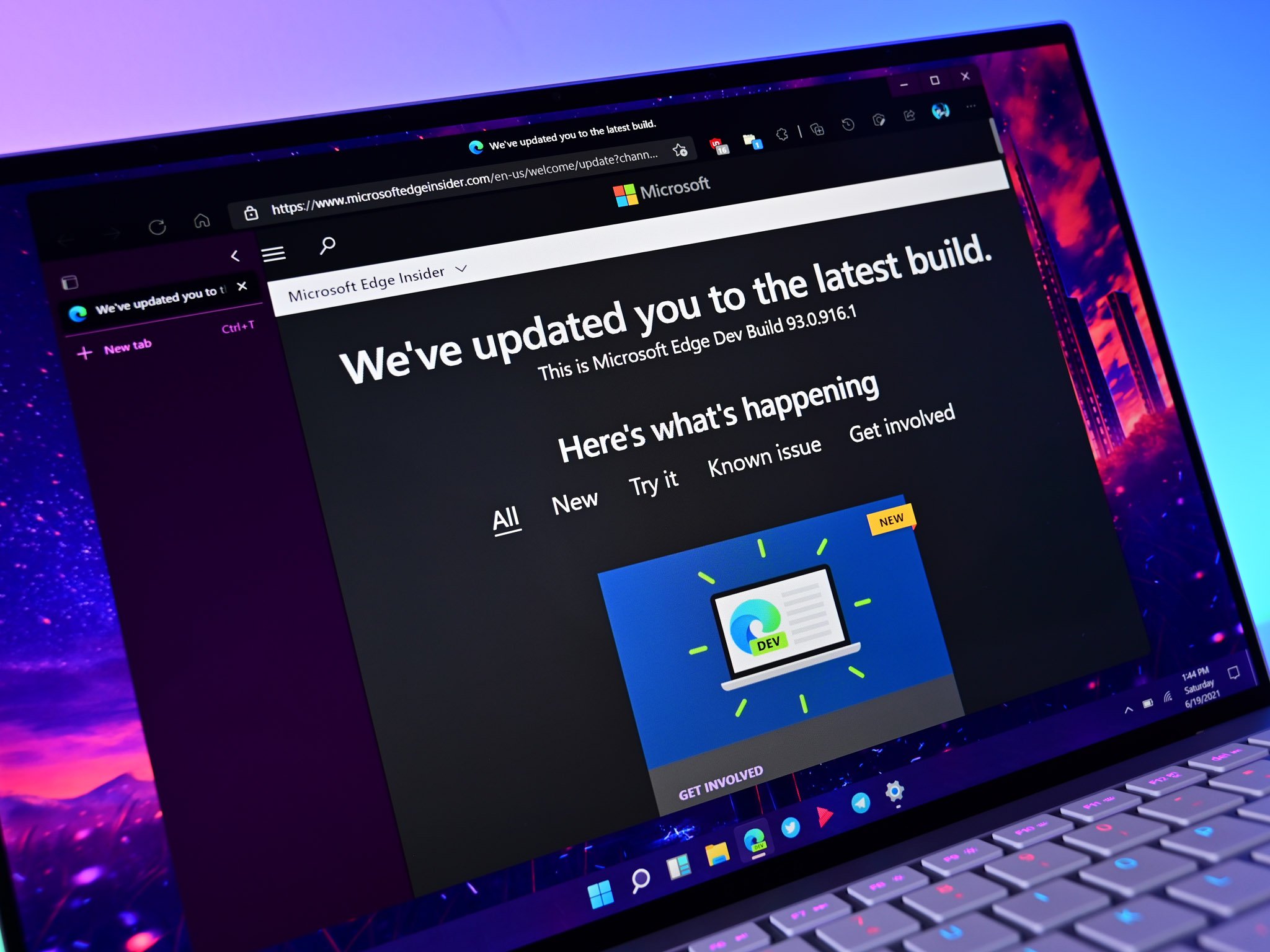
What you need to know
- A listing for Microsoft Edge now appears in the Microsoft Store on Windows 11.
- To find the listing, anyone running Windows 11 just needs to search "Microsoft Edge Browser" in the store.
- Edge is published in the Microsoft Store by "Microsoft Corporation II."
Windows 11 will have a plethora of apps thanks to its support for Android apps through the Amazon App Store and a refreshed approach to app development from Microsoft. Recently, a surprise addition was spotted in the Microsoft Store on Windows 11, Microsoft's own Edge browser.
Aggiornamenti Lumia reported the browser's appearance in the Microsoft Store on Twitter. Anyone running a Windows 11 Insider preview build can search for "Microsoft Edge Browser" to find the listing.
Yes, it's happening. You'll be able to download Microsoft Edge from the Microsoft Store (fun fact: the publisher is called "Microsoft Corporation II") pic.twitter.com/owrjJqlzcXYes, it's happening. You'll be able to download Microsoft Edge from the Microsoft Store (fun fact: the publisher is called "Microsoft Corporation II") pic.twitter.com/owrjJqlzcX— Aggiornamenti Lumia (@ALumia_Italia) July 20, 2021July 20, 2021
Interestingly, the app is published by "Microsoft Corporation II." It's unclear at this time why the Edge browser shows up with a unique publisher. At the moment, Edge is the only app published by Microsoft Corporation II in the Microsoft Store.
Clicking the install button doesn't do anything on my PC, but the folks over at XDA managed to get the browser to download through the Microsoft Store.
It's a bit strange to see the Edge browser in the Microsoft Store since it comes with Windows and can't be uninstalled. It's possible that Microsoft is trying to lead by example when it comes to getting apps into the Microsoft Store. Extensions for Microsoft Edge also appear in the new Microsoft Store on Windows 11.
All the latest news, reviews, and guides for Windows and Xbox diehards.

Sean Endicott is a news writer and apps editor for Windows Central with 11+ years of experience. A Nottingham Trent journalism graduate, Sean has covered the industry’s arc from the Lumia era to the launch of Windows 11 and generative AI. Having started at Thrifter, he uses his expertise in price tracking to help readers find genuine hardware value.
Beyond tech news, Sean is a UK sports media pioneer. In 2017, he became one of the first to stream via smartphone and is an expert in AP Capture systems. A tech-forward coach, he was named 2024 BAFA Youth Coach of the Year. He is focused on using technology—from AI to Clipchamp—to gain a practical edge.