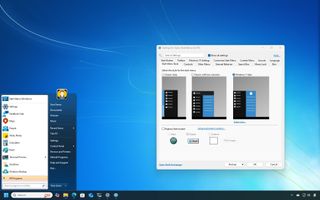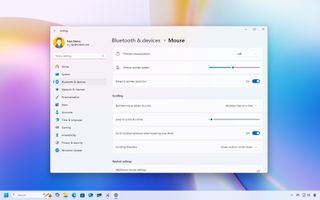Windows 11 Help
Latest about Windows 11 Help
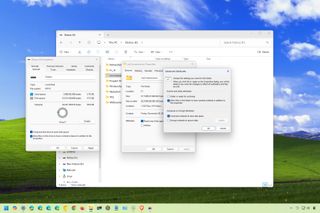
How to enable file compression on Windows 11
By Mauro Huculak last updated
Yes, you can use file compression to save space on Windows 11, and here's how.
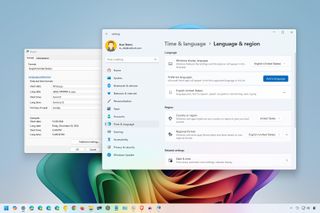
How to adjust region settings on Windows 11
By Mauro Huculak last updated
You can change the country and format settings on Windows 11 at any time to match your location, and in this guide, I'll show you how.

How to get started with Windows Recall on Windows 11
By Mauro Huculak published
How-to These instructions are for Windows 11 version 24H2. They can help you familiarize yourself with the Windows Recall app and learn how to search and manage settings.
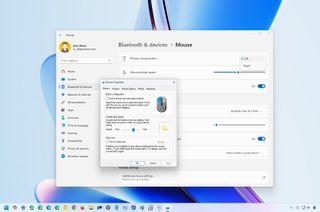
How to set mouse for left-handed people on Windows 11
By Mauro Huculak last updated
Are you a left-handed person? This guide will show you the steps to configure your mouse to make it easier to navigate Windows 11.
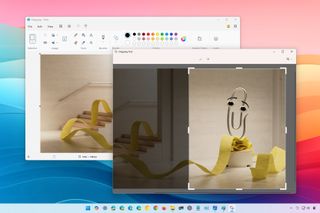
3 easy ways to crop images on Windows 11
By Mauro Huculak published
How-to Need to crop a picture? Windows 11 has you covered with these three built-in options.

How to update audio drivers on Windows 11
By Mauro Huculak published
Windows 11 offers multiple ways to update the audio drivers on your PC, and here's how.

How to convert your PC into a mobile hotspot on Windows 11
By Mauro Huculak last updated
If you need to share the internet with other devices or people, you can use a mobile hotspot on Windows 11, and here's how.
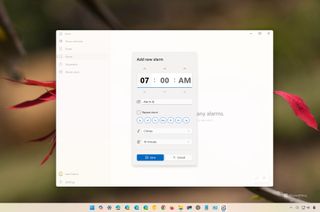
How to use alarm, timer, and stopwatch on Windows 11
By Mauro Huculak published
How-To On Windows 11, you can use the Clock app to manage time with alarms, timers, and you can even use a stopwatch. In this guide, I'll show you how.
Get the Windows Central Newsletter
All the latest news, reviews, and guides for Windows and Xbox diehards.