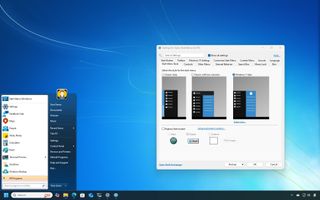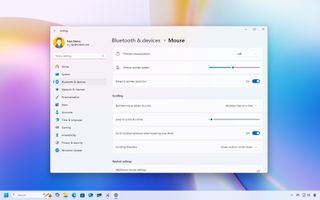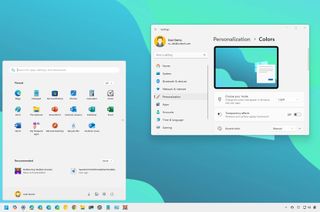Windows 11 Help
Latest about Windows 11 Help
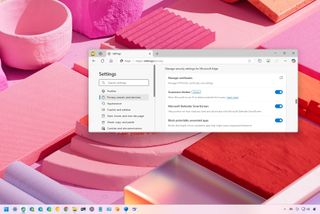
How to enable Edge's Scareware blocker and protect yourself from online scams
By Mauro Huculak published
Windows 11 Microsoft Edge now comes with a Scareware blocker, a new feature that will help to reduce the chances of falling for tech support scams online, and here's how to enable it.
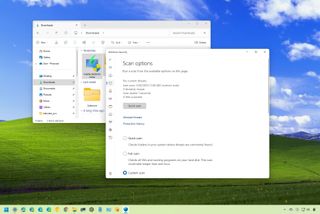
How to scan files and folders for malware on Windows 11
By Mauro Huculak published
How-to On Windows 11, you can use the Microsoft Defender Antivirus to scan individual files and folders to make sure they are not infected, and I'll show you four methods.
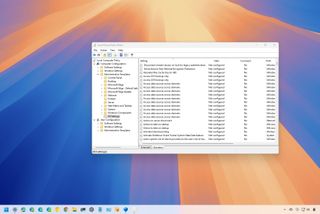
3 ways to reset all the Group Policy settings on Windows 11
By Mauro Huculak published
How-to On Windows 11, it's possible to reset the Group Policy settings to their default state, and I'll explain how in three different ways.
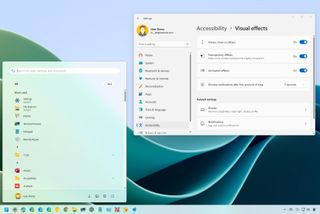
How to always show scrollbars on Windows 11
By Mauro Huculak last updated
Are you tired of scrollbars always hiding automatically? If so, here are two quick ways to always have them visible on Windows 11.

How to set up Microsoft Edge Game Assist on Windows 11
By Mauro Huculak published
Windows Microsoft Edge Game Assist is a widget for the Game Bar to access tips, guides, and videos while in gameplay, and in this guide, I will explain the steps to install it and get started with it.
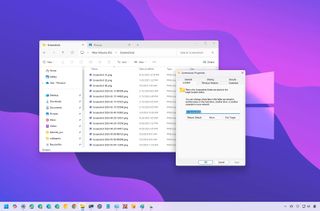
Change default save location for screenshots on Windows 11
By Mauro Huculak published
How-to On Windows 11, you can change the location to save screenshots to another folder or drive, and in this guide, I will explain how.

How to set the default web browser on Windows 11
By Mauro Huculak last updated
Windows On Windows 11, you can change the default browser to any application you want, and in this guide, I'll explain how to use the easiest steps.

How to change mouse speed on Windows 11
By Mauro Huculak last updated
Windows If you feel the need to change your mouse pointer speed, we'll show you three ways to complete this task on Windows 11.
Get the Windows Central Newsletter
All the latest news, reviews, and guides for Windows and Xbox diehards.