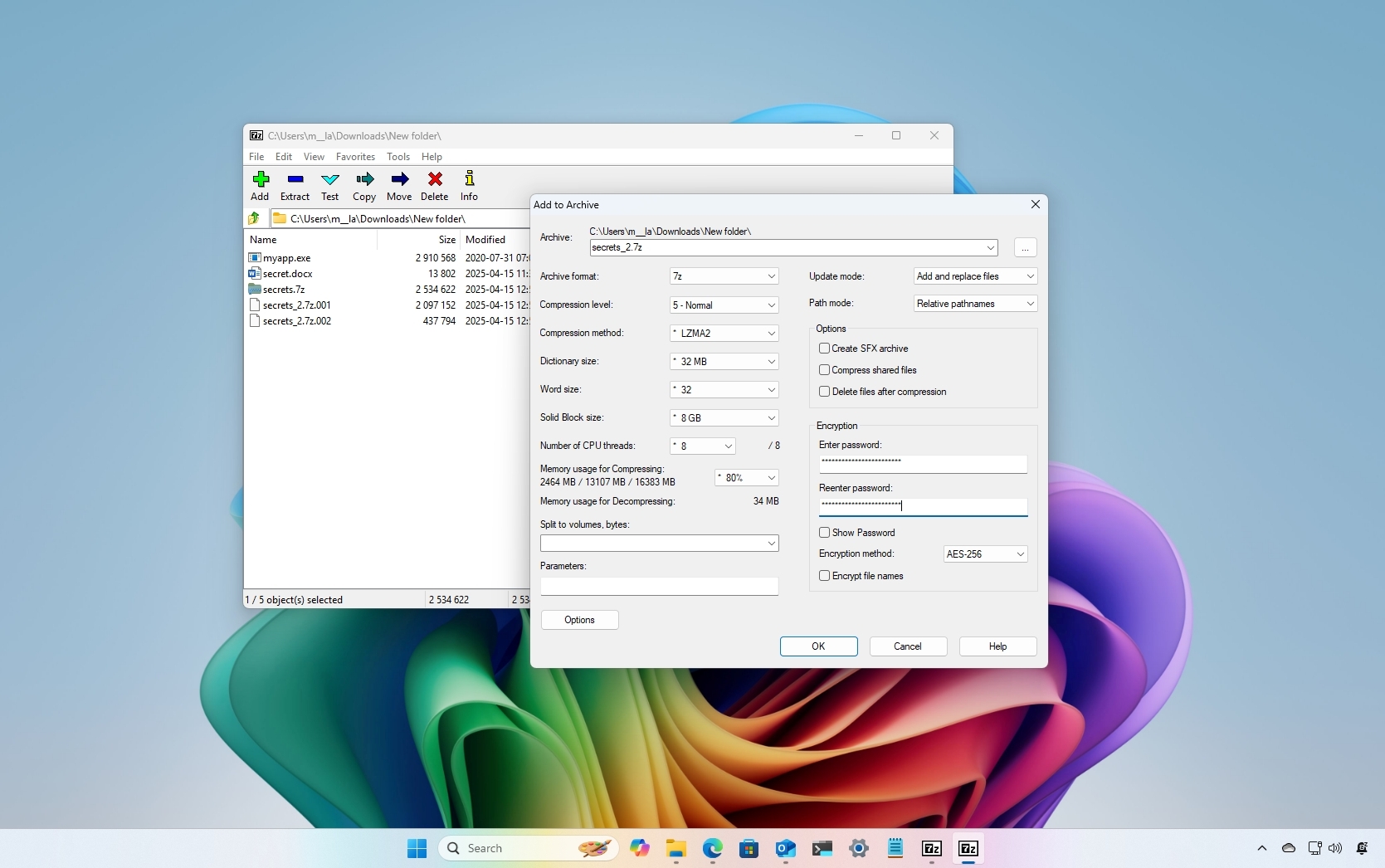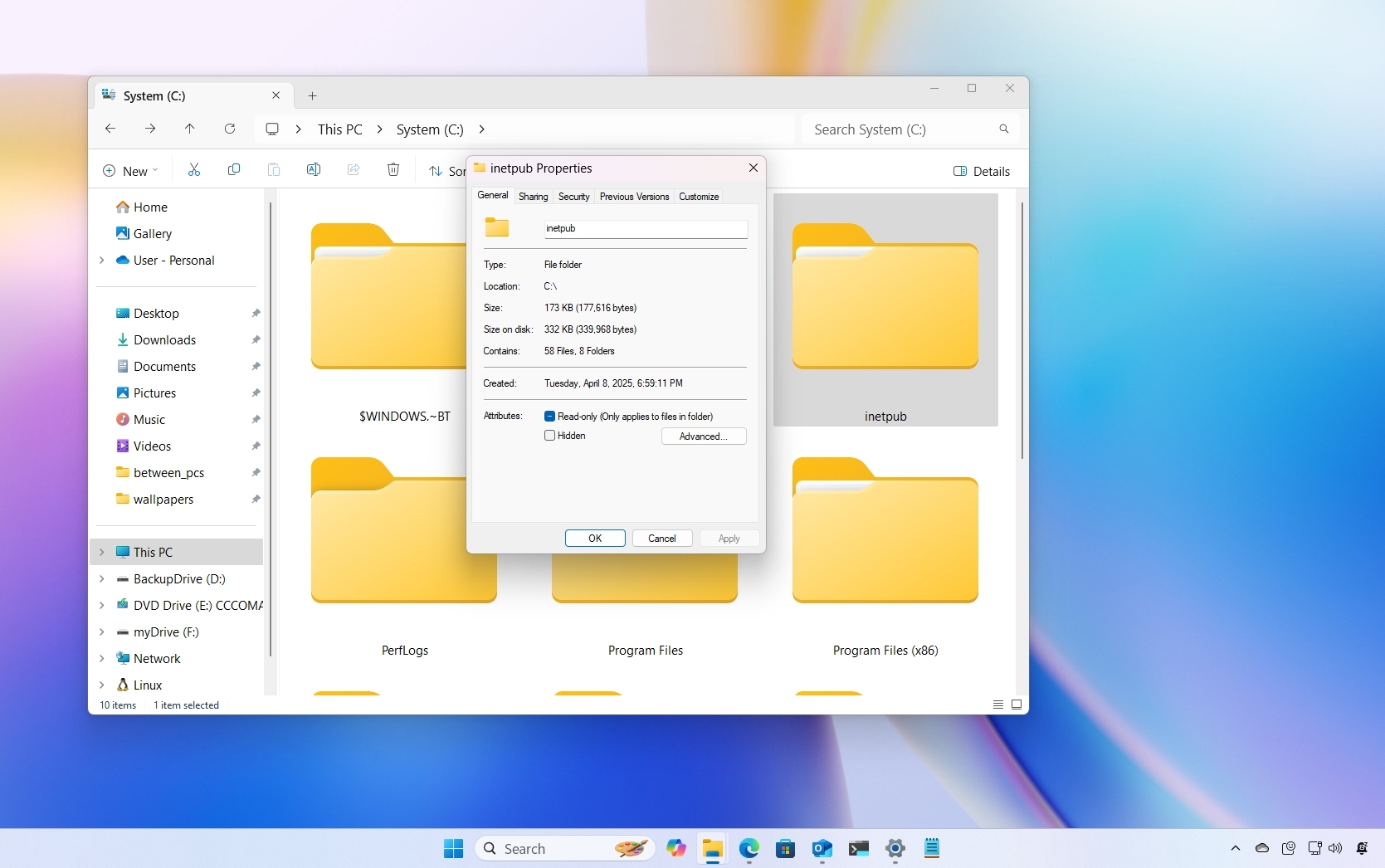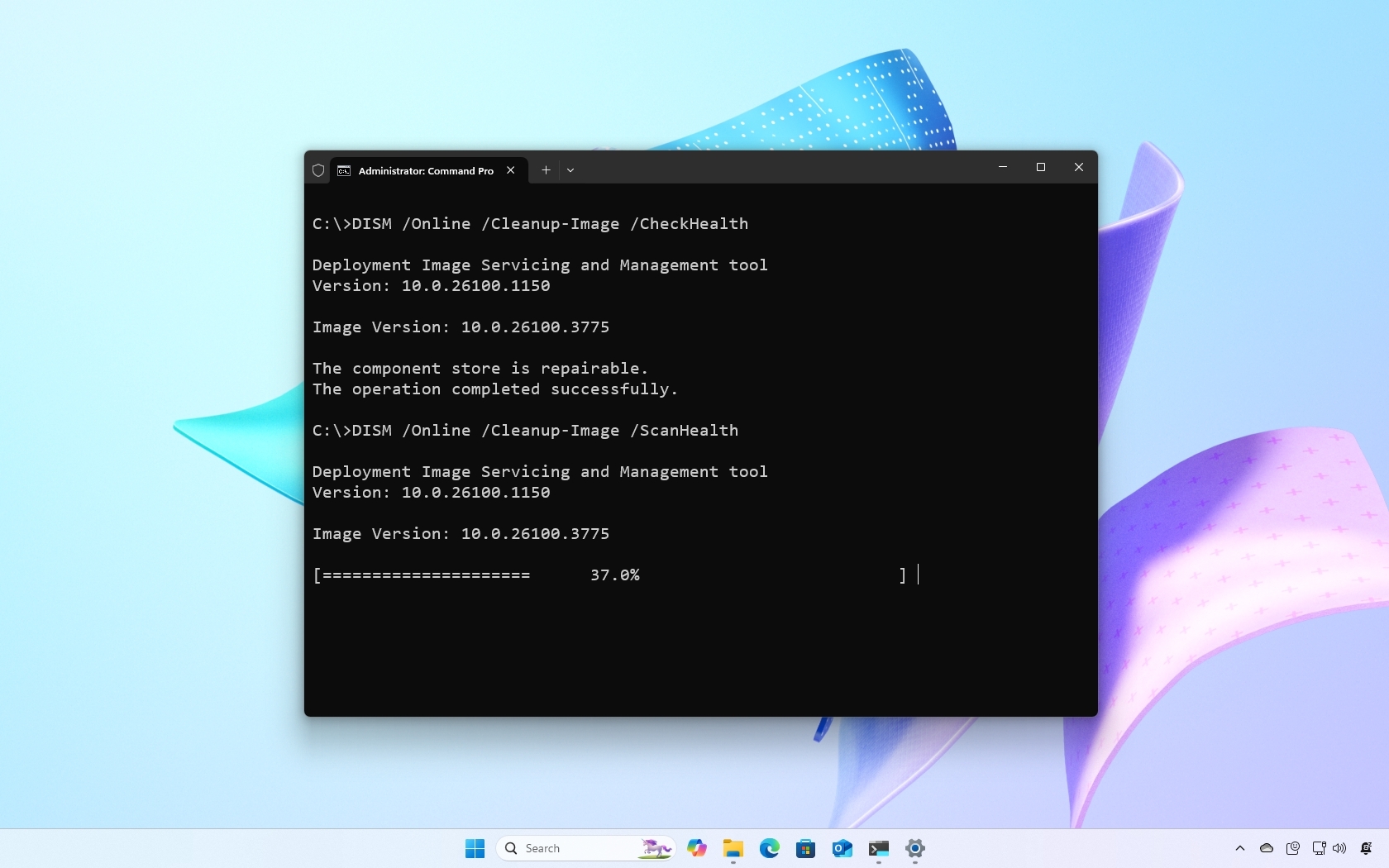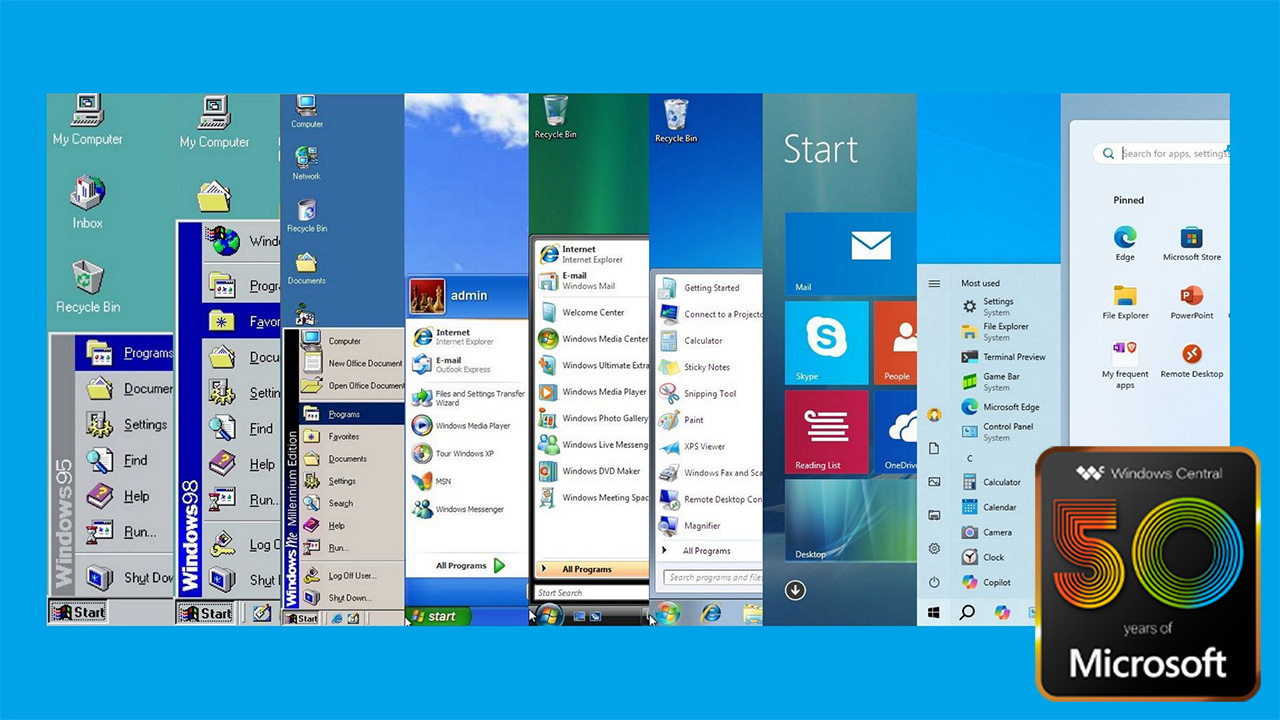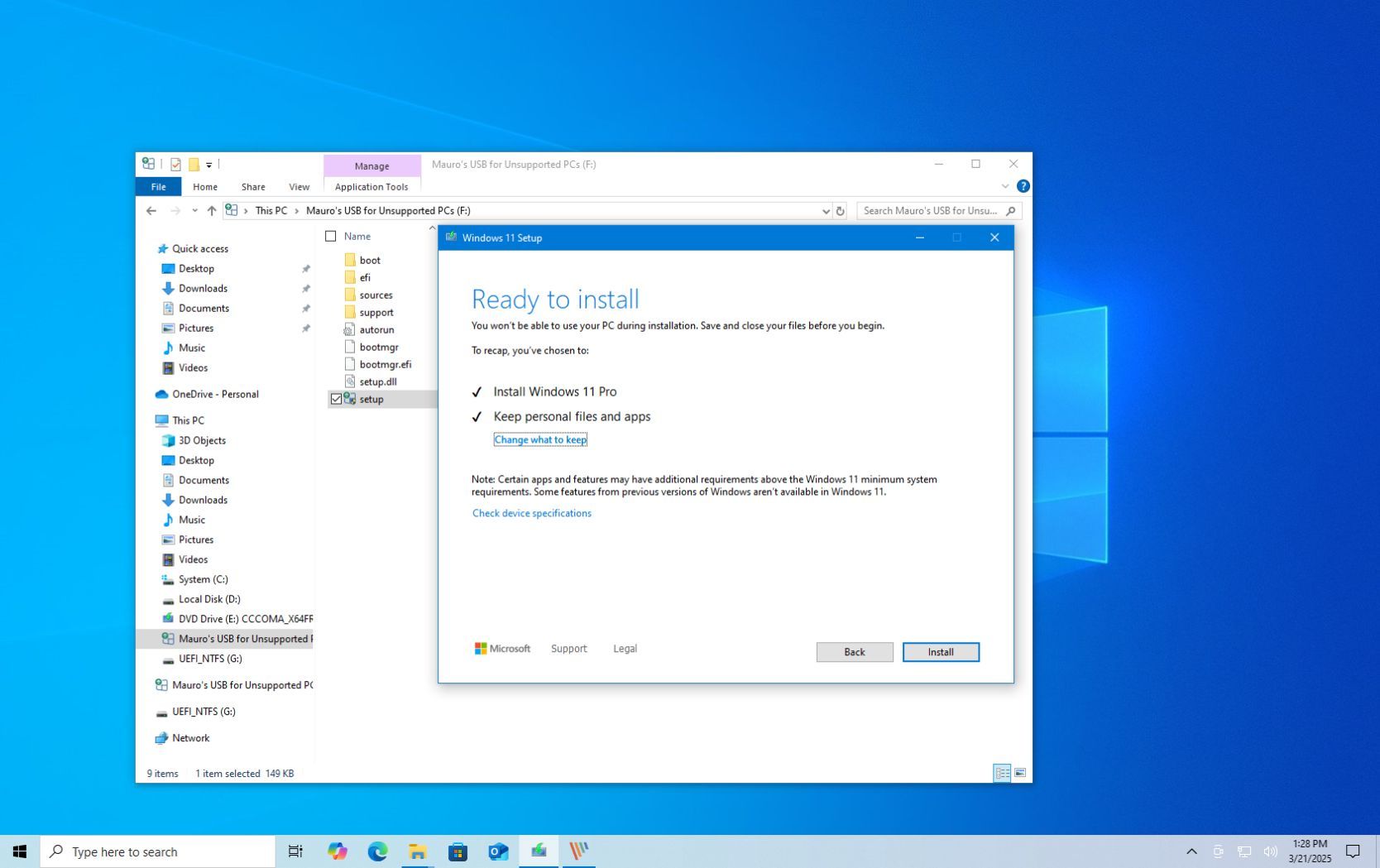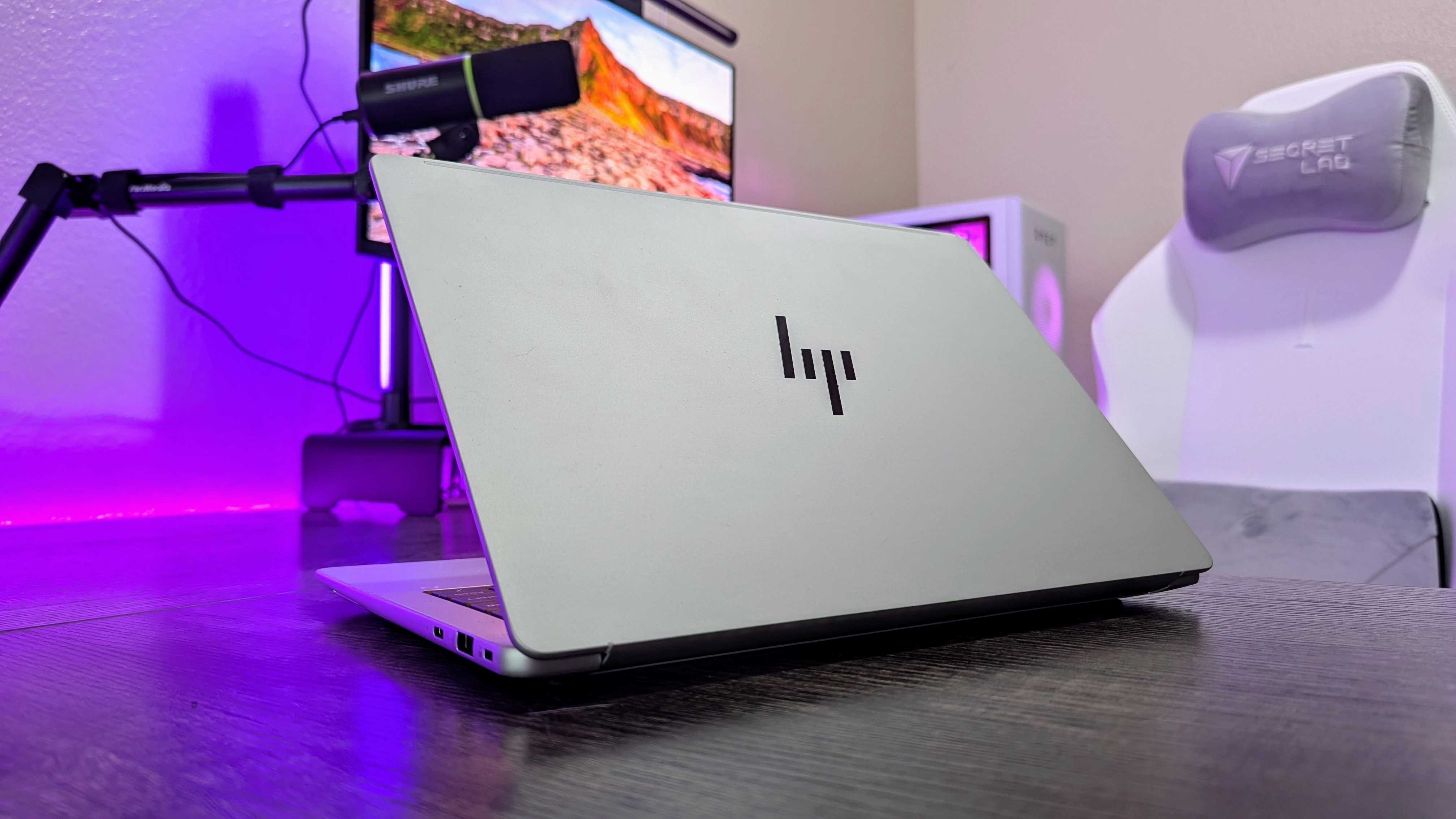Windows 11 Help
Latest about Windows 11 Help
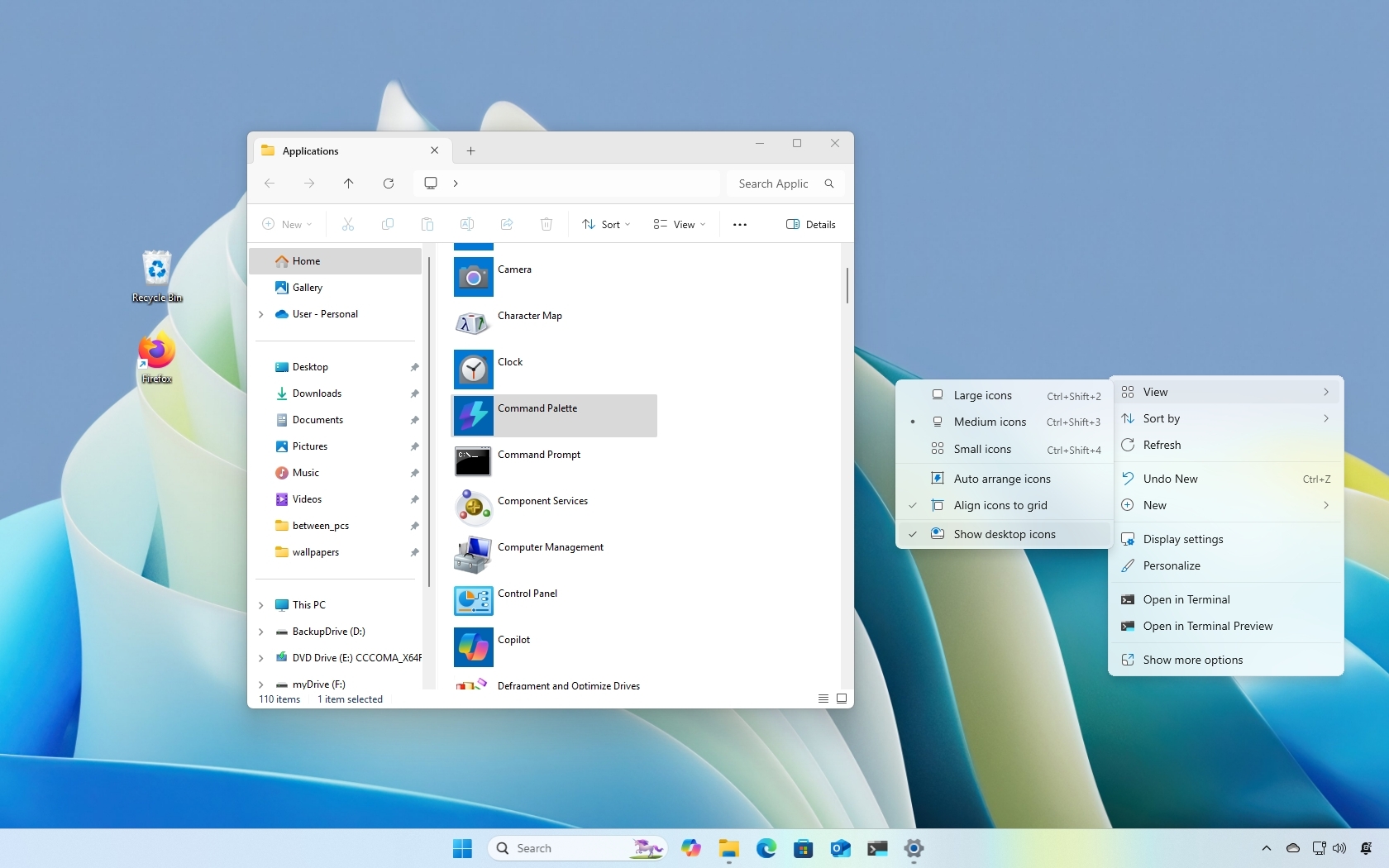
How to show or hide desktop icons on Windows 11
By Mauro Huculak last updated
On Windows 11, you can easily show or hide icons, and in this guide, I'll show you the steps to complete this task.

Windows 11 should have these 7 features turned on by default
By Mauro Huculak published
How-to On Windows 11, Microsoft makes many default configurations, but at least these seven features should also be considered to be enabled by default.

Find the apps draining the most battery on Windows 11
By Mauro Huculak published
How-to Is your laptop's battery not lasting as long as it should? It could be an app, and here's how to check which app is draining the battery on Windows 11.
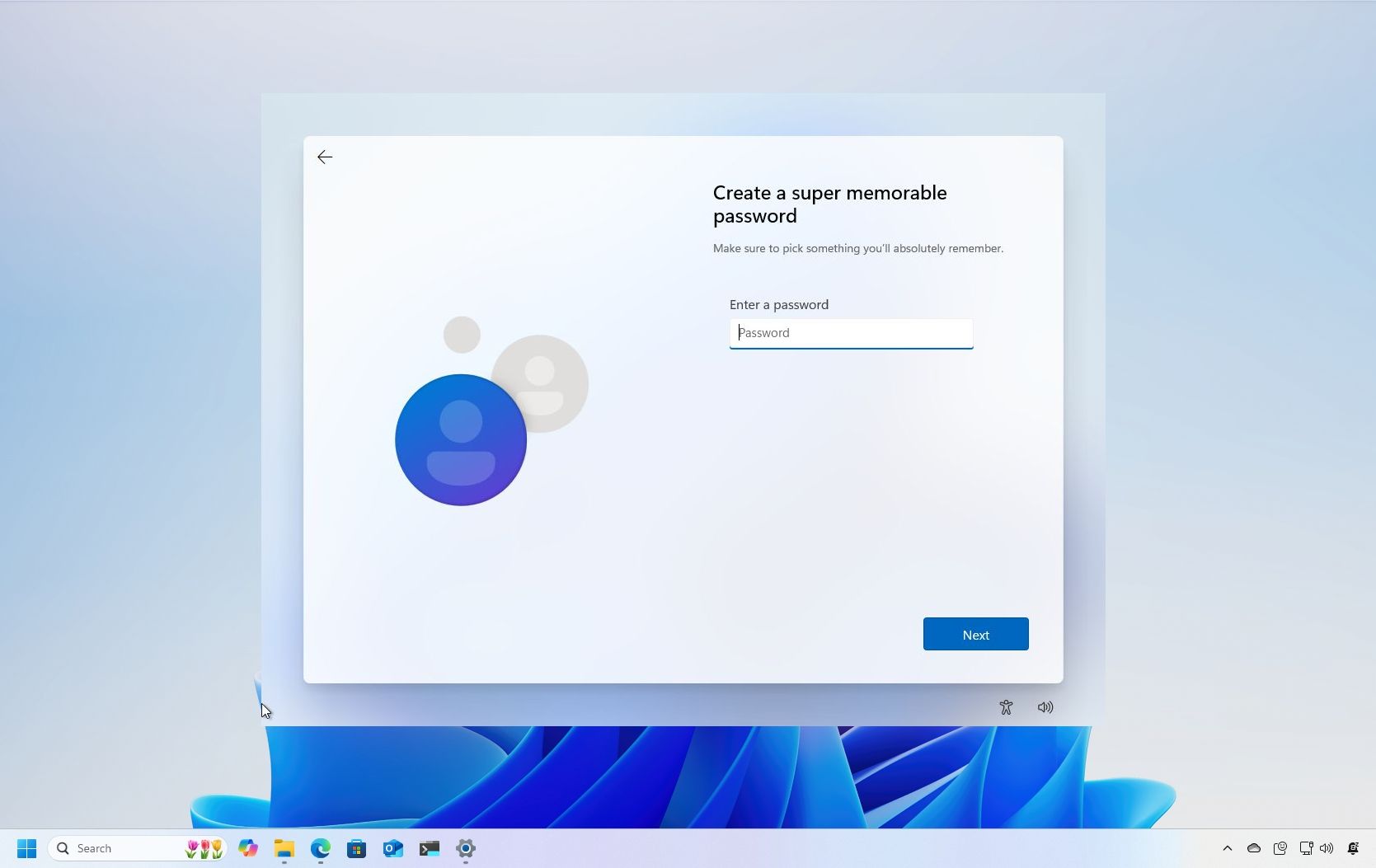
Here's why Microsoft should keep local accounts in Windows 11
By Mauro Huculak published
Windows 11 Microsoft keeps making it harder for users to set up a Windows 11 installation without a Microsoft account. I think this is a step in the wrong direction.
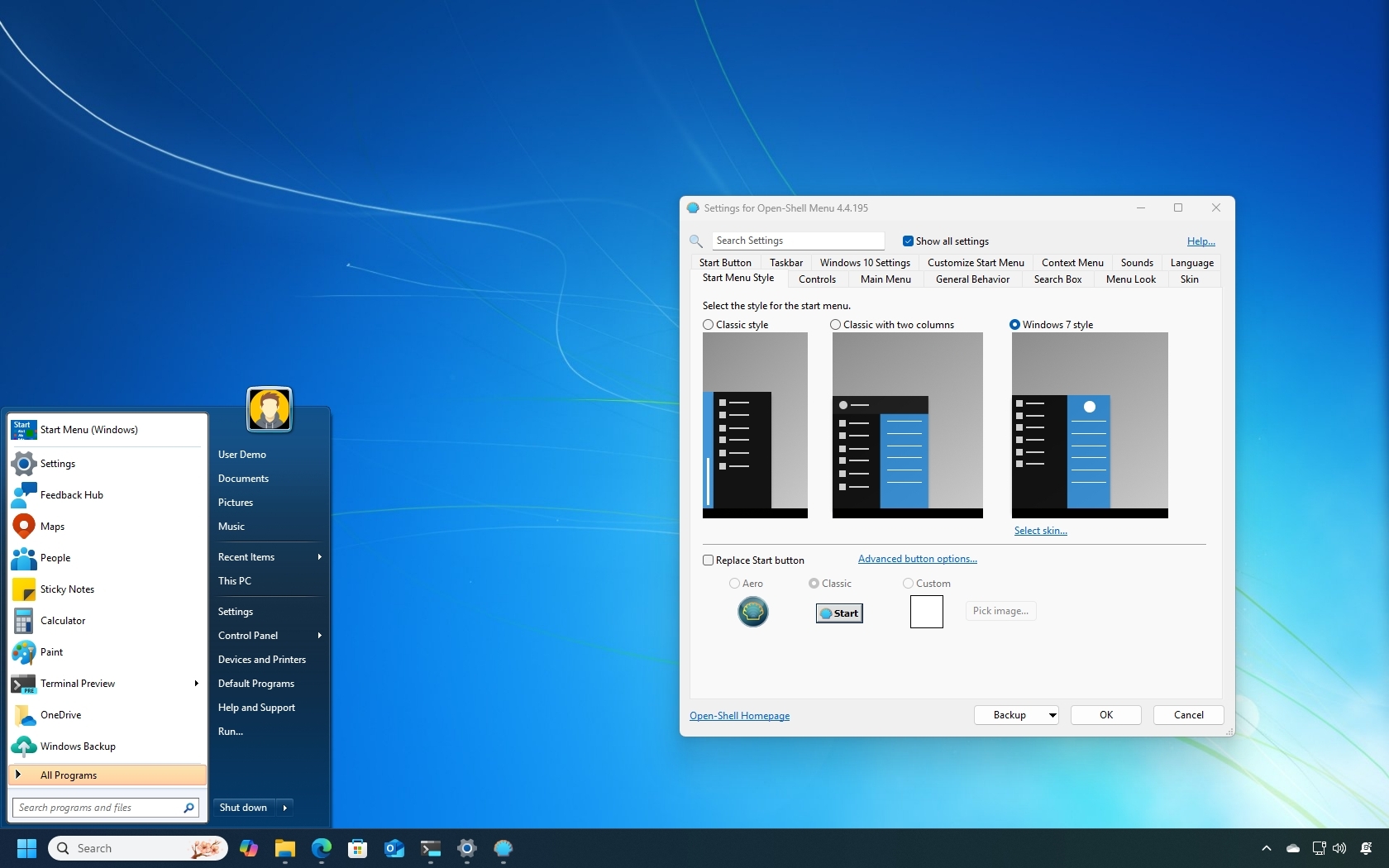
How to restore a more classic Start menu to Windows 11
By Mauro Huculak published
Windows The Open-Shell project allows you to bring back the classic Start menu from Windows 7 to 11, and here's how to use it.
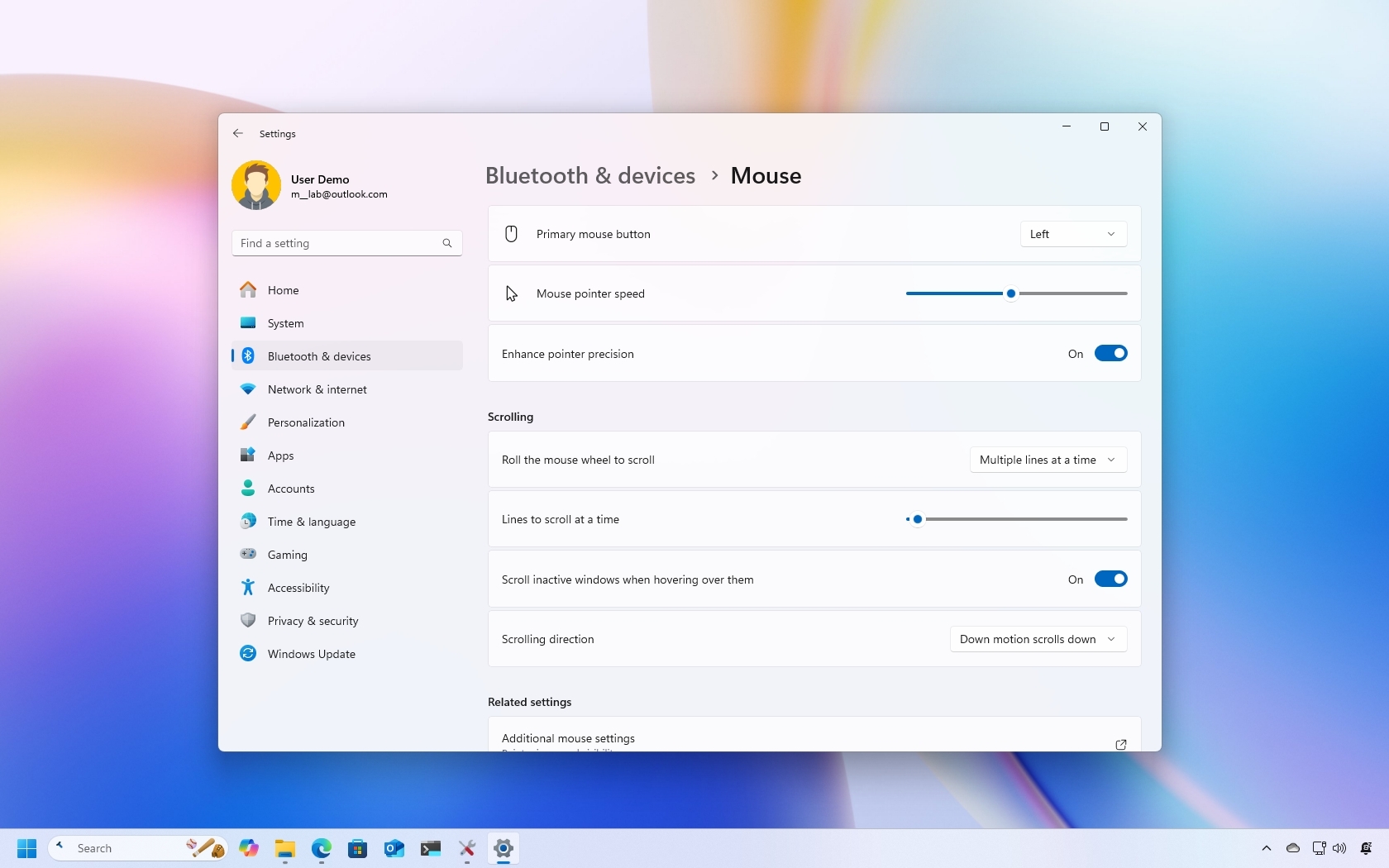
How to change mouse scrolling settings on Windows 11
By Mauro Huculak last updated
Windows On Windows 11, you can customize the scrolling behavior of the mouse, including the number of lines to scroll at a time, the ability to scroll inactive windows, and the scrolling direction.
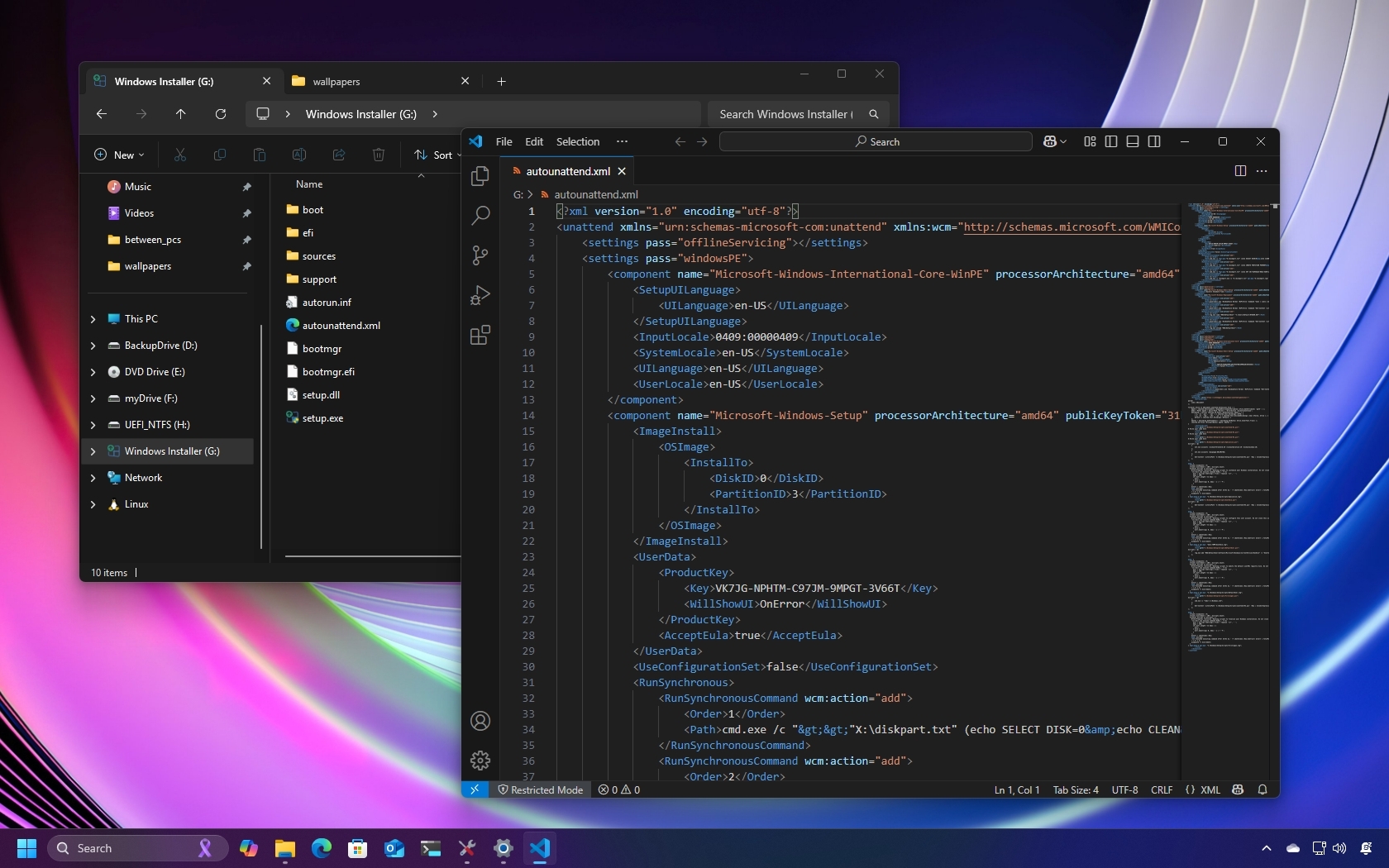
How to easily create an unattended answer file for Windows 11
By Mauro Huculak published
Windows Do you want to fully automate the Windows 11 installation process? If yes, you can create an answer file, and here's how.

How to do a clean installation of Windows 11
By Mauro Huculak last updated
Fresh install Do you need to perform a clean install on Windows 11? In this guide, I'll show you everything you need to know for a successful process.
Get the Windows Central Newsletter
All the latest news, reviews, and guides for Windows and Xbox diehards.