Windows 11 FAQ: Release date, features, pricing, and everything you need to know
Windows 11 is official, and it's finally here.

It turns out Windows 10 wasn't the last version of Windows after all, but that's okay, because the new Windows 11 is free for all Windows 10 users, and includes a whole bunch of new features and improvements over the current version of Windows. This is everything you need to know.
Windows 11 release date
Microsoft says Windows 11 is now generally available, and has begun rolling out the update in a measured and phased approach which will only be offered on existing PCs if they are eligible by meeting Windows 11's system requirements.
You can now see whether your PC meets the new minimum requirements for Windows 11. There are also some "hard" and "soft" requirements, including CPU types, leaving a lot of flexibility for which hardware can get Windows 11.
Microsoft allowed Windows Insiders to start testing the new operating system the week of June 28. Since then, it's released several Insider builds.
Windows 11 system requirements
Windows 11 features a set of new system requirements that Microsoft has set to ensure all Windows 11 PCs are performing optimally in both security and stability departments.
The minimum system requirements are as follows:
- A modern 1GHz 64-bit dual-core processor
- 4GB RAM
- 64GB drive
- 9-inch display
- 1366x768 resolution
- UEFI, Secure Boot & TPM 2.0 compatible
- DirectX 12 compatible graphics/WWDM 2.x
One of the biggest changes to Windows' system requirements with Windows 11 is that the OS is now only available on 64-bit processors. Microsoft is not releasing a 32-bit version of the OS, although 32-bit apps will continue to work just fine.
Get the Windows Central Newsletter
All the latest news, reviews, and guides for Windows and Xbox diehards.
Microsoft is also limiting officially supported Windows 11 PCs to those on Intel 8th-generation (or equivalent) and above. This means if you have a CPU older than 8th Gen Intel, you likely won't be able to officially run Windows 11 when it's released later this year.
Following further consideration by Microsoft, the list of officially supported CPUs was updated to include some Intel 7th Gen chips. Most notably, Microsoft's Surface Studio 2 will officially support Windows 11.
Windows 11 also requires a display size of at least 9 inches, meaning we won't be seeing any phones or mini 8-inch tablets with Windows 11. Microsoft has also increased the required drive storage to 64GB, up from 16GB with Windows 10. The same goes for RAM, being bumped from 2GB to 4GB.
Windows 11 new features
Windows 11 includes a whole bunch of new features and changes that differentiate it over Windows 10. To begin, Windows 11 features a brand-new user interface (UI) design, built from the ground up with simplicity and ease of use in mind. Microsoft has tried to simplify the UI in as many areas as possible, creating a clean, fluid space for work and play.
Microsoft says the new UI will help you stay productive or in your creative flow, as the OS does its best to remain out of the way. The company is adding new productivity features that help keep you in your flow, such as new functionality like the new "Snap Navigator" menu that drops down from an app window's maximize button. This lets you snap an app to a predetermined set of grid layouts without needing to drag your window to the edge of your display.

There's also a new Chat app built right into the Taskbar, which lets you share files, text, and video with friends, family, or colleagues via Microsoft Teams for consumers. Microsoft is integrating Teams into Windows 11 in other ways, such as with the ability to share an app window into a Teams call directly from the Taskbar, as well as mute your mic from the System Tray area.
Microsoft has built a new Start menu and Taskbar experience, now centered by default. Gone are live tiles, and in their place is a grid of app icons that can be rearranged. Pinned and running apps in the Taskbar are now also centered, and there are many new subtle animations when clicking and moving things around. The System Tray and Action Center has been tweaked to match this, with Notifications and Quick Actions now split into two separate menus.
Quick Actions are now known as Quick Settings and appear when you click on the System icons on the far right of the Taskbar. From here, you can connect to Wi-Fi or a Bluetooth device, enable night light, configure focus mode, and much more. Clicking on the date and time will open your calendar view and notifications.

There's also a new out of box experience, lock screen, and modern File Explorer UI. Microsoft is also introducing a new "Widgets" panel that houses features such as To Do, Calendar, Photos, and news from MSN.
Overall, Windows 11 is a much more open system compared to Windows 10 and its predecessors.
Finally, Microsoft talked about how Windows 11 is built for gamers with new features like Auto HDR, Direct Storage, and DirectX 12 Ultimate.
Windows 11 has new improvements for touch

Windows 10 fell by the wayside when it comes to touch experiences, so it's great to see Microsoft once again focused on trying to make a good touch experience on Windows 11. Microsoft is adding a number of new gestures and features designed to make Windows 11 feel fast and fluid on tablets.
Microsoft has increased the size of hitboxes around app windows so that it's easier to resize them when using touch. There's also a bunch of new subtle animations involved when manipulating windows to make the touch experience feel more fluid and native to the OS.
Users can now use three or four-finger gestures to swipe away apps and open Task View. Microsoft has also added a brand-new Touch Keyboard with SwiftKey-like theming support and new emoji panel integration with support for things like gifs. For pen users, the Pen Workspace has been updated with a new UI and the ability to pin any app to the Pen quick-launch bar.
You can also now configure what a single tap, double tap, and tap and hold does on your Surface Pen. You can make it open any app or function of your choice, built right into Windows 11.
Windows 11 has a new Microsoft Store
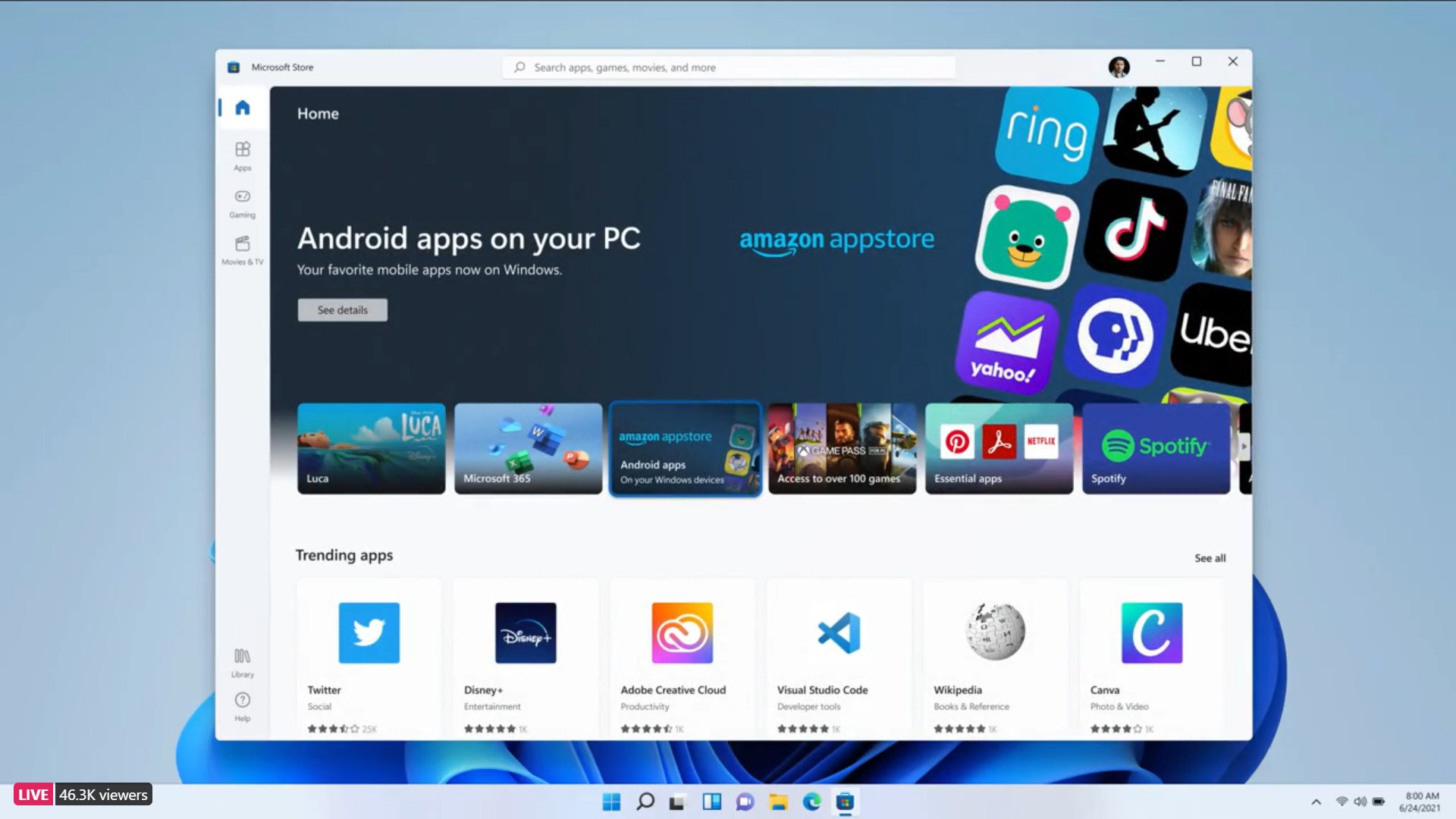
One of the big announcements as part of Windows 11 is that Microsoft is building a brand-new app store. This new Microsoft Store app features a new fluid UI that matches the rest of Windows 11, but that's not the big news. Microsoft is changing up some of the policies that govern what kind of apps are allowed into the storefront.
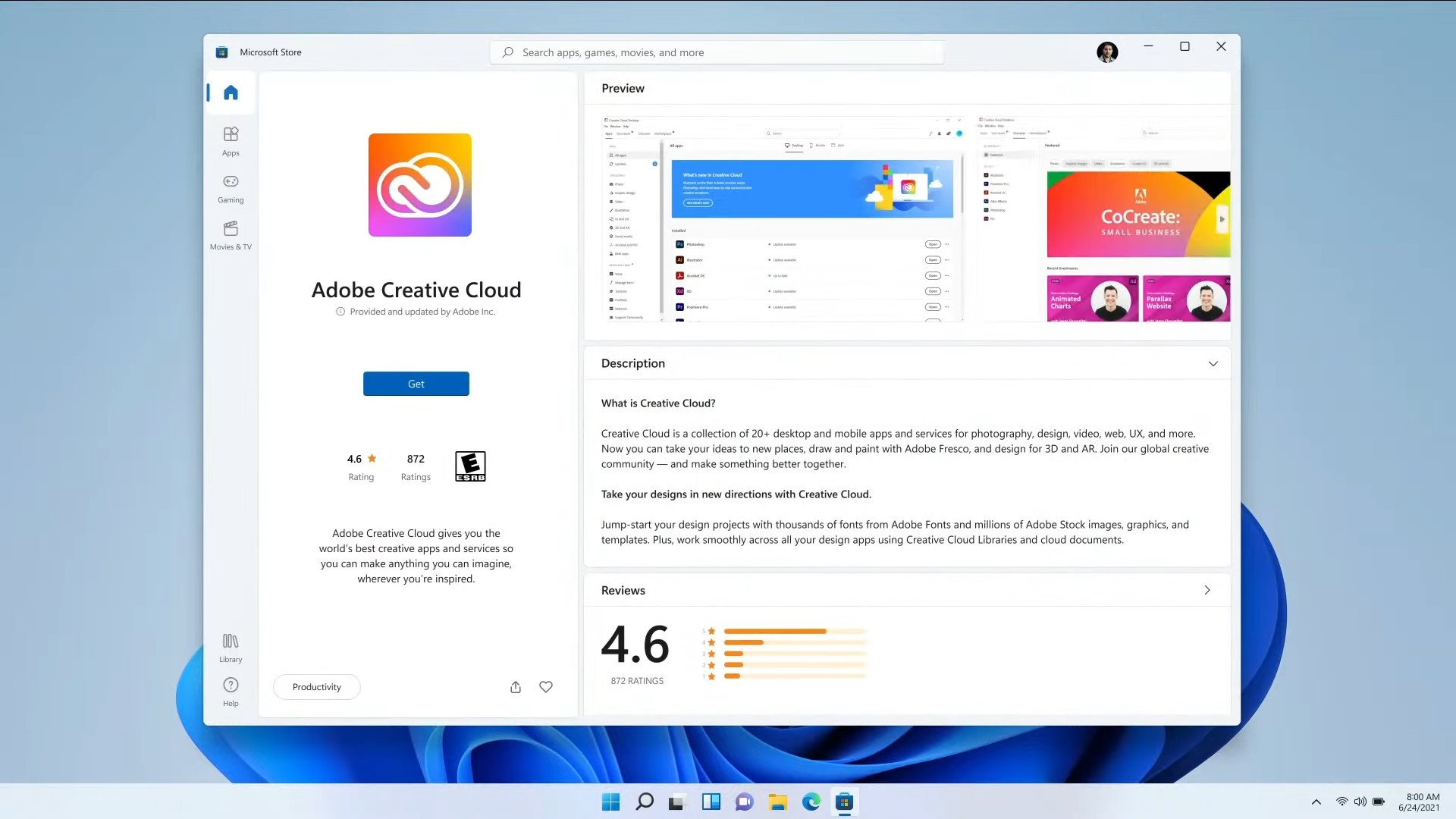
With the new Microsoft Store, app developers can now submit unpackaged Win32 apps in .exe or .msi form. Developers can also use their own content delivery networks, and their own commerce platforms, without Microsoft taking a cut in revenue made. This will open the door to almost any app on the Windows platform to be listed and found in the Microsoft Store by end-users.
Microsoft says it's adding its own apps, such as Teams, Office, and Visual Studio, to the new Microsoft Store to show the world that it's serious about this new Store effort, and that it hopes other app developers like Mozilla and Adobe follow suit.
Microsoft also announced that Android apps such as TikTok will be supported on Windows 11 and the new Microsoft Store. Android app support won't ship with Windows 11 when it initially launches but should enter preview testing in Fall 2021. Support for Android apps will arrive on Windows 11 in 2022 at the earliest.
Windows 11 is back to one major update a year

Microsoft has announced that with Windows 11, the company is returning to releasing just one major feature update a year. With Windows 10, Microsoft tried to ship two major updates to the OS but often struggled to do so without major bugs causing problems for end-users.
Going back to one major update a year will align Windows 11 with the rest of the competition and give Microsoft more time to build out new features for each new release, making every new version more meaningful than before. Windows 11 is expected to ship this fall, which likely means we'll be getting a new feature update towards the end of every year.
Is Windows 11 a free upgrade
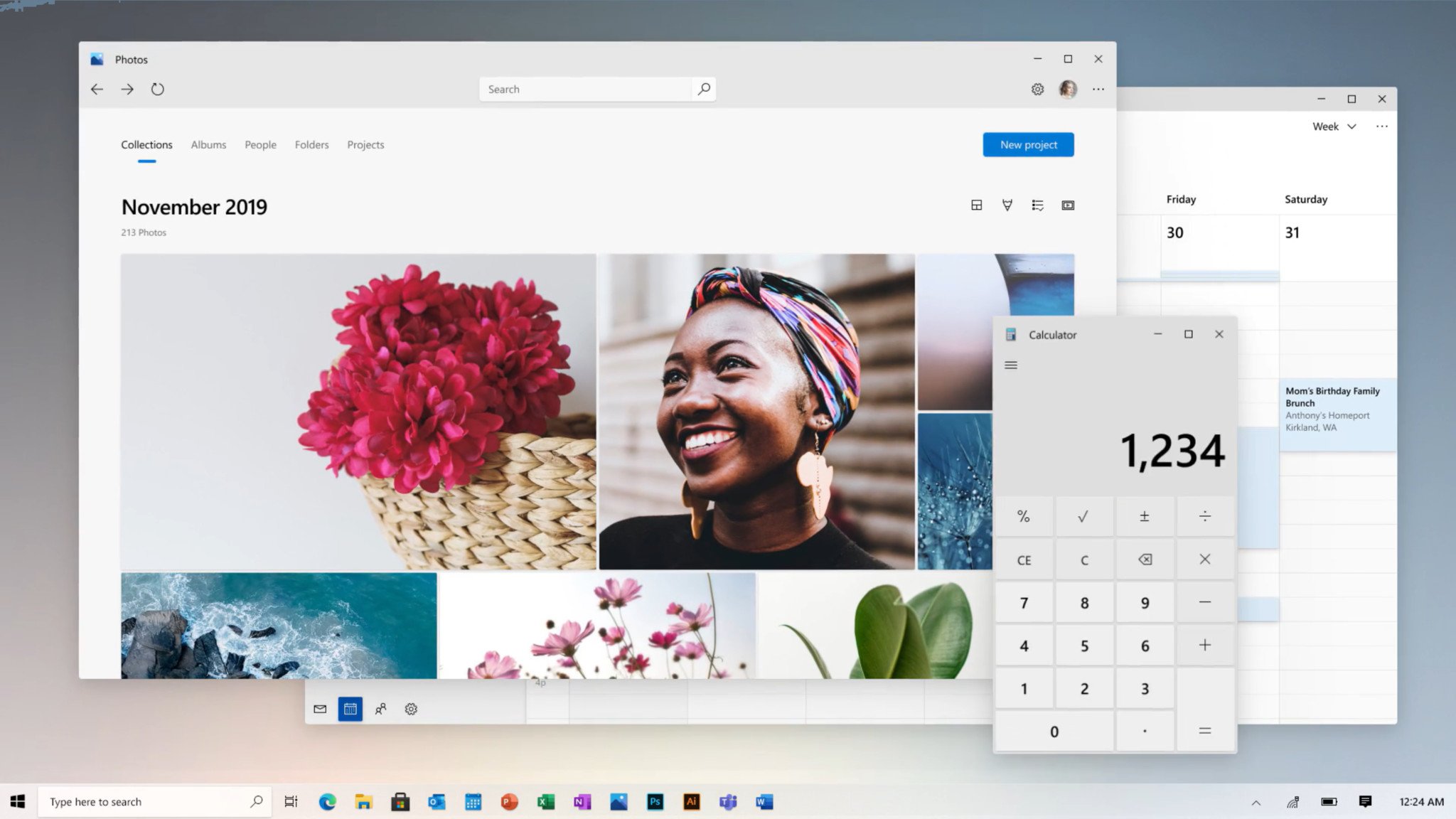
As mentioned above, Windows 11 is available now and is offered as a free upgrade for Windows 10 users. Microsoft says there's no time limit on this, meaning you won't have to upgrade to Windows 11 right away if you don't want to.
OEMs will still have to pay for a Windows 11 license, however. The license itself isn't free, but if you upgrade from Windows 10, you get to retain your license and therefore remain activated. This is exactly how it worked with the move from Windows 7 and Windows 8 to Windows 10. We also expect Windows 11 to be available for standalone purchase to consumers, like Windows 10.
Is there a Windows 11 Insider Program?

Just like Windows 10, users will be able to sign up for the Windows Insider Program and install preview builds of Windows 11. Microsoft has already released several official preview builds of Windows 11 for Insiders, meaning you can begin testing Windows 11 today!

