Windows 11 dev tools make creating apps easier than ever
New developer tools make it easier to create and publish apps into the new Microsoft Store on Windows 11.

What you need to know
- Microsoft has several developer tools to help create apps for Windows 11.
- Improvements include a tool for making PWAs out of web apps and new features for native apps.
- Project Reunion is now known as Windows App SDK, and it allows developers to integrate Windows 11 features into apps while still targetting Windows 10.
Microsoft's announcement of Windows 11 has created plenty to digest. With its announcements, the company showed a recommitment to developers and the Microsoft Store. There's a new Microsoft Store, support for Android apps, and new tools for developers that make it easier to get apps into the store. A post from Microsoft titled "What Windows 11 Means for Developers" outlines the refined approach to getting apps onto Windows.
There are five key areas that Microsoft worked on to ease and improve app development:
- The new Microsoft Store;
- Improvements in end-to-end Web development;
- New features coming for native Windows apps;
- The Fluent design system and WinUI; and
- What's new for game developers.
The new Microsoft Store makes apps more discoverable, including a new Stories feature and a "pop-up" store that makes it easier to install apps when people find them through the web. Support for Android apps through the Amazon Store also allows more types of apps to be found through the store. Importantly, new revenue options allow developers to make more money if they have their own commerce platform.
I cover these more in-depth in my piece on why Windows 11 is a win for developers, so I'll focus more on the actual tools that are available for devs here.
Microsoft has a new tool called PWABuilder3. With it, you can build a progressive web app (PWA) out of a web app in minutes. The tool also helps you know if your PWA is ready for the Microsoft Store.
Windows 11 includes support for WebView2 runtime, which makes it easier to build hybrid apps. With it, you can use the Microsoft Edge (Chromium) platform to bring web experiences into native apps. WebView2 is known as an "evergreen" tool, meaning it receives automatic updates. This means that apps made utilizing the platform are easier to keep up to date in terms of security. There is a fixed version available if developers have certain compatibility requirements.
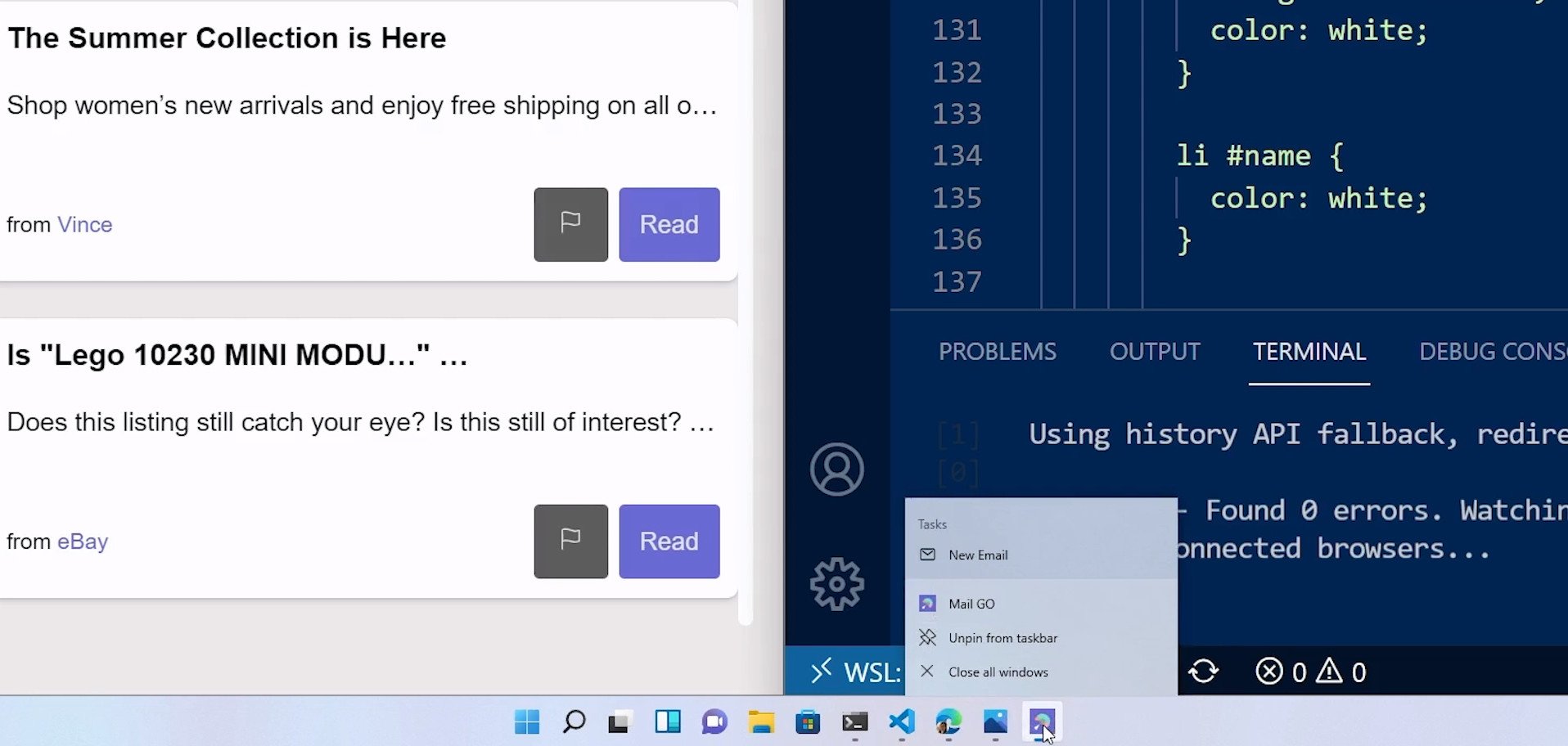
Microsoft's Project Reunion is still around as well, though it is now known as Windows App SDK. It makes it easier to integrate Windows 11 features into apps while also being able to target PCs running Windows 10. Windows App SDK 0.8 is available now, and version 1.0 will come out later this year.
All the latest news, reviews, and guides for Windows and Xbox diehards.
Developers that want to refresh their app design can use WinUI3. The tool will allow developers to implement UI elements such as rounded geometry, new icons, new typography, new animations and interactions, and a refreshed color palette.
Microsoft also highlights that Reunion Windowing works with existing app code and lets you add functionality to desktop apps, including light-dismiss behavior, picture-in-picture mode, and easier title bar customization.
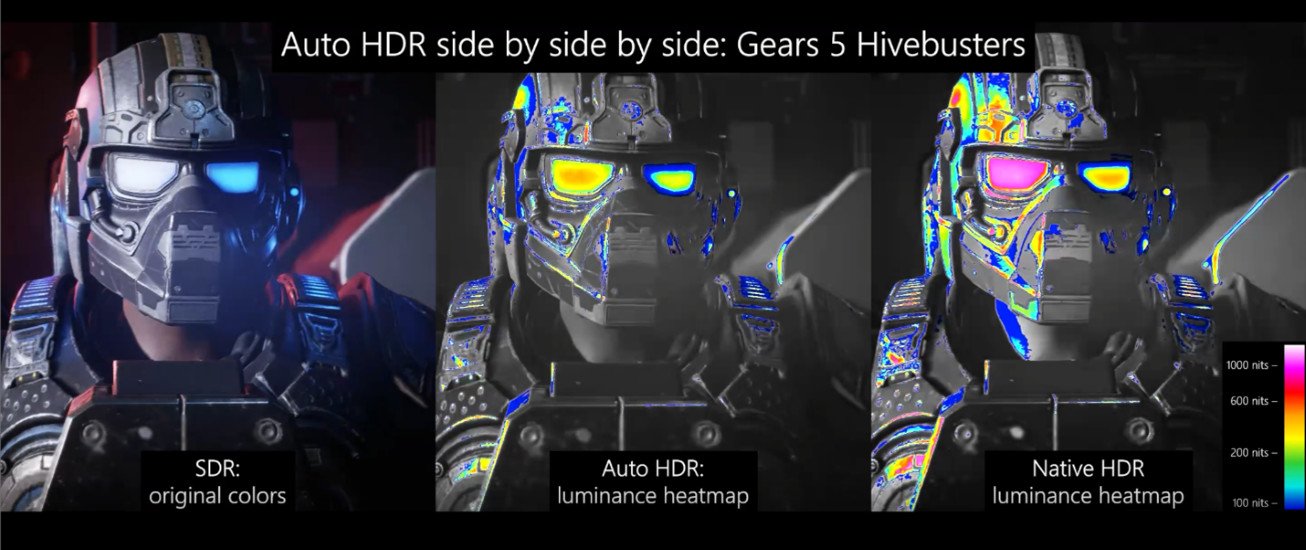
Moving over to game development, Microsoft is making its Game Development (GDK) publicly available. It includes common tools, libraries, and documentation for building PC games. The company points out that thousands of developers already use the GDK to make games for PCs.
The GDK also adds the Game Stack collection of technologies, which help devs build, publish, and monetize games at scale.
Windows 11 also supports several technologies previously only available on consoles, including DirectStorage. We detail these options more in our piece on how Windows 11 is built for gamers.

Sean Endicott is a news writer and apps editor for Windows Central with 11+ years of experience. A Nottingham Trent journalism graduate, Sean has covered the industry’s arc from the Lumia era to the launch of Windows 11 and generative AI. Having started at Thrifter, he uses his expertise in price tracking to help readers find genuine hardware value.
Beyond tech news, Sean is a UK sports media pioneer. In 2017, he became one of the first to stream via smartphone and is an expert in AP Capture systems. A tech-forward coach, he was named 2024 BAFA Youth Coach of the Year. He is focused on using technology—from AI to Clipchamp—to gain a practical edge.
