Windows 10's upcoming Cloud Clipboard feature showcased in new screenshots
Screenshots of Microsoft's upcoming Cloud Clipboard for Windows 10 give us our first real look at the feature.
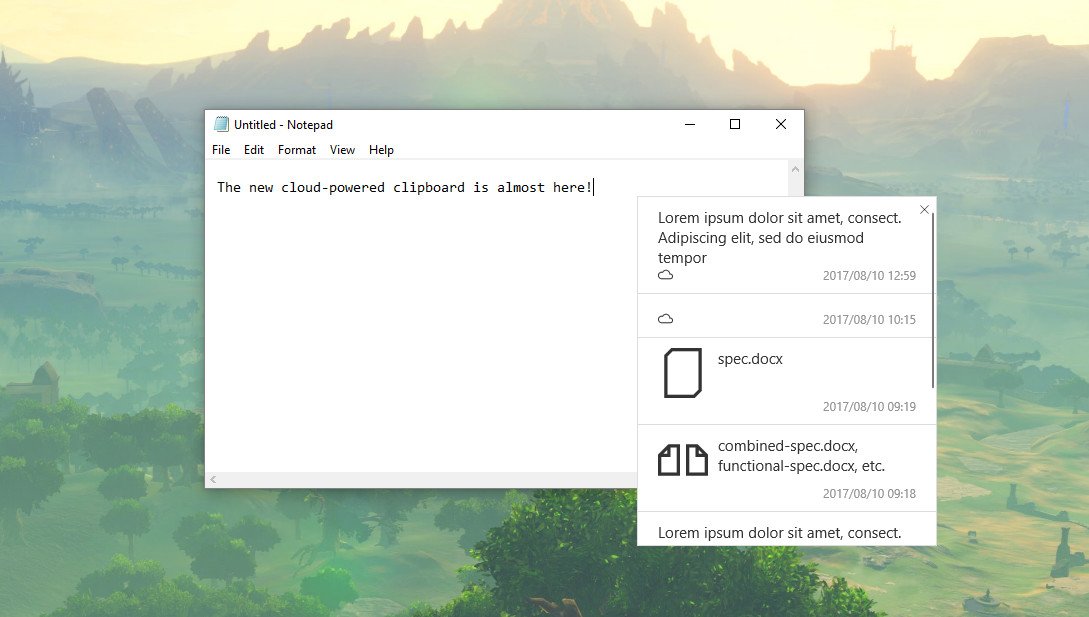
Earlier this year, Microsoft announced that it was working on a new feature for Windows 10 called "Cloud Clipboard," which gives the user the ability to copy text, images, files on one device, and paste that content on another. Oddly, Microsoft never actually showed off this functionality in full, and later was delayed from the Fall Creators Update.
Today, screenshots of the upcoming feature have appeared on the web, giving us our first proper look at what we can expect from Microsoft's upcoming Cloud Clipboard. Thanks to some reverse engineering and tinkering, Rafael Rivera has unlocked a super early version of the Cloud Clipboard feature in build 17004. Since this is an early, unfinished build, the actual "cloud" part of the clipboard isn't functioning yet, but we do get a look at the features UI.
The UI is pretty straightforward, offering your copied content in a timeline-like manner. It's a list, ordered by time, of all the things you've copied on your device and other devices that you're logged into. Content copied to your clipboard on other devices are marked with a little cloud icon, which indicates that that content is not local on the device you're pasting it on.
Cloud Clipboard will be incredibly useful for those who are often switching between many devices at one time. Instead of emailing yourself a link, image or document, you can simply copy it on one device and paste it on the other. Insiders should see this feature show up officially in the coming weeks and months, so make sure you're an Insider if you want to test out this feature before anyone else.
Get the Windows Central Newsletter
All the latest news, reviews, and guides for Windows and Xbox diehards.

